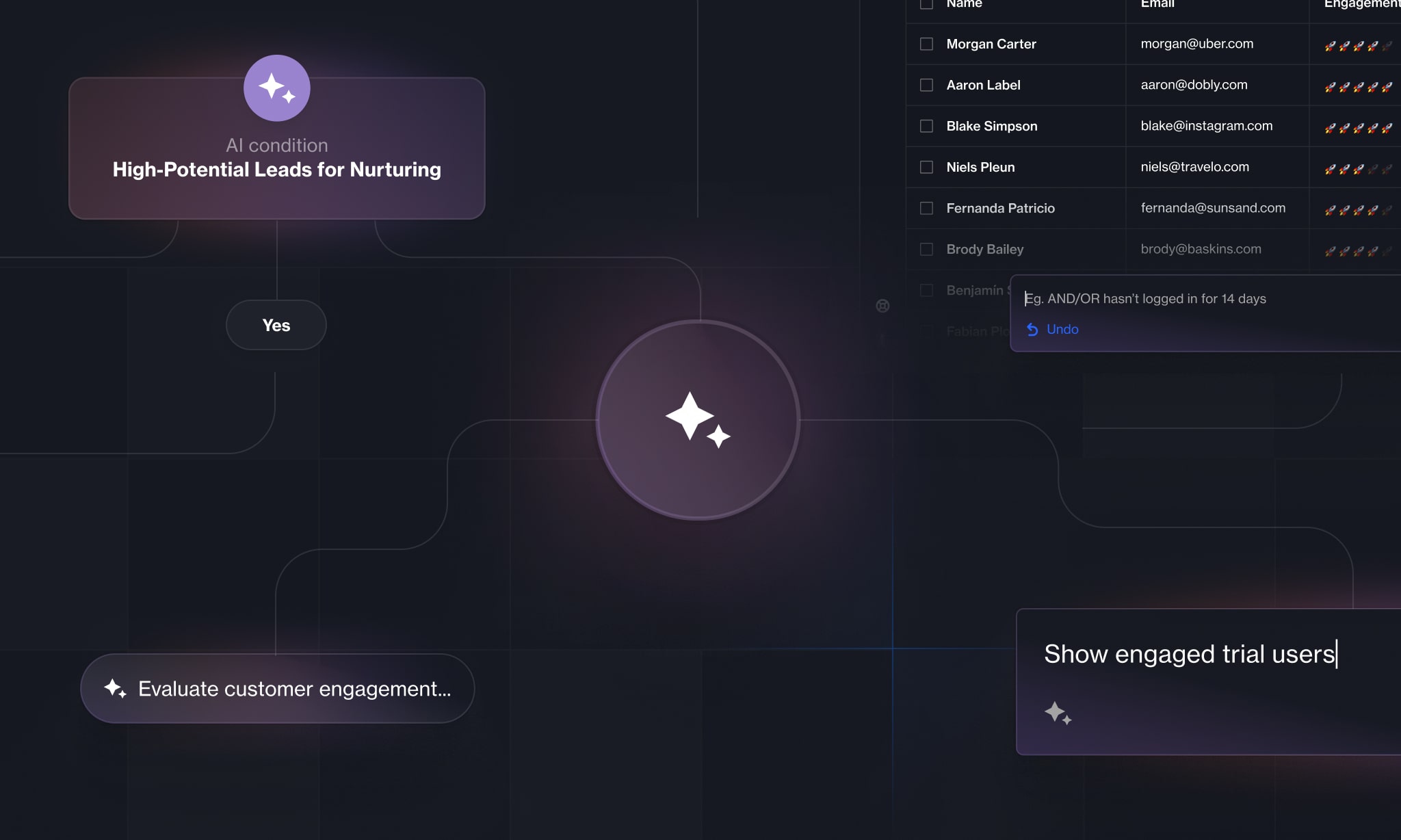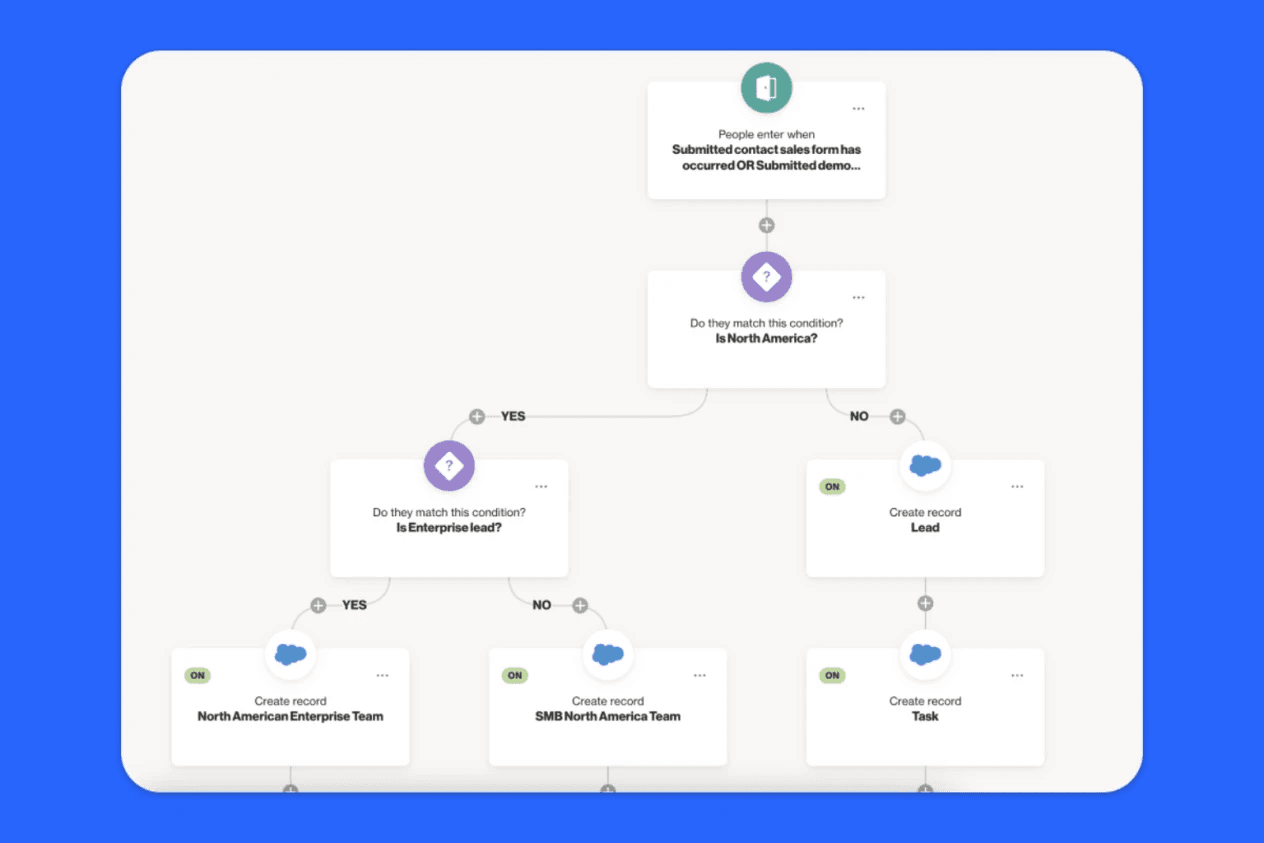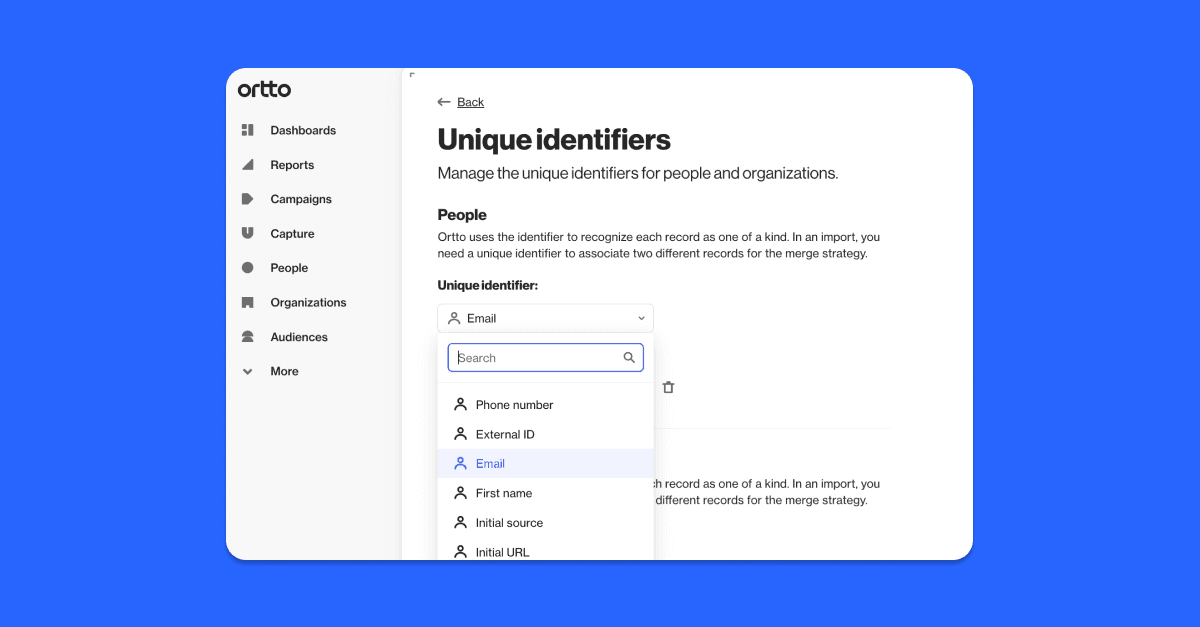The avenues of connection between brands and consumers are multiplying. Deloitte found that the average household has 11 different devices and seven different smart screens in which to view/receive content. Add the many different platforms brands market across — email, social, search, website, SMS, apps, and more — and you are left with a web of disparate data sets that make up an individual customer or lead's profile.
Historically, third-party cookie tracking has helped marketers piece the puzzle together. Now, with Google following Firefox and Safari in phasing out third-party cookies, managing the customer journey is even more difficult.
Identity resolution is one of the ways businesses can unify the customer journey and build a robust customer or lead profile to aid in better personalization and targeting and more accurate reporting.
What is identity resolution?
Identity resolution is the process of consolidating customer activities across different devices and channels into a single customer profile.
For example, if a new lead views an ad on LinkedIn, visits your website, and signs up for your newsletter on their mobile, then comes back to your website and has a conversation with an agent via your online chat on their laptop with a different IP address, these activities would be connected to give you a unified view of their journey. Offline identifiers, like a loyalty card scanned or customer ID used in a bank branch, could also be included to bridge the offline-online gap.
Identity resolution aggregates the data collected from all of these touchpoints to put an end to data silos. It requires you to integrate different platforms you use for marketing and data collection into one central nervous system — typically a customer data platform.
The role of identity resolution in a world without third-party cookies
Without third-party cookies, marketers no longer have access to the third-party data they have relied on for so long. The best way forward is to focus on collecting as much first-party data as possible so that you can use it for targeting and personalization efforts.
Unless that data is consolidated into a single customer view — one that includes both online and offline channels, and combines both anonymous and known activities — it is either impossible to use, or tells an incomplete story.
This is where identity resolution comes in. When all your customer data is collected and matched in one central profile, you can confidently use that data to target an individual or segment of your audience with relevant messaging. You can also use this data to better attribute campaigns and understand how you can optimize the customer journey to improve business outcomes.
An example: An individual browses your website anonymously and looks at multiple product pages. Because they have not made an account or provided their contact information, this visitor is tagged with an anonymous ID number. Later, the individual downloads the brand’s app, makes an account, and purchases one of the products they were browsing before. Rather than a new user ID number being generated, the customer’s data is linked to their earlier activity when they were browsing anonymously, and they become ‘known’.
Tracking website visitors and implementing identity resolution gives brands a more complete view of the customer journey so that they can optimize the buying experience to boost conversion.
What can you do with identity resolution?
Identity resolution unlocks new opportunities for marketers grappling with the loss of third party cookies. Here are five things you can do with identity resolution:
1. Gain deeper customer insights
Identity resolution affords you with richer insights into the ways customers interact with your brand and products and/or services. It enables you to:
Track known and anonymous visitor activity: By tracking all your users, you can generate a customer profile and record the entire journey they take with your product or service.
Identify posts and pages that lead to conversions: When you can see which pages your visitors land on and the content they spend time with, you can identify what’s working and what isn’t. By integrating all your data sources into a CDP like Ortto, you can also see which content types drive traffic and conversions, and replicate them to drive growth.
Find the source of traffic and leads: By understanding the source of your traffic (whether from direct, organic search, referral, display, advertising, etc.) and determining geographic, gender, demographic (and more) data, you can create targeted marketing strategies and attribute revenue to your highest-converting traffic sources.
Segment and score contacts based on website visits: By knowing how your customers are interacting with your website, you can segment and score them based on behavior. Then, using marketing automation software, you can create specific journeys that trigger when a customer performs specific actions on your website.
2. Deliver a seamless customer experience
When you can view the end-to-end customer journey, you can ensure that any messaging is relevant, meaningful, and consistent across all channels.
For example, when a lead visits a product page and interacts with your live chat before booking a demo, the page and interaction will be captured in their profile giving the sales representative full context before the demo.
More than that, using a CDP to create a unified view of the customer allows different teams across the business to have a birds-eye view of the customers journey so far – where they came from, what they’ve been looking at, what they’ve purchased, and whether they’ve spoken to customer support. With that knowledge, marketing, sales, and support teams can get visibility into where customers churn, which activities lead to retention or advocacy, and work together to improve every business metric.
3. More accurate personalization
By connecting pieces of the puzzle (e.g. identifiers such as demographic and location data combined with preferences, needs, and purchasing history) you have a complete view of the customer and can therefore craft personalized messages and experiences.
Let's take an insurance company as an example. If a home insurance customer starts browsing accident insurance pages, you could use this data to target them with accident insurance offers or information.
4. More accurate campaign tracking
Identity resolution enables more accurate campaign tracking, beyond first-click attribution. By consolidating all identifiers you can track the first moment an individual interacted with your brand, where they came from (e.g. organic search, social media ad, etc.), the pages and posts they engaged with, and much more. These insights enable richer campaign tracking so you can accurately determine what posts, pages, ads, messages, etc. are most effective.
5. Better understanding of ROI and ROAS
Leading on from the above point, more accurate campaign reporting provides a better understanding of return on investment (ROI) and return on ad spend (ROAS). These insights can help you to determine where your money is best spent, so you can double down on campaigns that work.
How do you implement identity resolution with Ortto?
By identifying customers, you can identify the paths different people or categories of people take on your website. You can also target your users with much more sophisticated and personalized capture widgets, based on whether the person is known or not, and what you know about about that person. This is possible in Ortto by adding our tracking code.
Session association can help you connect unknown user sessions with known user sessions to get the full picture. User activities like email clicks, capture forms, and starting the check-out process in Shopify can help with identification. These activities are then matched to your known user’s profile, rather than being identified as a separate unknown website session.
Final word
Customers expect highly personalized experiences. Couple that with the fact that privacy regulations are tightening, and businesses must shift their approach to focus on first-party data and identity resolution. Only then can you understand the end-to-end customer journey and successfully personalize interactions.
Blog originally published Aug, 2022. Updated Jan, 2024.
Author

More by Ellie Wiseman
Ellie Wiseman has no more articles