July 3, 2017
Quizzes for Marketing
How to Create Marketing Quizzes That Generate Leads
You’ve written a blog post library that would take hundreds of hours to read, created white papers and ebooks available for download since what seems like forever, and added retargeting to every stage of your funnel. But, your lead flow has gone stale. Targeted, interested, and qualified leads aren’t coming in the door anymore. Then one day, while looking for ways to take your lead generation game to the next level, you come across quizzes as a marketing tactic. You may have seen quizzes around, like ones that tell you the best city for your family to live in or the food that matches your personality. Buzzfeed produces tons of ‘em. 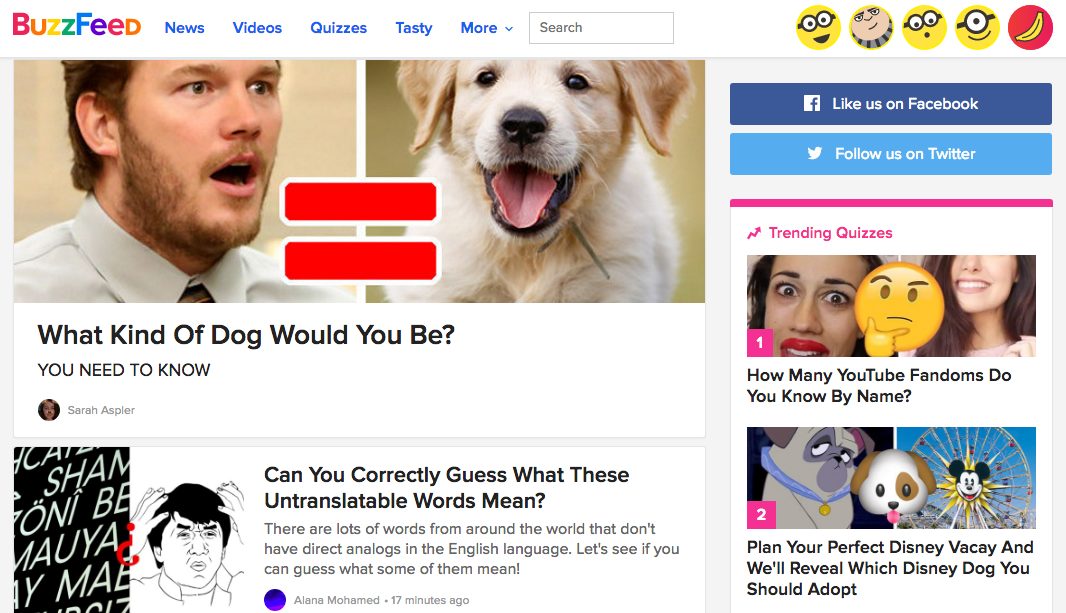 You think to yourself: “These Buzzfeed quizzes are great for zoning out at work, but can quizzes actually be used to generate marketing leads?” The answer to that question is yes. Here are two marketing quiz examples to prove it… Marketing quiz example #1: The Foundation, an online program that helps entrepreneurs start a software business, used the “Do You Have an Entrepreneurial Mind?” quiz to generate leads.
You think to yourself: “These Buzzfeed quizzes are great for zoning out at work, but can quizzes actually be used to generate marketing leads?” The answer to that question is yes. Here are two marketing quiz examples to prove it… Marketing quiz example #1: The Foundation, an online program that helps entrepreneurs start a software business, used the “Do You Have an Entrepreneurial Mind?” quiz to generate leads. 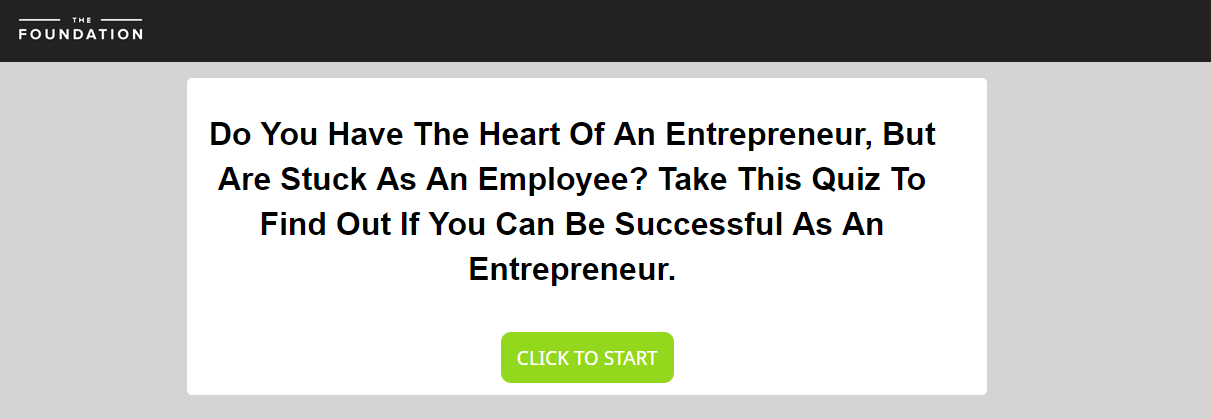 The company paired it with Facebook Ads to amplify their reach. With this quiz and its promotion, The Foundation drove over 16,000 leads and millions in revenue.__ **Marketing quiz example #2: **Autopilot used a “How Much of a Marketing Automation Pro Are You?” quiz to appeal to people who a) know what marketing automation is and b) are curious about their level of expertise.
The company paired it with Facebook Ads to amplify their reach. With this quiz and its promotion, The Foundation drove over 16,000 leads and millions in revenue.__ **Marketing quiz example #2: **Autopilot used a “How Much of a Marketing Automation Pro Are You?” quiz to appeal to people who a) know what marketing automation is and b) are curious about their level of expertise.  With zero promotion, the quiz brought in a few dozen qualified B2B leads. What’s the moral of the story? Marketing quizzes can be a viable way to generate leads. However, it isn’t enough to _know_ that quizzes can lead to success, you need to know how.
With zero promotion, the quiz brought in a few dozen qualified B2B leads. What’s the moral of the story? Marketing quizzes can be a viable way to generate leads. However, it isn’t enough to _know_ that quizzes can lead to success, you need to know how.
How to create a marketing quiz, step-by-step
Here’s everything you need to know to create marketing quizzes with a dash of Buzzfeed flair.
Step 1. Select the type of quiz you’d want to make
There are different types of marketing quizzes to choose from. What you should roll with depends on the purpose behind your quiz. Let’s run through the most common types to give you a picture of your options. **Option #1: The Personality Quiz. **This is the most popular type. You’ve probably taken at least one in your lifetime. Examples include “Which Celebrity is Your Style Twin?” or “What Kind of Marketer Are You?” to put a B2B spin on it. A personality quiz is designed to give the taker insight into her/his persona—this makes the quiz highly engaging and justifies its mass appeal. Here’s a personality quiz in the building phase: 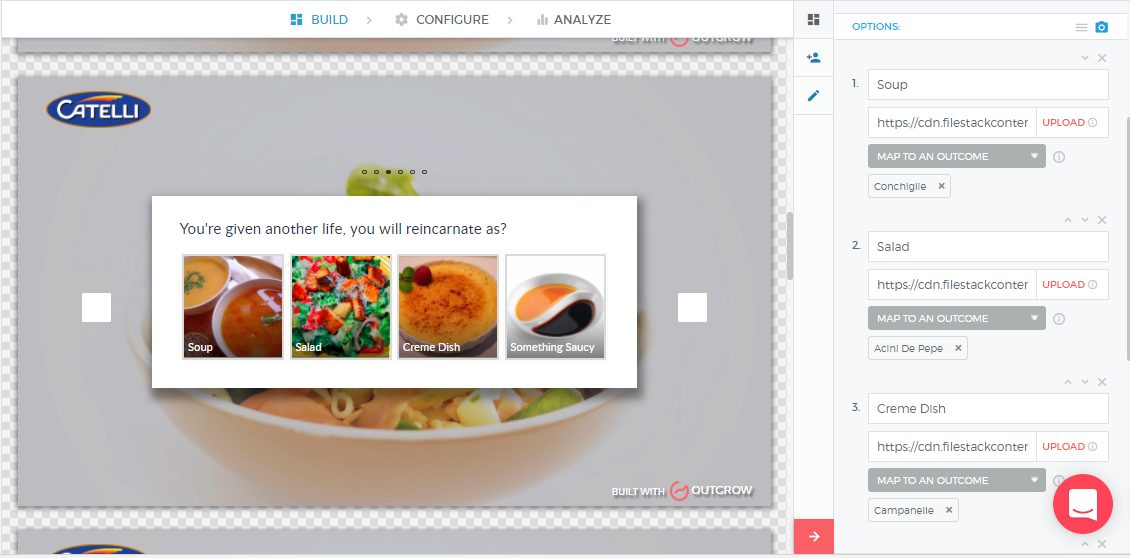 When you create this quiz, personal traits are mapped to the different possible outcomes. The outcome selected the most of times in the final tally decides the result.
When you create this quiz, personal traits are mapped to the different possible outcomes. The outcome selected the most of times in the final tally decides the result. 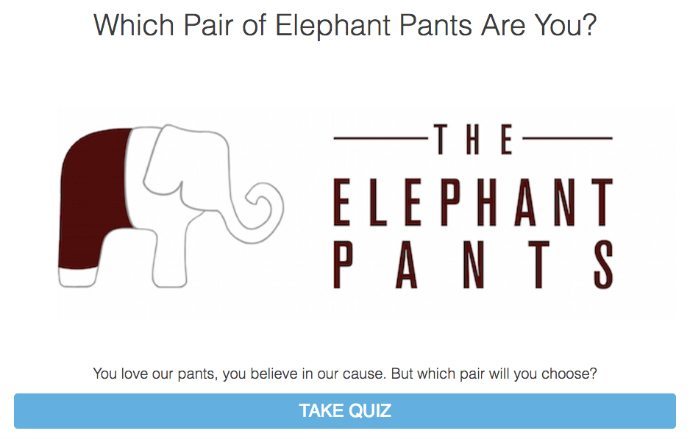 Personality quizzes are best for customer engagement and lead generation. Option #2: The Knowledge Quiz. This quiz type lets people test their knowledge and share the results with their network—an enticing behavior in this social media age. You could ask your audience how much they know about your brand, the products it offer, or any of today’s trending topics. The Knowledge Quiz is best for building brand awareness. **Option #3: The Graded Quiz. **With graded quizzes, you are, well, graded. Each correct answer is assigned a grade and the outcome is computed based on the total number of correct answers. For example, if each answer is worth 1 on an 8 question quiz and you get 5 right, then your score will 5 out of 8. Simple. Here’s an example:
Personality quizzes are best for customer engagement and lead generation. Option #2: The Knowledge Quiz. This quiz type lets people test their knowledge and share the results with their network—an enticing behavior in this social media age. You could ask your audience how much they know about your brand, the products it offer, or any of today’s trending topics. The Knowledge Quiz is best for building brand awareness. **Option #3: The Graded Quiz. **With graded quizzes, you are, well, graded. Each correct answer is assigned a grade and the outcome is computed based on the total number of correct answers. For example, if each answer is worth 1 on an 8 question quiz and you get 5 right, then your score will 5 out of 8. Simple. Here’s an example: 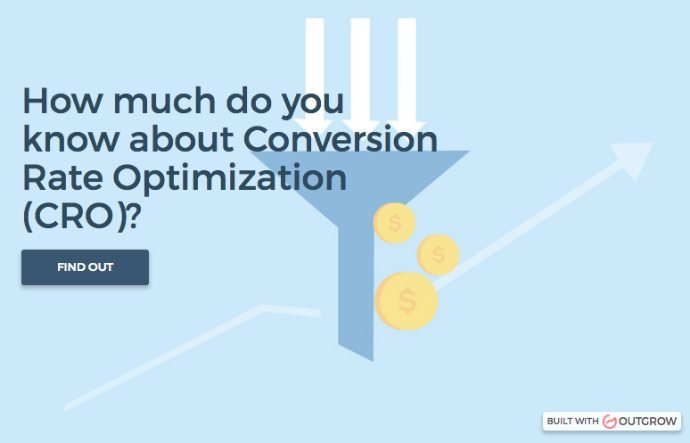 Graded quizzes are best for brand recall, customer engagement, and lead generation.
Graded quizzes are best for brand recall, customer engagement, and lead generation.
Step 2. Choose your quiz title
The title of your marketing quiz is the most important thing you’ll create. The reason? Your title is the first thing people notice about your quiz. It’s also the key that determines your quiz’s virality. “The clickability of your title is directly proportional to the quiz’s shareability, and the more shares, the more viral your quiz will be.” As a rule of thumb, spend 10% more time thinking about your quiz title than you do writing the rest of the quiz. Here are a few other do’s and don’ts to keep in mind:
- **Do **keep it short. As in, not more than an 8-word title, which has a 21% higher CTR.
- **Do **challenge your readers. Words like “must” compel your users to take the quiz.
- **Do **use only odd numbers. Titles with odd numbers tend to get more clicks.
- **Don’t **use too many stop words or adjectives. Keep it focused.
- **Don’t **write for robots. Use words like “you” and “your” to personalize titles.
Step 3. Ask the right questions
If a title is the heart of your quiz, the questions are its soul. The more engaging your questions, the higher your quiz completion rate will be. Let’s apply Buzzfeed’s practices to marketing quizzes to try and hit their 96% quiz completion rate. For example, take a look at this quiz called “What City Should You Actually Live In?”  It includes questions like:
It includes questions like: 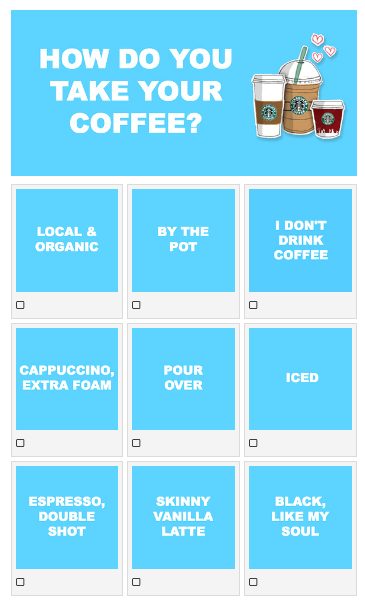 Notice the use of imagery and catchy captions. Those two combined are the magic potion to keep users hooked until the end of your quiz. Here’s how you can create marketing quiz questions just like Buzzfeed: Tip #1: Limit your quiz to nine questions or less In my time at Outgrow, an interactive marketing platform, I’ve found that 5 to 9 question quizzes ensure enough content for people to a) trust your quiz results and b) not have so many questions to the point where they drop off. The idea is keep it short and fun while getting all the details you need to display your quiz results. However, if you feel compelled to create a quiz with more than 9 questions, try dividing it into sections. Tip #2: Display 1-2 questions at a time If you display too many questions at once, it may confuse the quiz taker. Displaying 1-2 questions at a time brings clarity.
Notice the use of imagery and catchy captions. Those two combined are the magic potion to keep users hooked until the end of your quiz. Here’s how you can create marketing quiz questions just like Buzzfeed: Tip #1: Limit your quiz to nine questions or less In my time at Outgrow, an interactive marketing platform, I’ve found that 5 to 9 question quizzes ensure enough content for people to a) trust your quiz results and b) not have so many questions to the point where they drop off. The idea is keep it short and fun while getting all the details you need to display your quiz results. However, if you feel compelled to create a quiz with more than 9 questions, try dividing it into sections. Tip #2: Display 1-2 questions at a time If you display too many questions at once, it may confuse the quiz taker. Displaying 1-2 questions at a time brings clarity. 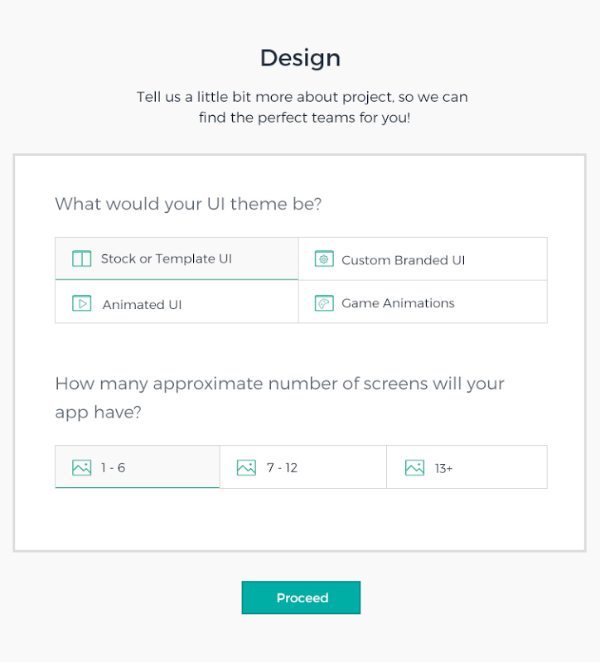 Tip #3: Mind the tone You want the quiz to reflect your brand’s personality, not detract from it. Your quiz tone and overall brand communication tone should stay in sync. A safe bet is to keep your tone fun and conversational to keep users engaged. Here’s an example: **Normal version: **Pick one color you like the most **Fun version: **If you had to paint your life in just one color, what would it be?
Tip #3: Mind the tone You want the quiz to reflect your brand’s personality, not detract from it. Your quiz tone and overall brand communication tone should stay in sync. A safe bet is to keep your tone fun and conversational to keep users engaged. Here’s an example: **Normal version: **Pick one color you like the most **Fun version: **If you had to paint your life in just one color, what would it be?
Step 4. Optimize your quiz for lead generation
This is the most exciting part for us marketers. After all, generating more leads is always at the top of our priority list! Adding an opt-in form The first thing you need to do is add an opt-in form to your quiz. A lot of quiz creation tools have the option to include a custom lead form, like the one below. 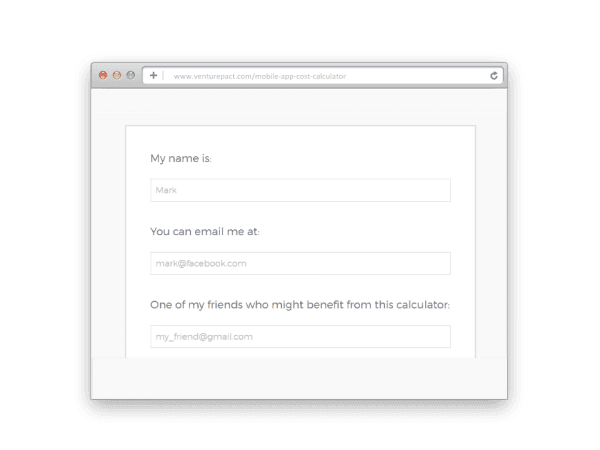 A solid opt-in form is short and precise. 2-4 fields are ideal. Don’t ask for unnecessary details that you won’t use, which can be a potential turn off and increase the drop off rate. For B2C, ask for name and email. However, in B2B if you need the prospect’s business name you can ask for his/her business email. This way you won’t have to add an extra field for business name separately. In some cases, you may want to get more details from your prospects to get to know them better—if that’s your situation then proceed with caution. To help your quiz get shared, consider including fields for names and emails of friends who’d like to take the quiz or with whom they’d like to share the results. However, if you go beyond 4 fields in the form, make some of them optional to ensure a high form conversion rate. Lead form placement The next important thing to consider is your lead form placement. You have three options: Before the questions, after the questions, and after the results. **Option #1: Before the questions. **This is straightforward. You require leads to fill out the form before taking the quiz. I generally don’t recommend this route since you want people to start your quiz ASAP, not to get held up by a form. The only exception is if you have something out of the box to offer like a special discount. Otherwise, this kind of placement usually results in a low completion rate. **Option #2: After the questions. **Adding a form after questions is the most widely used lead generation strategy. This way, you can gate the results and users must share their details to access them. Since the prospect has spent considerable time taking the quiz, she or he is more likely to share their contact information to see the results. However, if the questions are not interesting or educational or entertaining enough, prospects may not give out their information. Thus, it is advisable to have a “skip” option in case someone wants to access the results without sharing their information. This may affect your conversion rate, but in the end, you’ll only get legitimate and qualified leads. **Option #3. After the results. **Once the prospects see their results, they may be ready to leave. So, a fantastic way of getting their information is to offer them an incentive. This could be a promo code, discount, or content download. The Dallas Mavericks added an offer at the end of their quiz to enter a raffle to win a signed Dirk Nowitzki Jersey. They got an 80%+ conversion rate.
A solid opt-in form is short and precise. 2-4 fields are ideal. Don’t ask for unnecessary details that you won’t use, which can be a potential turn off and increase the drop off rate. For B2C, ask for name and email. However, in B2B if you need the prospect’s business name you can ask for his/her business email. This way you won’t have to add an extra field for business name separately. In some cases, you may want to get more details from your prospects to get to know them better—if that’s your situation then proceed with caution. To help your quiz get shared, consider including fields for names and emails of friends who’d like to take the quiz or with whom they’d like to share the results. However, if you go beyond 4 fields in the form, make some of them optional to ensure a high form conversion rate. Lead form placement The next important thing to consider is your lead form placement. You have three options: Before the questions, after the questions, and after the results. **Option #1: Before the questions. **This is straightforward. You require leads to fill out the form before taking the quiz. I generally don’t recommend this route since you want people to start your quiz ASAP, not to get held up by a form. The only exception is if you have something out of the box to offer like a special discount. Otherwise, this kind of placement usually results in a low completion rate. **Option #2: After the questions. **Adding a form after questions is the most widely used lead generation strategy. This way, you can gate the results and users must share their details to access them. Since the prospect has spent considerable time taking the quiz, she or he is more likely to share their contact information to see the results. However, if the questions are not interesting or educational or entertaining enough, prospects may not give out their information. Thus, it is advisable to have a “skip” option in case someone wants to access the results without sharing their information. This may affect your conversion rate, but in the end, you’ll only get legitimate and qualified leads. **Option #3. After the results. **Once the prospects see their results, they may be ready to leave. So, a fantastic way of getting their information is to offer them an incentive. This could be a promo code, discount, or content download. The Dallas Mavericks added an offer at the end of their quiz to enter a raffle to win a signed Dirk Nowitzki Jersey. They got an 80%+ conversion rate. 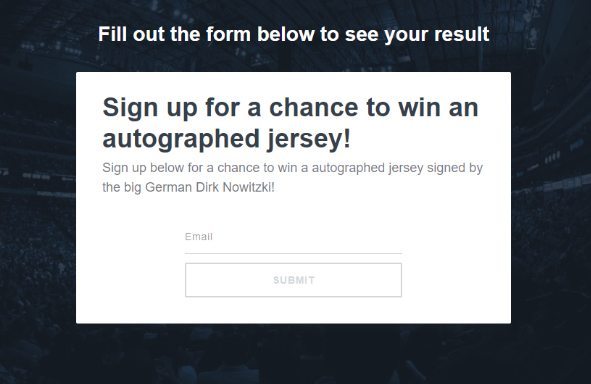 This tutorial will walk you through additional ways to generate leads with quizzes.
This tutorial will walk you through additional ways to generate leads with quizzes.
Step 5. Promote your quiz
After nailing down your lead gen process, it’s time to promote your quiz and spur some initial traffic. Here are some tips to help you hit the ground running: **Tip #1: Optimize your results page. **Your results page should be as engaging as the quiz, since this is the ultimate outcome your prospects look forward to. Add social sharing options. Don’t forget to include a feature image, which will display when people share results. However, make sure the link on the image takes users to the first page of the quiz. **Tip #2: Sharing is caring. Make sharing dead simple by including pre-drafted messages for Facebook, Twitter, and LinkedIn. Keep the messaging quirky to stand out amongst the busy social feeds. Use tools like click-to-tweet to add share links in emails. Tip #3: Offer recommendations galore. **Recommendations go a long way in helping your quiz go viral. Like I mentioned in an earlier section, try adding a field to your lead gen form asking users for the email of a friend who’d enjoy the quiz. **Tip #4: Make your quiz search engine friendly. **Here’s a checklist to optimize your quiz for search engines:
- Include the focus keyword in your quiz title, meta description, and title tag
- Keep your keyword density in the meta description to less than 20%
- Adhere to the character limits for both the title tag (70 characters) and meta description (160 characters)
- Add the Google Analytics code and the Facebook pixel for accurate tracking
- Use hyphens (-) instead of underscores in (_) in your URL to ensure crawlability
Tip #5: Get the influencers talking Reach out to influencers in your niche and invite them to take the quiz. Get their feedback, give them credit on the results page, and if they like the quiz then ask for a shoutout.
Bringing it all together
Quizzes _can _be used for marketing. You simply need to follow these steps to get the job done: Step 1: Select the type of quiz you want to make Step 2: Choose your quiz title Step 3: Ask the right questions Step 4: Optimize your quiz for lead generation Step 5: Promote your quiz like crazy By following this step-by-step process, you’ll be on your way to creating fun, engaging, and high-converting quizzes for marketing.













