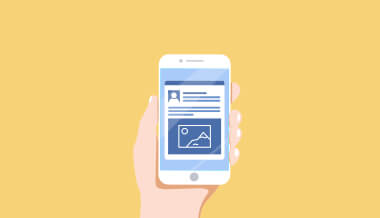January 25, 2019
Website speed optimization
When a customer clicks on your website, load speed is the first impression they will have of your brand. And they expect it to be fast. Google research shows that the slower pages are loaded, the fewer people will engage with content.
When you speed your website up, your visitors become more engaged. And engaged visitors are magic — they click more, buy more, and convert more often.
Don't make the mistake of allowing your website to be slow.
What does website speed impact?
Page load time is important for user experience, SEO, your bottom line, and more. Website speed impacts 3 important areas of digital marketing: conversions, visibility, and usability.
Conversions
The faster your pages are loading, the higher your conversion rates will be. Sounds far-fetched? It's not.
- Amazon reports a 1% revenue increase for every 100 milliseconds of improvement to site speed (Amazon)
- Walmart found conversions to increase by 2% for every 1 second in site speed improvement (Walmart)
- After improving page speed by 2.2 seconds, Firefox experienced 60 million more product downloads per year (Mozilla)
Organic visibility
Google has been making huge efforts to reward websites that are exceeding in metrics related to good user experience. Page load speed is one of those metrics, alongside pages viewed per session, total time on site, dwell time, and others. The faster your page loads, the higher you'll be in Google's search results.
Slow speed can punish you in other SEO areas too. An Akamai study found that a 2-second delay in page load time can increase bounce rates by over 100% — resulting in failure on both load time and bounce rate.
Keep your page load speed high on all devices (mobile is extra-important) to ensure Google is ranking you properly on search results.
Usability
It's not rocket science — a slow website means a bad user experience. Images don't load, menus don't work, and everything feels clunky and frustrating.
Research shows that:
- 75% of website visitors will bounce when page load time goes beyond 3-seconds (Dotcom-Monitor).
- 1 extra second in loading time results in a 16% decrease in customer satisfaction (Aberdeen)
Your visitors don't have the patience to sit around and wait for your website to load up. If they can't use your website, they'll simply go somewhere else.
So, how fast is fast enough?
Google suggests 3 seconds as the minimum time for above-the-fold content to load — claiming that 53% of mobile visitors will leave a site that takes any longer than this.
Unfortunately, 3 seconds to load is a pipedream for many websites. Only a fraction of websites are managing to meet the mark, with the majority taking over 6 seconds to load.
Right. How do I speed up my page?
With so many websites lagging behind, there are some very simple steps you can take to become faster than your competitors.
- Ensure all images and text are compressed for web (many websites aren't doing this). This is incredibly simple and will save you surprising amounts of bandwidth.
- Move your website to a better host. If you're sharing hosting (like most websites on the internet are) your site will be slower. Look into dedicated servers, virtual private servers, and serverless architectures. These are more expensive but exponentially faster.
- Reduce your plugin count. The more third-party plugins you have installed on your website, the more resources are required. You may even find plugins that you aren't using anymore. Ensure you only have installed the plugins that are 100% necessary.
- Minimize your website's JavaScript and CSS files. Too many of these files lead to a large number of HTTP requests — each individually slowing you down. Try to group your Javascript and CSS files so they are treated as one, rather than multiple, slow requests.
- Not using too many redirects. Too many redirects amplify the number of HTTP requests your website requires. Keep them to a minimum, or don't use them at all (if possible).
- Prefetching and website caching. Prefetching uses predictive analytics to render and fetch your pages in advance, so pages are loaded before users even click them. Website caching will stop your website rendering over and over again.
- Run your website through a speed test tool. Google's Test My Site tool is a great resource for seeing how your website runs on mobile. Once you run your website through the tool, Google auto-generates a report with a list of recommended fixes.
Without a doubt, speed is essential for making your website as effective as possible. Don't be a slowpoke — get your website up to speed, and ahead of the game.