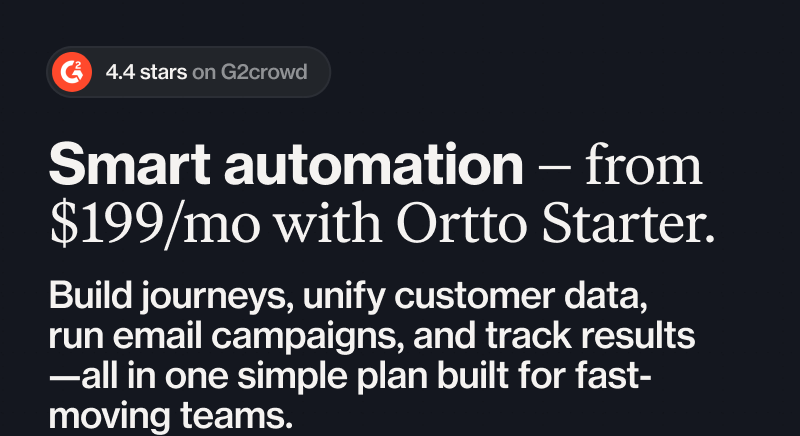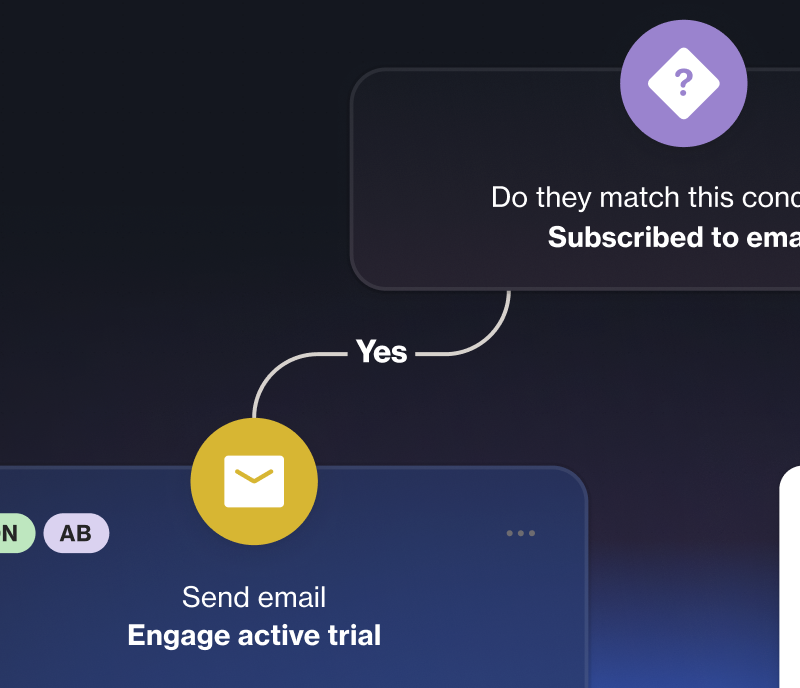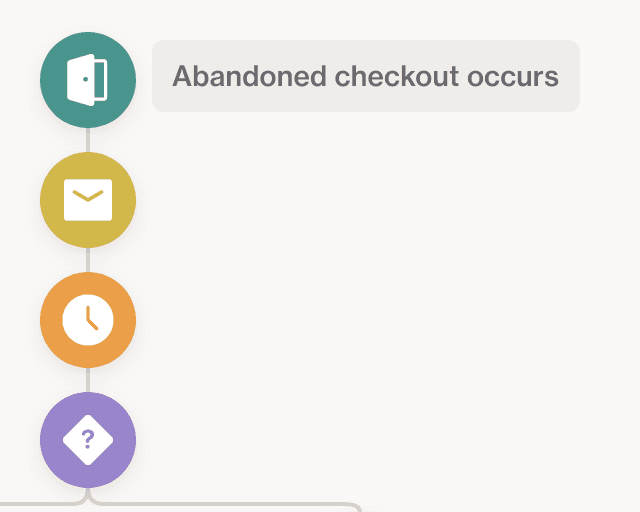Marketing Automation Platform
Build better journeys
Drive growth at every stage of the lifecycle with a visual marketing automation solution, built on a foundation of complete customer data.
Update record
Sales assignment
Send email
Select a time for demo
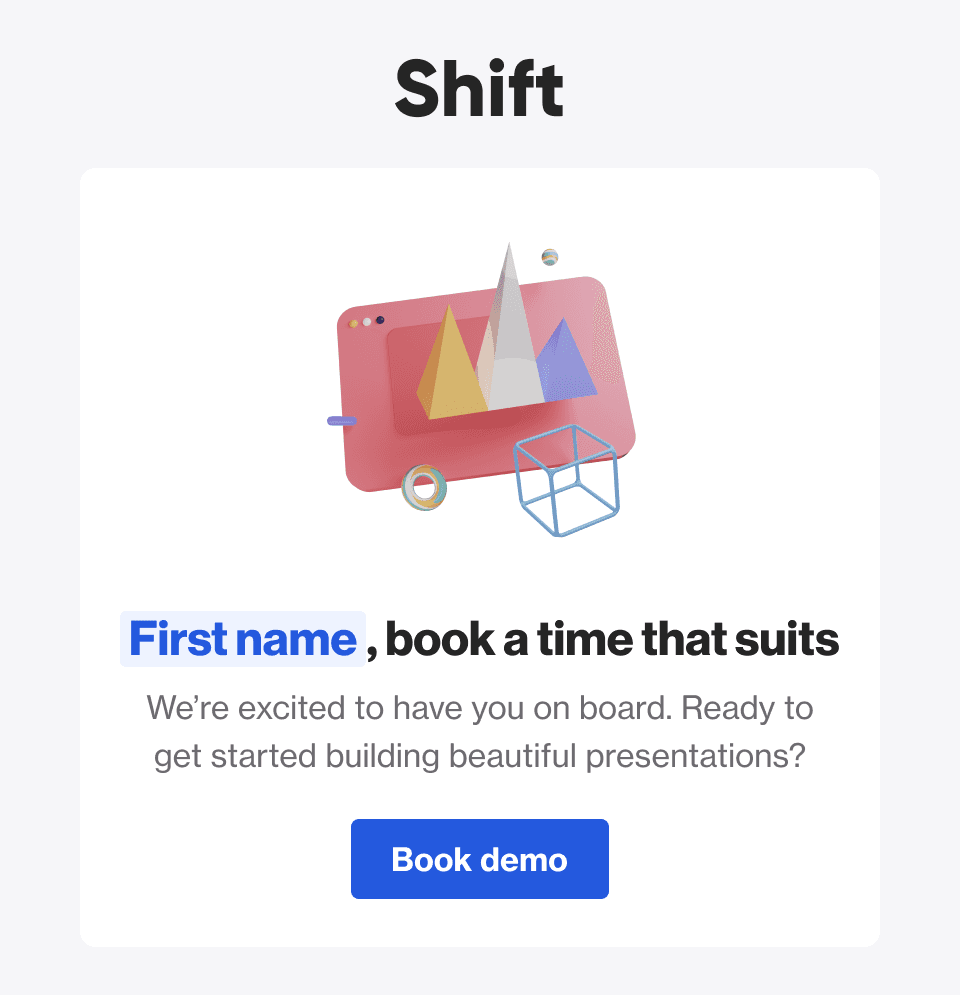
Do they match this filter?
Demo booked
Exit
Do they match this condition?
Book a demo form completed
Yes
No
Exit
Add shape
Send an email to subscribers
SMS
Send an SMS to subscribers
Push notification
Send a push notification to subscribers
Action
Complete an action
Delay
Wait a period of time
Condition
Split the journey with a condition
Filter
Wait until they match a filter
Split
Split the journey with percentages
Trial onboarding
Not yet published
Publish
Visual journey builder
Orchestrate messages across channels
Reach your audience where they prefer with cohesive messages across email, SMS, web & mobile push, and advertising platforms.
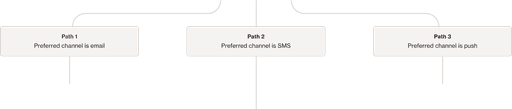

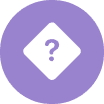
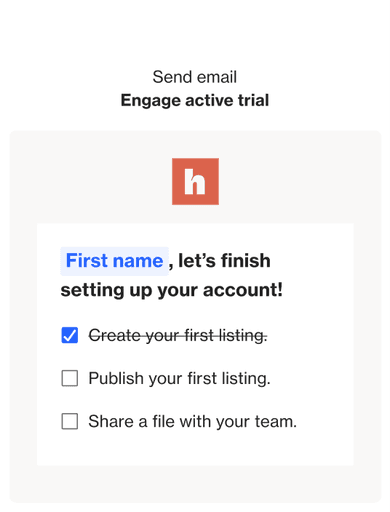





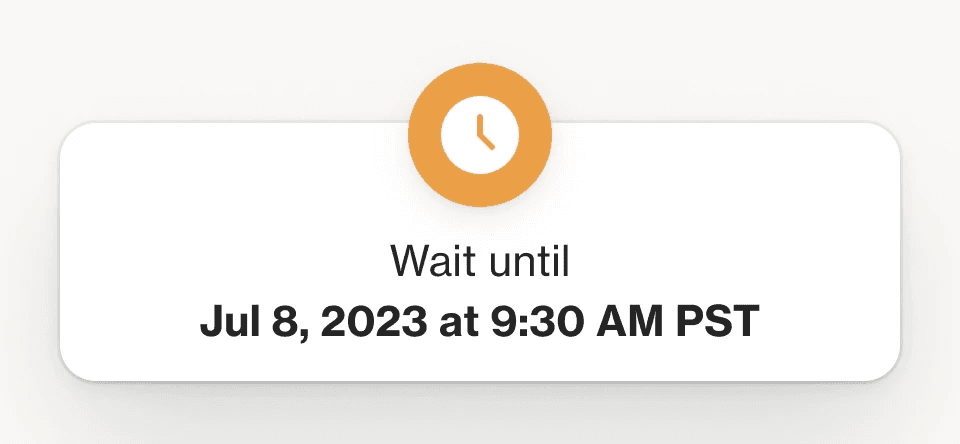
Precise delay controls
Deliver messages at the right time based on a predefined amount of time, a specific date, or a dynamic date.
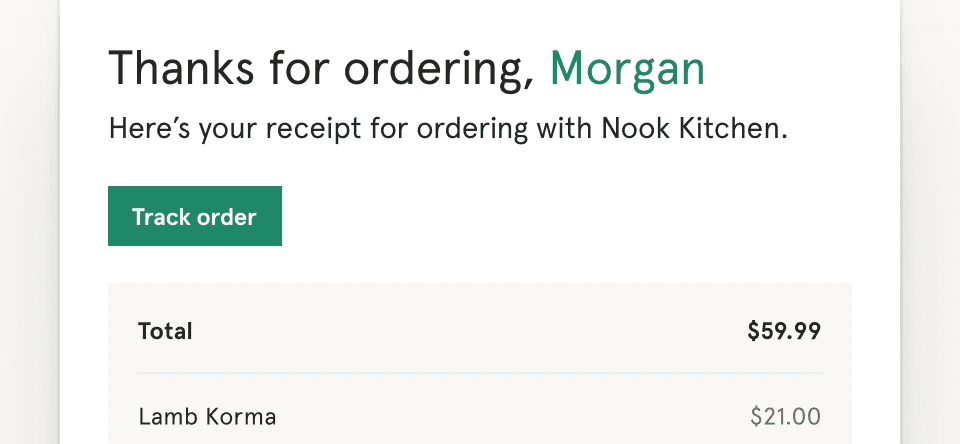
Transactional messages
Automate transactional emails for important updates that even unsubscribers will receive.
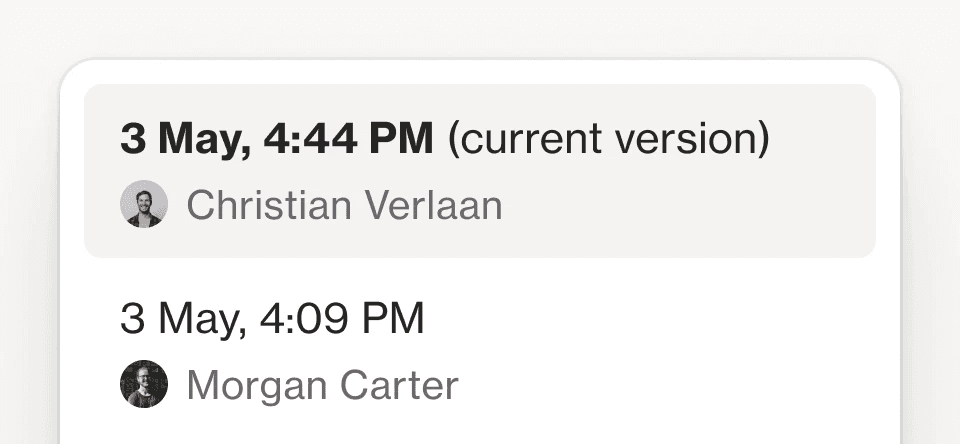
Version control
With our marketing automation tools, you can see a history of any changes made and revert back to past versions.
Integrated Customer Data Platform
Target and personalize with precision
Access real-time demographic and event-based customer data from Ortto’s Customer Data Platform (CDP), so every messages is timely, relevant and personalized.

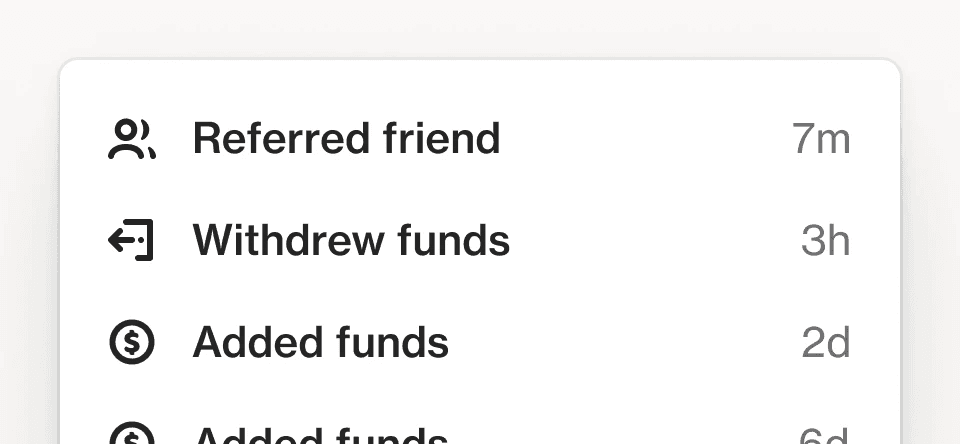
Event-based data model
Use real-time customer data to trigger entry and exit criteria plus split paths and messages.
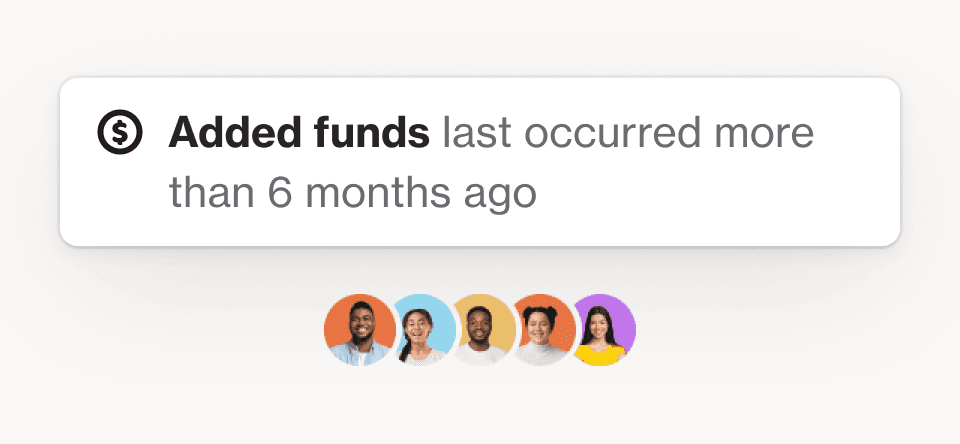
Custom audiences
Segment complete customer data and build audiences with intuitive filters in Ortto’s built-in CDP.
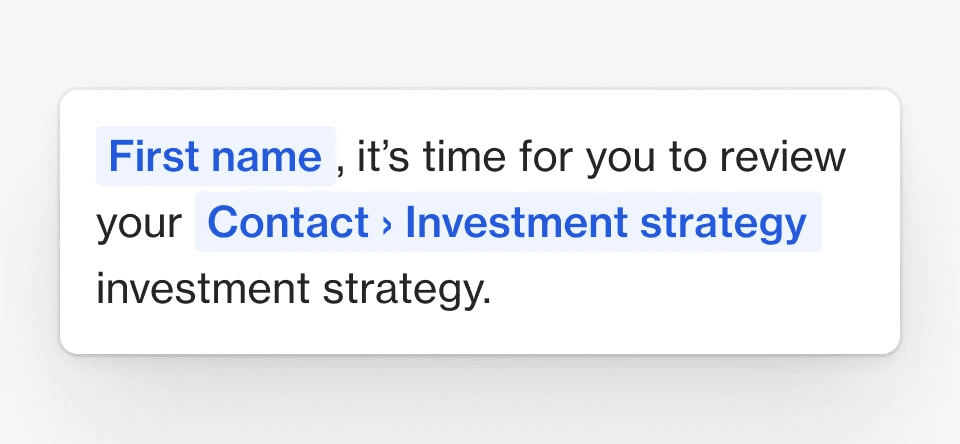
Dynamic personalization
Use customer data to add dynamic content and personalize messages at scale.
Task automation
Improve productivity and marketing impact
Automate actions in integrated tools and trigger alerts so your team can spend less time on admin and more time on strategic work.

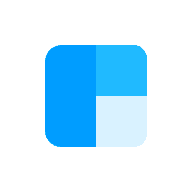
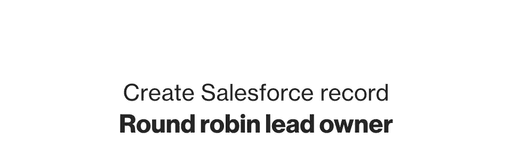
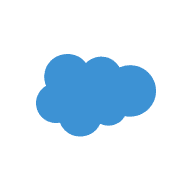

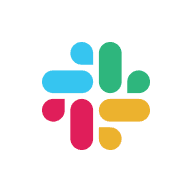
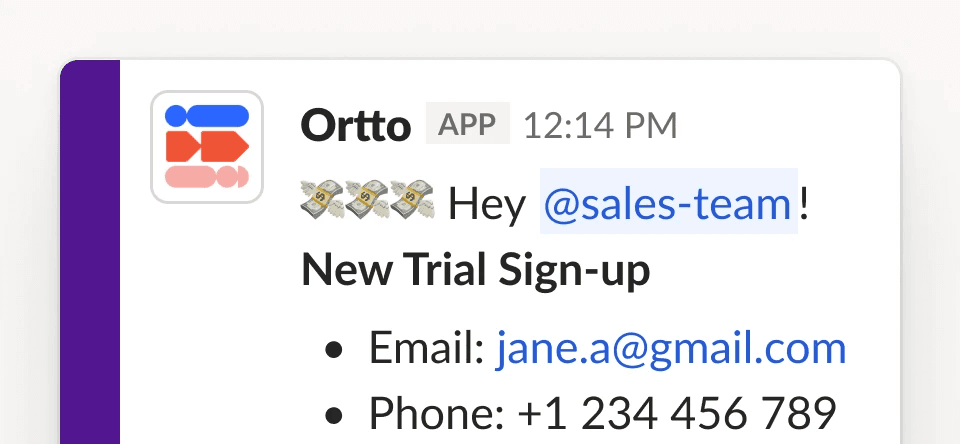
Notifications & alerts
Keep up-to-day with notifications delivered straight to your inbox or via Slack.
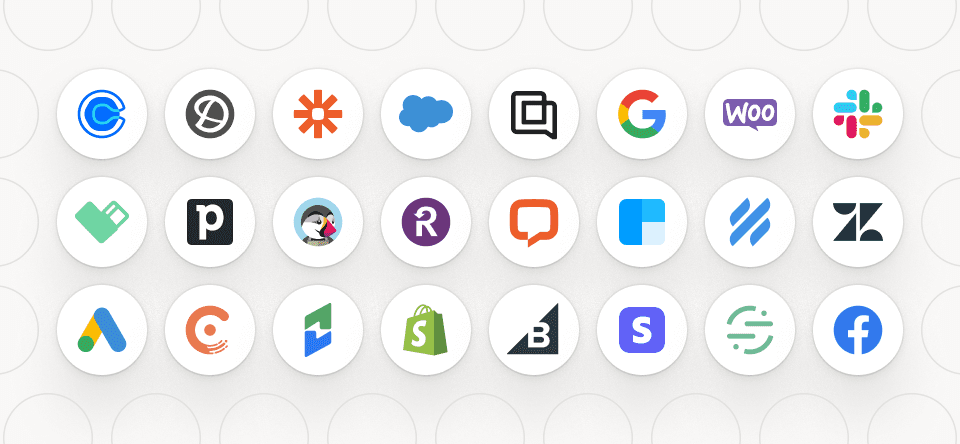
Bi-directional integrations
Automatically update data in connected platforms like Salesforce, Hubspot CRM, Pipedrive and more.
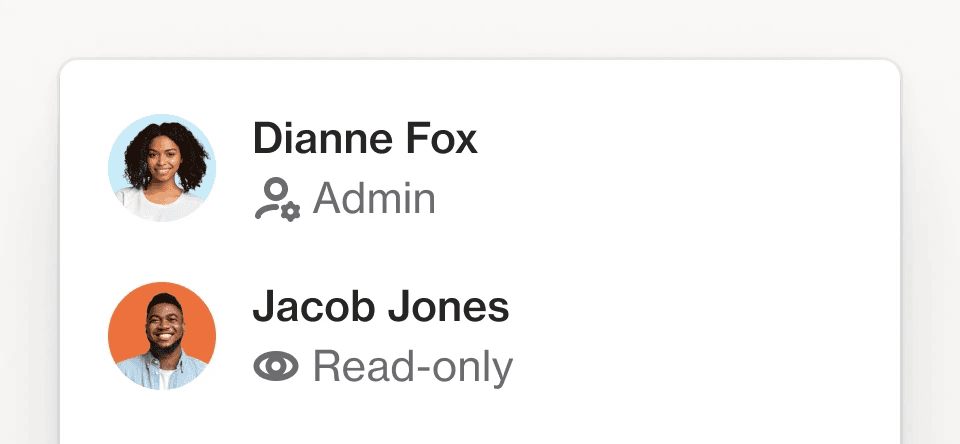
User permissions
Reduce marketing mishaps with permissions to manage who has access to create campaigns, and who has access to send them.
Reports and Analytics
Iterate for better results
Understand how campaigns are impacting key metrics, optimize messages with AI, and execute A/B tests to move the needle faster.

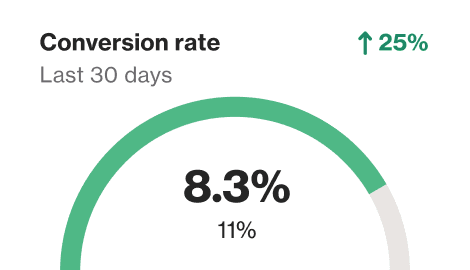
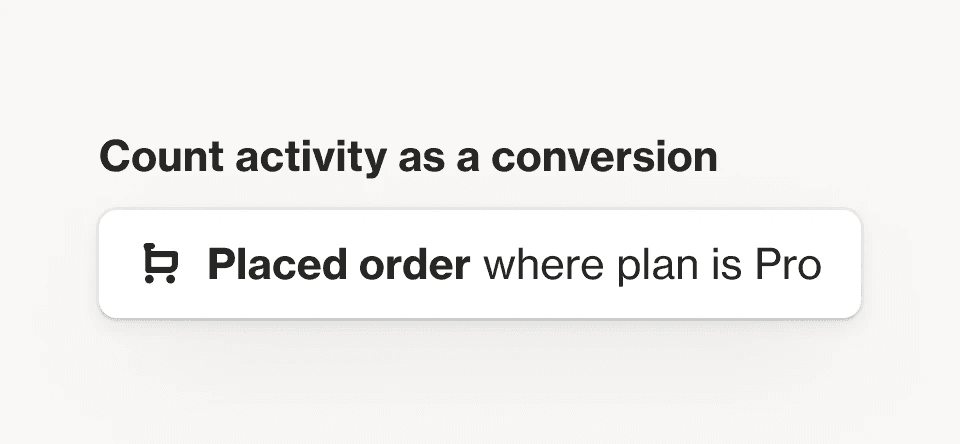
Revenue attribution
See how your lifecycle programs impact revenue, holistically or at the individual campaign level.
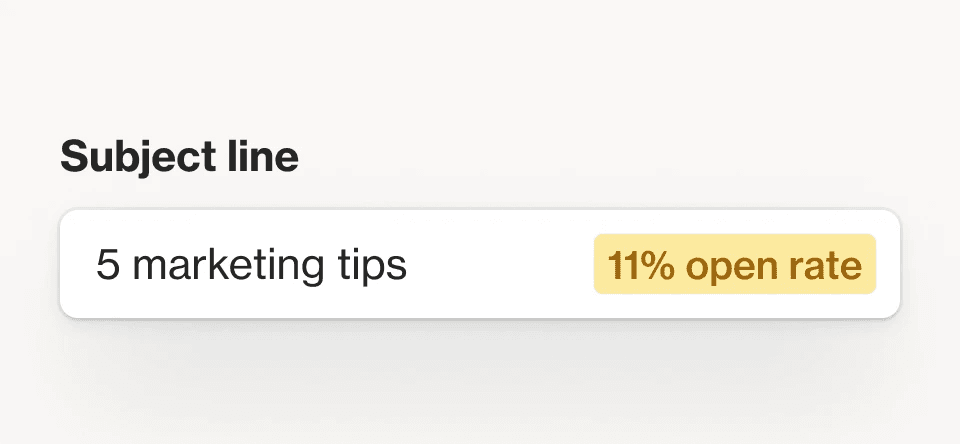
Predictive & generative AI
Get subject line suggestions and content recommendations plus predict email open rates – before you hit send.
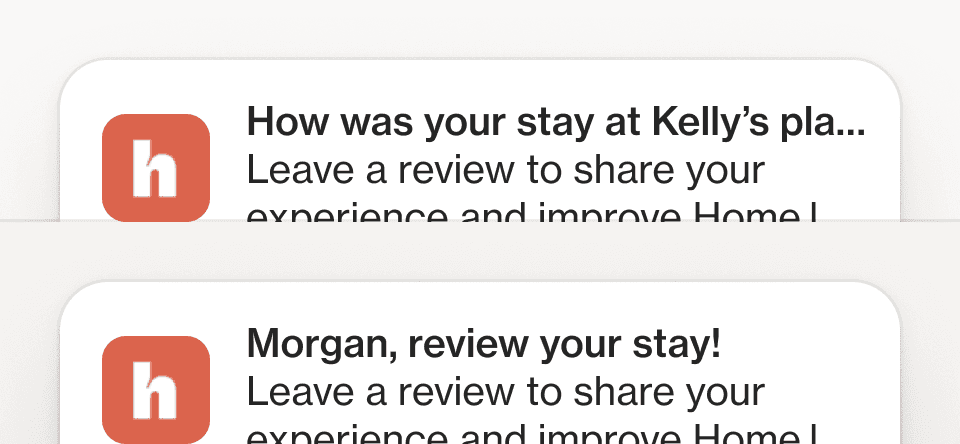
Experimentation
A/B test single or multiple messages within a journey to find winning combinations.

“What attracted us to Ortto was that it combined a customer-data platform and marketing automation platform in one system, so that we could send our emails to the right people straight from Ortto.”
Nicklas Aabech
·
Digital Marketing Manager
Templates
Start with a template, then make it yours.
Discover new ways to engage, convert and retain with pre-built, customizable journey templates, based on marketing best practices: all using the same marketing automation platform.
Explore related features
Frequently asked questions
What is marketing automation?
Who uses marketing automation?
I want to learn more about how marketing automation can help my business grow. Where do I go?
Types of marketing automation
Why Ortto?
Pricing
Integrations