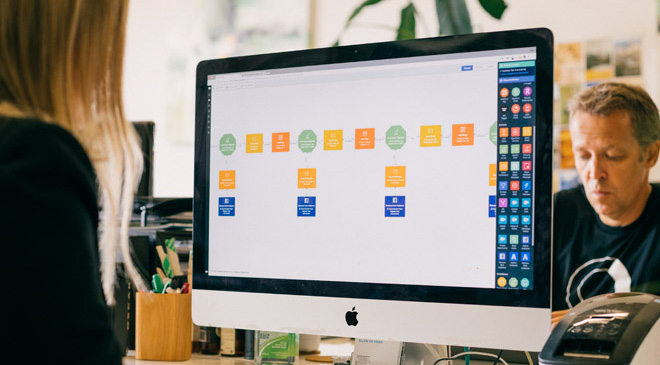Email + Slack + Headsup integration
Use Autopilot to create journeys that use the Email, Slack and Headsup integrations.



Marketing Automation ideas to integrate Email, Slack and Headsup.
Showing 9 journey ideas for Email, Slack and Headsup
About the Email integration
Send beautiful, responsive and personalized marketing emails. All with drag and drop. Send newsletters, blog posts, webinar invitations, lead nurture emails, drip email sequences and more. You can also use Autopilot for transactional email. Send timely, personalized and professional transactional emails. Send order confirmations, purchase receipts, account updates, system messages, form submission confirmations, cart abandonment emails and more. Autopilot supports the Liquid template language. This provides a powerful and flexible way to personalize your emails. Liquid allows you to include dynamic content in your emails. It also allows you to personalize your emails using dynamic logic.
About the Slack integration
Follow up on hot leads or key activities fast and build team alignment by using Slack notifications on your Autopilot playbooks. Any time an important activity happens such as a form submission, or a customer with a certain attribute: you can send a notificaiton on Slack with any information you like.
About the Headsup integration
Display personalized, timely messages to people that visit your website, landing pages, store, blog, knowledge base or app. Acquire new subscribers, capture replies, and create beautiful call to actions to nudge people in the right direction.
Create your own marketing automation journey
Using Triggers, Actions and Conditions included in the Email integration, Slack integration and the Headsup integration.
Journey Triggers

Email Activity
Add a contact to a journey when they are sent, or interact with (e.g. open or click), any email or a specific email.
Conditions

Check Email Status
Check whether a contact has interacted with an email in a specific way (e.g. opened or clicked it).

Check Headsup Status
Check whether a contact has interacted with a Headsup message in a specific way (e.g. opened or responded).
Journey Actions

Send Email
Send a contact a personalized marketing or transactional email.

Send Slack Message
Send a contextual Slack message to a Slack channel.