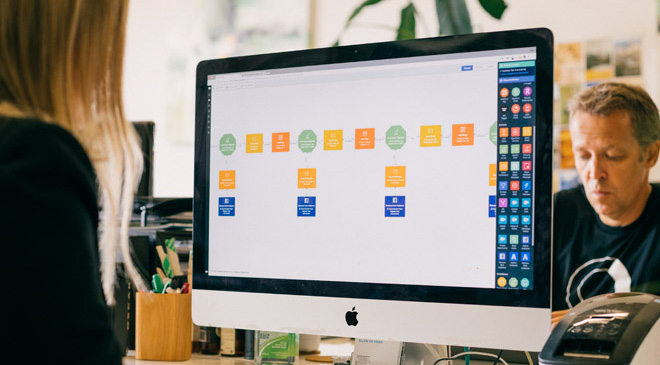Google Ads + Autopilot API + AB Split Testing integration
Use Autopilot to create journeys that use the Google Ads, Autopilot API and AB Split Testing integrations.



Marketing Automation ideas to integrate Google Ads, Autopilot API and AB Split Testing.
Showing 8 journey ideas for Google Ads, Autopilot API and AB Split Testing
About the Google Ads integration
Personalize your Google Ads right across the customer journey with Autopilot’s Google Ads Customer Match audiences integration. Easily add and remove contacts from Ads audiences directly from Autopilot’s drag-and-drop canvas. Use it to encourage one-time buyers to become repeat purchasers, nurture newsletter subscribers who aren’t customers yet, and create “similar audiences” to generate new qualified leads.
About the Autopilot API integration
The Autopilot REST API allows you to send contacts from Autopilot to your app, add contacts from your app into Autopilot, trigger Autopilot journeys from your app, keep unsubscribes in sync between Autopilot and your app, enhance contact profiles with custom fields and data from your app and get data from your app into and out of Salesforce using Autopilot's native integration.
About the AB Split Testing integration
AB Split Testing is vital to optimizing your marketing. Running regular experiments helps you to maximize the impact of your marketing spend. For example, you might setup an AB Split Test to see which email subject line leads to the best open or click rate. Or you might setup a test to see which Facebook Ad leads to the most conversions. Ongoing success in marketing comes down to making AB Split Testing part of every customer journey. Autopilot makes that easy.
Create your own marketing automation journey
Using Triggers, Actions and Conditions included in the Google Ads integration, Autopilot API integration and the AB Split Testing integration.
Journey Triggers

API Trigger
Add a contact to a journey using a custom API call.
Journey Actions

Add to Google Ads Audience
Add a contact to a Google Ads Customer Match audience list.

Remove from Google Ads Audience
Remove a contact from a Google Ads Customer Match audience list.