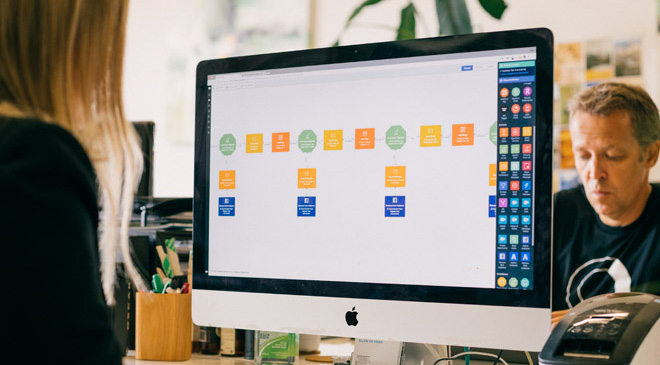Salesforce + Lead Scoring + Slack integration
Use Autopilot to create journeys that use the Salesforce, Lead Scoring and Slack integrations.



Marketing Automation ideas to integrate Salesforce, Lead Scoring and Slack.
Showing 24 journey ideas for Salesforce, Lead Scoring and Slack
About the Salesforce integration
Align sales and marketing with Autopilot's best-in-class Salesforce integration. Sync data bi-directionally, map custom fields, assign leads and trigger journeys based on lead status, campaign status and more.
About the Lead Scoring integration
Autopilot makes it easier than ever to score your leads. It's all visual and easy to setup, so everyone on your team can get involved. On top of this, you can use the Change Score action to increase or decrease any number field. This means you can go beyond lead scoring and score other things that matter to your team such as product usage, email interactions (e.g. number of opens) and more.
About the Slack integration
Follow up on hot leads or key activities fast and build team alignment by using Slack notifications on your Autopilot playbooks. Any time an important activity happens such as a form submission, or a customer with a certain attribute: you can send a notificaiton on Slack with any information you like.
Create your own marketing automation journey
Using Triggers, Actions and Conditions included in the Salesforce integration, Lead Scoring integration and the Slack integration.
Journey Triggers

Salesforce Campaign Trigger
Add members of a Salesforce campaign to a journey.

Salesforce Field Changed
Add a contact to a journey when a particular Salesforce field meets your criteria (e.g. contains a particular word).
Conditions

Check Salesforce Field
Check if a Salesforce field is a specific value, or meets some other criteria (e.g. contains a particular word).

Check Salesforce Campaign Member Status
Check if a lead or contact has a specific status on a campaign.
Journey Actions

Create Salesforce Opportunity
Create a contextual Salesforce opportunity.

Assign Salesforce Lead
Assign a lead in Salesforce and set their lead source and lead status.

Set Salesforce Campaign Member Status
Set a lead or contact's status on a Salesforce campaign.

Add Salesforce Task
Create a contextual Salesforce task.

Assign Salesforce Lead to Group
Randomly assign a lead in Salesforce from a group that you define, and set their lead source and lead status.

Update Salesforce Field
Update a Salesforce field to a specific value.

Change Score
Increases or decrease a number field by a specific amount.