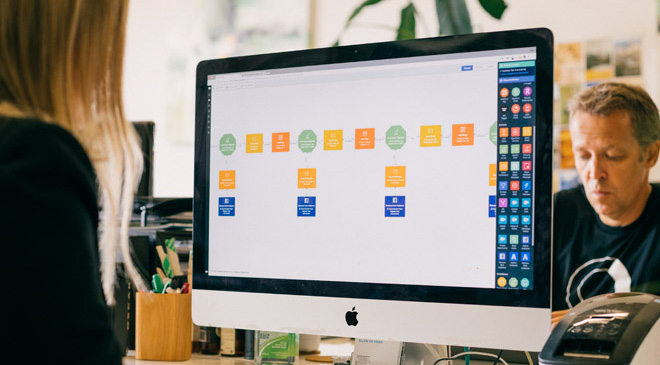Survey Monkey + Wufoo + Slack integration
Use Autopilot to create journeys that use the Survey Monkey, Wufoo and Slack integrations.



Marketing Automation ideas to integrate Survey Monkey, Wufoo and Slack.
Showing 8 journey ideas for Survey Monkey, Wufoo and Slack
About the Survey Monkey integration
SurveyMonkey is the world's leading online survey platform, but it is complicated and expensive. Autopilot has the ability to create "Capture forms" which can act as surveys. You can then send those responses to yourself via Slack, SMS, and analyse the responses in ledger form, reports, and advanced graphs. Autopilot also allows you to have automated survey follow ups and segment your customers into audiences based on their survey response.
About the Wufoo integration
Wufoo is an online HTML form builder that helps anyone create beautiful contact forms, online surveys and event registrations without writing a single line of code. Autopilot has this same capability with Capture forms. These can automatically submit leads into playbooks so you can follow up with email marketing campaigns and segment your customers based on their responses.
About the Slack integration
Follow up on hot leads or key activities fast and build team alignment by using Slack notifications on your Autopilot playbooks. Any time an important activity happens such as a form submission, or a customer with a certain attribute: you can send a notificaiton on Slack with any information you like.
Create your own marketing automation journey
Using Triggers, Actions and Conditions included in the Survey Monkey integration, Wufoo integration and the Slack integration.
Journey Triggers

SurveyMonkey Survey Response
Triggers a contact into a journey when they respond to a SurveyMonkey survey.

New Wufoo Form Submitted
Add a contact to a journey when they submit a Wufoo form.
Conditions

Has Submitted Wufoo Form
Check if a contact has previously submitted a specific Wufoo form.
Journey Actions

Send SurveyMonkey Survey
Send a SurveyMonkey survey to the contact in the journey.