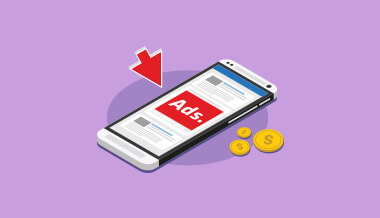May 6, 2019
CRM software reviews and comparison 2019
CRM software is a must-have for any business as it provides a means to manage its relationships with existing customers efficiently and also helps it in identifying new leads and prospects. From storing customer interactions, to assisting in sales automation, campaign management, and customer segmentation, a CRM software should be part of your marketing stack. It’s also a critical set piece for ensuring your data isn't fragmented across multiple platforms.
If you’re searching for a CRM that meets your needs, you’ve come to the right place. Here’s a list of the top 8 CRM tools that top marketers use.
Salesforce
Salesforce is a robust CRM system that can be 100% customized to suit your unique needs. In other words, you can design a custom sales process and define fields that are tailored to your business. Best of all, Salesforce integrates natively with Autopilot, and it enables you to achieve an unparalleled level of granularity. Autopilot has a native integration with Salesforce that keeps accounts, contacts, and leads synced between the two platforms at all times.
Unfortunately, it’s a double-edged sword. To get set up, you’ll either need to hire a (pricey) Salesforce expert or sift through their Trailhead docs until you figure out how to do it on your own. Once you’ve invested a considerable amount of time and money into getting set up, you may realize that it’s too complicated to manage. For this reason, Salesforce works best for larger mid-market and enterprise companies that have the resources to use Salesforce the way it was intended to be used.
Pipedrive
After Salesforce, Pipedrive is the second most common CRM we here see at Autopilot. It’s a CRM with a singular focus: drive deals down the pipe. If you need a CRM that’s mobile-friendly, easy to set up, and helps align your team around sales performance, try Pipedrive.
Pipedrive was designed with the phrase “less is more” in mind. That is, features that complicate your sales process and require valuable time and resources to manage are avoided. As a result, Pipedrive delivers precisely what every sales team needs: an intuitive, easy-to-use interface that helps your salespeople get stuff done fast and a simple sales pipeline that makes individual and group reporting easy, keeping your entire team on the same page.
Pipedrive’s handy form builder allows you to capture leads, sending them straight to Autopilot for qualification and nurture. You can then use Autopilot to have meaningful conversations with Pipedrive leads through personalized communications (for example, via email) and to close more Pipedrive deals by automating tasks such as follow-ups.
Copper
Copper (formerly Prosperworks) has a simple interface that’s focused on quickly and efficiently closing deals, making it ideal for startups and small businesses. If you need a CRM that’s quick to set up, requires no training, and integrates seamlessly with G suite, go with Copper. It even looks and functions like other G Suite apps, resulting in a reduced learning curve for you and your team.
Copper can be integrated with Autopilot using Zapier; the great thing about this integration is that all contacts are updated automatically between Google Contacts and Copper. For example, Copper can update Autopilot on almost any change to an opportunity, lead, or contact, while Autopilot can create opportunities or activities based on qualification journeys.
Close
Close is a CRM focused on centralizing all of your sales communications in one place. If you need a CRM that balances mid-level customization with an intuitive user interface, choose Close. Close’s calling features fit seamlessly into their UI. Sales reps can make and record calls within the app, as well as view aggregate call performance over time. These features are baked right into the product, so no plug-in or manual logging is required.
Zoho CRM
Founded in 1996, Zoho has spent the last 23 years building out a network of app integrations and an impressive feature list including a CRM, survey and form tools, an email creator, developer tools like bug tracking, project management, helpdesk software, accounting software, and more — clearly their development team hasn’t been slacking!
Like Salesforce, Zoho CRM is fully customizable—but at a fraction of the cost. If you have budget constraints but need a CRM that offers premium features and is flexible to your needs, go with Zoho CRM.
Zendesk Sell
Formerly known as Base CRM, Zendesk Sell was made by salespeople, for salespeople. Zendesk Sell stems from Zendesk’s acquisition of Base in September 2018 and provides B2B and B2C sales professionals to manage sales, track leads, and engage proactively with customers. This CRM features a standalone sales automation module with options for integrated channel management and web self-service capabilities. If you need advanced calling features like call tracking, recording, and analytics, and a highly-regarded mobile app so your team can work on the go, try Zendesk Sell.
Insightly
Insightly takes CRM to the next level by using project management features to help you manage the customer relationship, converting new leads to repeat sales and referrals. Insightly’s focus on project management gives it a unique approach to CRM. You can either visualize projects being completed via milestones or witness deals being closed via stages, which allows you to streamline and customize your sales process beyond what you’d typically see. This setup makes it especially suitable for services companies. If you need a CRM that offers decent functionality while being easy to use, and you’re on a tight budget, Insightly is your answer.
Microsoft Dynamics 365
Microsoft Dynamics 365 is the technology giant’s spin on CRM. It works best for larger organizations that want to break down the silos between their CRM and ERP systems.
If you’re a large company who is invested in the Microsoft ecosystem and have a huge budget to play with, Microsoft Dynamics 365 might be worth looking into.