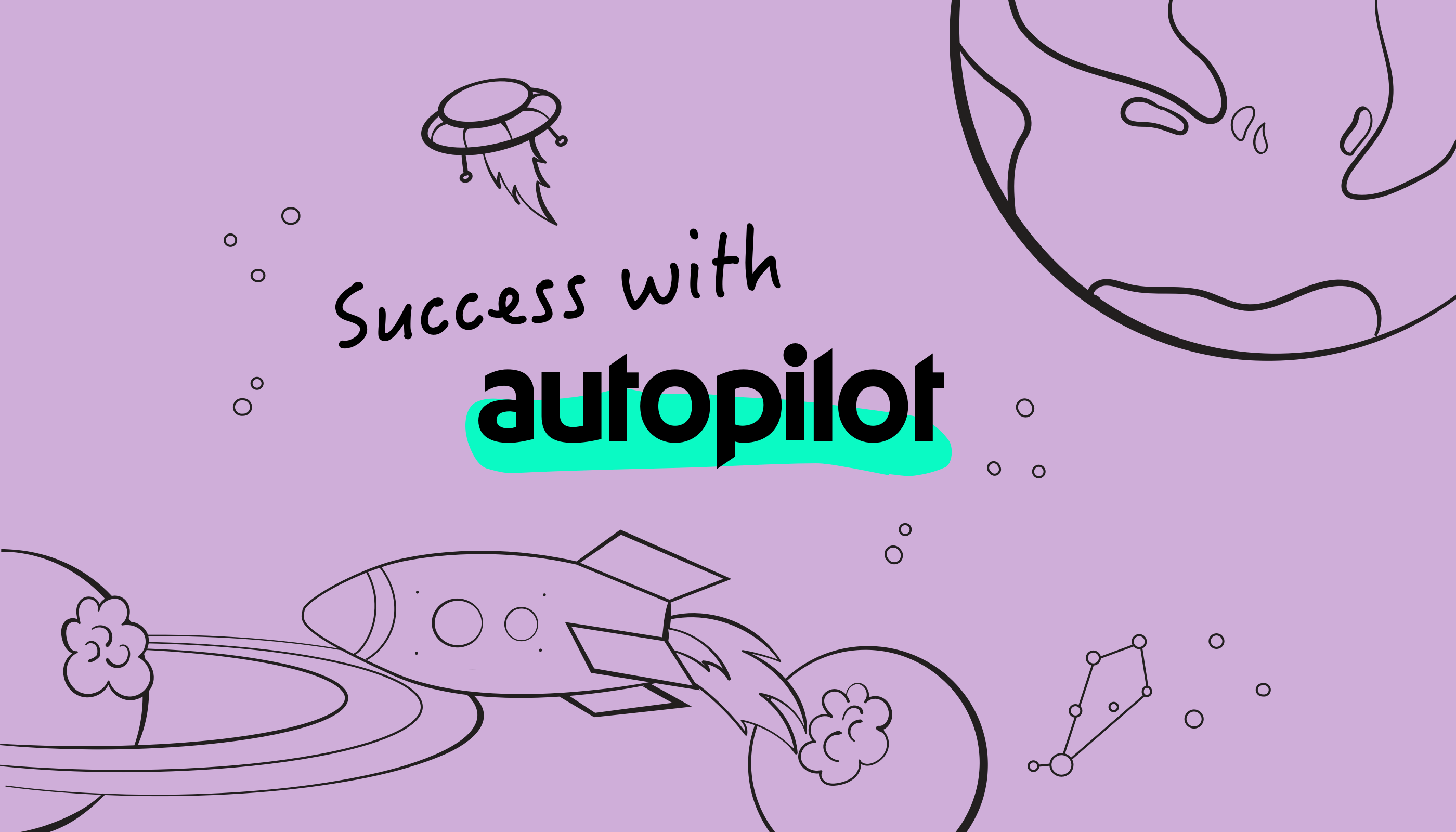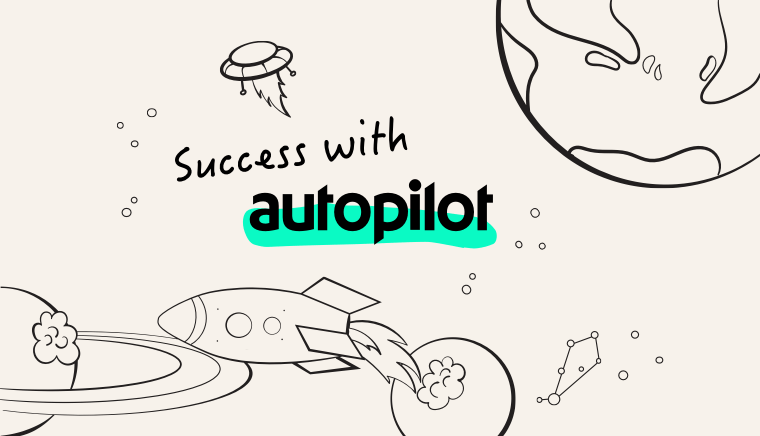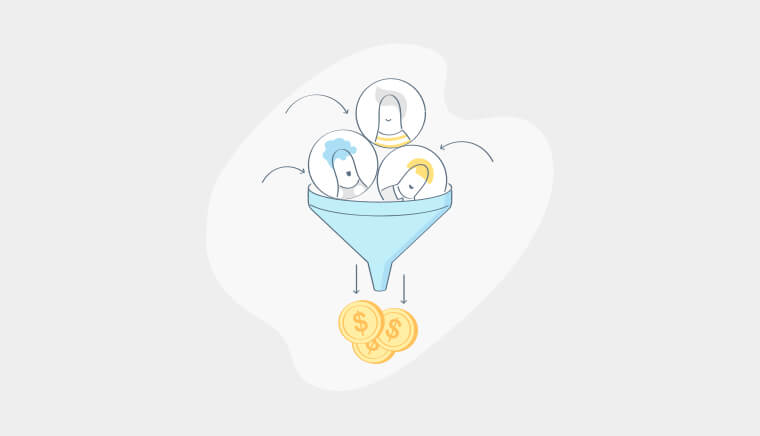September 4, 2019
Assign and follow up your new enquiries efficiently
New enquiry, who this?
When a lead submits a form on your website, they could be anyone, from anywhere, asking about anything you offer. When you set up a form on your website, you should think about what kind of information you need from the customer to really troubleshoot their problem efficiently.
For us, that means asking you to select an option for the question “What can we help with?”. We’ve listed out our key topics, so that when each one is selected and submitted, the right team will follow up - whether that’s Marketing, Sales, or Support.
Let your team know in the most efficient way
This enquiry form routing journey allows you to do the same thing for your own enquiry form. The Check Field Conditions will read your captured option field and send each contact down the appropriate team path. We’ve used the best shapes to alert each team of the new enquiry, through Pipedrive, Trello and internal notification emails. You can always swap out these shapes for what works best for your business, like Slack or Hubspot!
No matter what the enquiry, this Success with Autopilot journey will ensure that your team is aware and ready to respond as soon as possible.