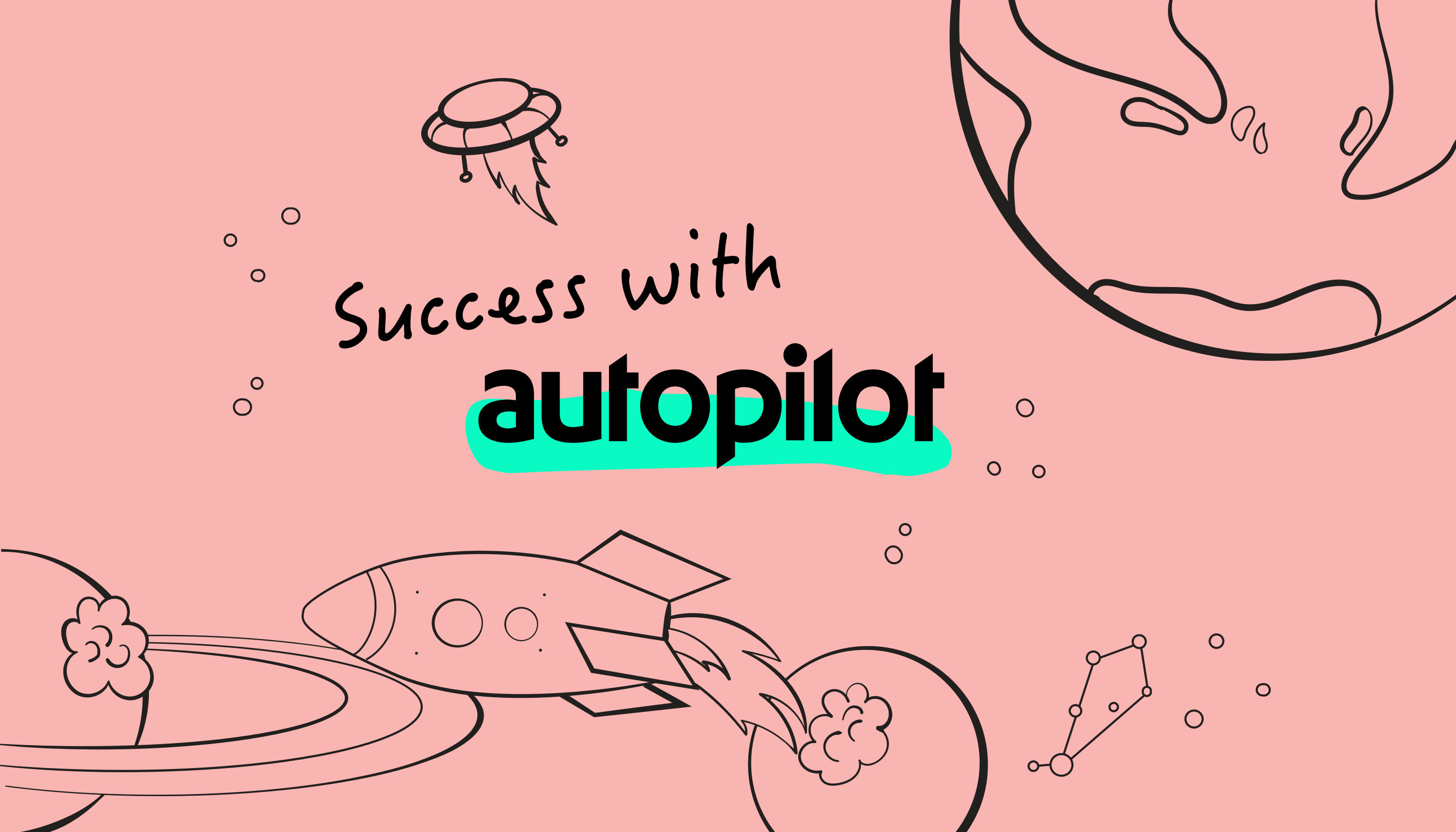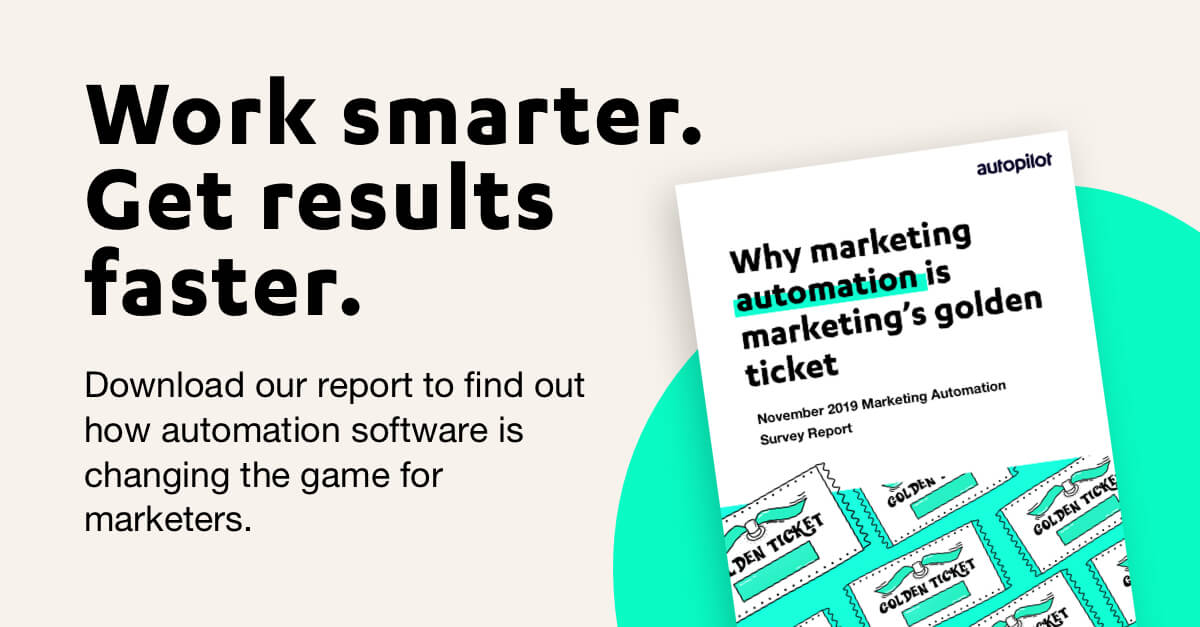December 23, 2019
Give your contacts personal space
Are you sending too many emails?
There comes a point in every contact’s lifecycle where they’ve entered a few of your journeys. As a result, they will begin to amass a steady collection of emails from your business. At the beginning of their relationship with your brand, this is unlikely to be a problem. They are gaining value from your engaging content pieces and taking advantage of loyalty discounts and offers. In other words, their level of engagement with your content is high.
Over time, you may suddenly find that you’re sending more emails; perhaps you’re sending emails more frequently than you originally promised or intended, or maybe you believe that your subscribers want to hear from you more often than they actually do. At the same time, your contacts will start to receive emails at regular cadences, from your competitors and other brands they have subscribed to. As a result, their inbox will become too cluttered — and too overwhelming for them to manage.
Research suggests that the average person receives 121 emails per day (DMR). And according to eMarketer, US Internet users cite “I get too many emails in general” as the primary reason why they unsubscribe from emails. So, if you start noticing a lack of engagement from your subscribers (for example, decreased click-through rates) or higher unsubscribe rates, you may need to re-consider your email frequency. Sending too many emails will not only annoy your readers, but it may also lead to list churn or even worse, spam complaints.
Use Autopilot to help you prevent email fatigue
To help you limit your daily email frequency, we’ve created 3 simple journey logic changes that you can implement, depending on which scenario best suits your business. You could limit your email sends by restricting them to a particular day of the week. Or you could use lists to tag and suppress contacts when they are in multiple content journeys. Alternatively, you can use timestamped fields to detect the last email send date within a specific timeframe. Using any one of these techniques will help you to prioritize high-value touches and ensure your contacts don’t suffer email fatigue.