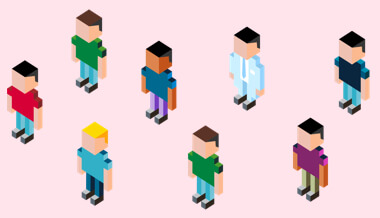February 4, 2019
Successful Event Management
Running an event isn’t easy — just ask the team behind the now infamous Fyre Festival. Event management involves creating a master event plan, determining admin processes, identifying congruent sponsors, developing a budget and generating publicity — and that’s just the beginning.
You may be familiar with the benefits of using marketing automation for your marketing strategy, but did you know that marketing automation can also be useful in event management? You can use marketing automation to produce a more effective event marketing workflow and ensure your attendees remember to show up. How? Simply by automating your event registration and follow-up process with Autopilot.
For visualization purposes, here’s a simple event management template:
Now, let’s talk through each of the 4 steps.
1. Send out the invites
Sure, you can send the invite out to every single person on your list — or you can be strategic by selecting only the people who are more likely to go. You can do this easily by using Smart Segments, an Autopilot integration, to find relevant people to invite to your event.
Let’s pretend you work in the marketing department of an SaaS company based in San Francisco. In the last five years, your team has organized events including meet-ups, conferences, and product launches across the United States. Over time, you have built a massive database of customers that have attended all the events you’ve organized over the years.
This year, you’re responsible for organizing a product launch in Minneapolis. You are more likely to find that Minnesota residents aged between 21 to 35 who have attended at least one of your events in the last two years are more likely to attend your event than college students living elsewhere in the United States. Naturally, people from the former group are the guests you want on your invite list.
Once you’ve identified your invitees, it’s time to create your invitation email. Your invitation must capture all the essential information about the event, such as the what, when, where and why, but keep things short and sweet. Autopilot also allows you to see which users have not opened their emails — these are the users you should be sending reminder emails to, ideally with a different subject line. It is also a good idea to A/B test your emails.
2. Capture registrants
Your invitees need a place to submit their responses; this is where Typeform, also an Autopilot integration, comes in handy. Interested attendees can use Typeform to register their attendance and fill out relevant details such as their name, email address and cell phone numbers. The beauty of using Autopilot is that you can easily migrate the details of ‘yes’ respondents from Typeform into a simple list; this is a quick way to see who has registered for the event.
3. Remind people to show up!
The no-show rate for ticketed events is typically around 2% (The Balance Small Business). You can help reduce this by sending a confirmation email or SMS to your audience, reinforcing the fact that they’ve successfully registered. You can also send an event reminder closer to the date.
In both cases, Autopilot’s Time Trigger is useful; it’s a “set and forget” timer that you can program to send those messages automatically. Another option is to send an SMS asking people to confirm their attendance (for example, type 1 for yes and type 2 for no).
4. The day has arrived!
Assuming that everything is on track on the big day, there’s not much else you need to do. However, it wouldn’t hurt to set your Time Trigger to send a quick reminder a few hours before the event to drum up some excitement.

The event is over and everyone had a wonderful time. Now what?
Your product launch was a hit. You can now pat yourself on the back for a job well done. Remember: all the information you collected from the event registration is handy; this data can be used to personalize any future marketing messages you send to your database or shape your next big event.