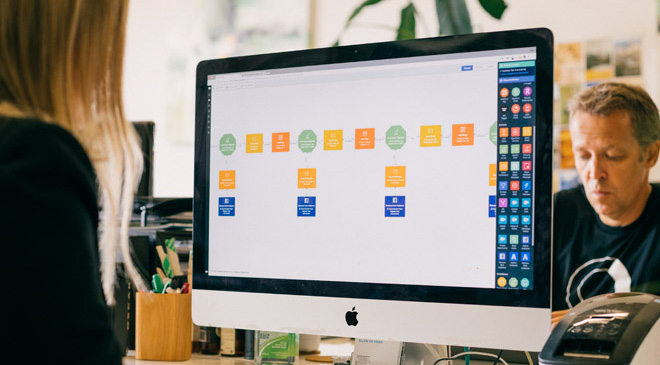Salesforce + Segment Integration
Use Autopilot to automate and integrate Salesforce and Segment.


Marketing Automation ideas to integrate Salesforce and Segment
Showing 20 of 1782 Marketing Automation ideas using Autopilot's Salesforce and Segment integration.
About Salesforce
Align sales and marketing with Autopilot's best-in-class Salesforce integration. Sync data bi-directionally, map custom fields, assign leads and trigger journeys based on lead status, campaign status and more.
About Segment
Personalize your marketing by triggering and personalizing your messages based on user events. Activate new users and drive higher engagement and retention.
Create your own marketing automation journey
Using Triggers, Actions and Conditions included in Salesforce integration.
Triggers

Salesforce Campaign Trigger
Add members of a Salesforce campaign to a journey.

Salesforce Field Changed
Add a contact to a journey when a particular Salesforce field meets your criteria (e.g. contains a particular word).

Segment Event
Add a contact to a journey when they perform a Segment event.
Conditions

Check Salesforce Field
Check if a Salesforce field is a specific value, or meets some other criteria (e.g. contains a particular word).

Check Salesforce Campaign Member Status
Check if a lead or contact has a specific status on a campaign.
Actions

Create Salesforce Opportunity
Create a contextual Salesforce opportunity.

Assign Salesforce Lead
Assign a lead in Salesforce and set their lead source and lead status.

Set Salesforce Campaign Member Status
Set a lead or contact's status on a Salesforce campaign.

Add Salesforce Task
Create a contextual Salesforce task.

Assign Salesforce Lead to Group
Randomly assign a lead in Salesforce from a group that you define, and set their lead source and lead status.

Update Salesforce Field
Update a Salesforce field to a specific value.

Send Segment Event
Send a contextual Segment Event.
Playbooks