April 1, 2015
3 New Ways To Start Successful Lead Nurturing Journeys
As part of our mission to make the Autopilot user experience even simpler, we’ve rolled out some big changes to Autopilot’s triggers that make it easier to start lead nurturing journeys. Watch this triggers overview from Autopilot’s Captain, Mike Sharkey, or read on for all the details.
You’ll now be able to add contacts to your journeys directly from three triggers:
1. Smart Segment Trigger: Automate journeys to people that meet certain criteria
Think of the smart segment trigger as a way to ask your contact database questions. You can segment based on company size, location, web pages viewed, forms filled out, emails seen and more. As a result, you’ll be able to create highly personalized nurturing journeys to engage with leads and customers based on their behavior. This opens up a ton of possibilities for journeys you could create:
Automatically send a personalized postcard to a lead who became a paying customer
Automatically send a “Request a Demo” email to companies with 250+ employees who viewed your pricing page
Automatically send a coupon postcard to a user who opened a sales email but didn’t make a purchase
Automatically send a “How to Create a Marketing Team” article to all the CMOs in your database who haven’t signed up for a free trial yet
Automatically send an “Anniversary” email to your VIPs on their birthday every year
In other words, with smart segments you can send the right message at the right time to the right people on the right channel. Next is the list trigger.
2. List Trigger: Create journeys from existing contact lists
This list trigger adds contacts on a list to a lead nurturing journey. This option existed before, but now it’s one step instead of two. Let’s take a look at how works: 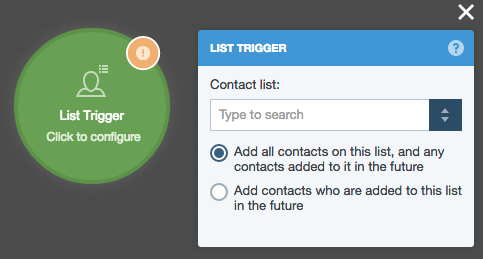 You choose a contact list like before, but we’ve added two options for greater specificity. The first option adds everyone currently on this list, and anyone added to it in the future. The second option only adds people who are added to the list in the future (meaning, after you publish the journey). Contacts who are added to this list in the future will experience the journeys where this list lives. Typical use case for lists are your email newsletter list or subscribers who attended a webinar. Up last is the time trigger.
You choose a contact list like before, but we’ve added two options for greater specificity. The first option adds everyone currently on this list, and anyone added to it in the future. The second option only adds people who are added to the list in the future (meaning, after you publish the journey). Contacts who are added to this list in the future will experience the journeys where this list lives. Typical use case for lists are your email newsletter list or subscribers who attended a webinar. Up last is the time trigger.
3. Time Trigger (formerly “Trigger at Time” trigger)
The time trigger adds contacts on a list or smart segment to a journey at a particular time and date. 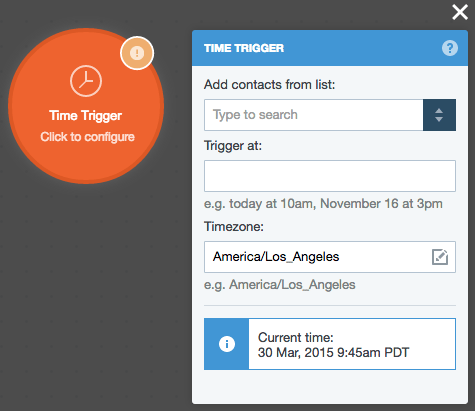 In the Time Trigger you need to pick a list to add from, and then set the time those contacts will be added to the lead nurturing journey. Trigger time and adding from a list used to be two separate actions in Autopilot, now they’re one. An example use case for this would be scheduling a journey to blog subscribers three days from now but wanting the list to be fully updated.* * All three triggers will let you know on publish how many contacts they are going to add:
In the Time Trigger you need to pick a list to add from, and then set the time those contacts will be added to the lead nurturing journey. Trigger time and adding from a list used to be two separate actions in Autopilot, now they’re one. An example use case for this would be scheduling a journey to blog subscribers three days from now but wanting the list to be fully updated.* * All three triggers will let you know on publish how many contacts they are going to add: 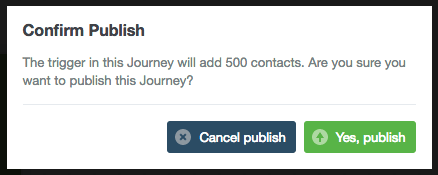 User feedback was the catalyst for simplifying triggers. With that said, we’re always on the lookout for ways we can make the Autopilot experience better for you. Contribute to our feedback forum anytime. We’d love to hear from you.
User feedback was the catalyst for simplifying triggers. With that said, we’re always on the lookout for ways we can make the Autopilot experience better for you. Contribute to our feedback forum anytime. We’d love to hear from you.












