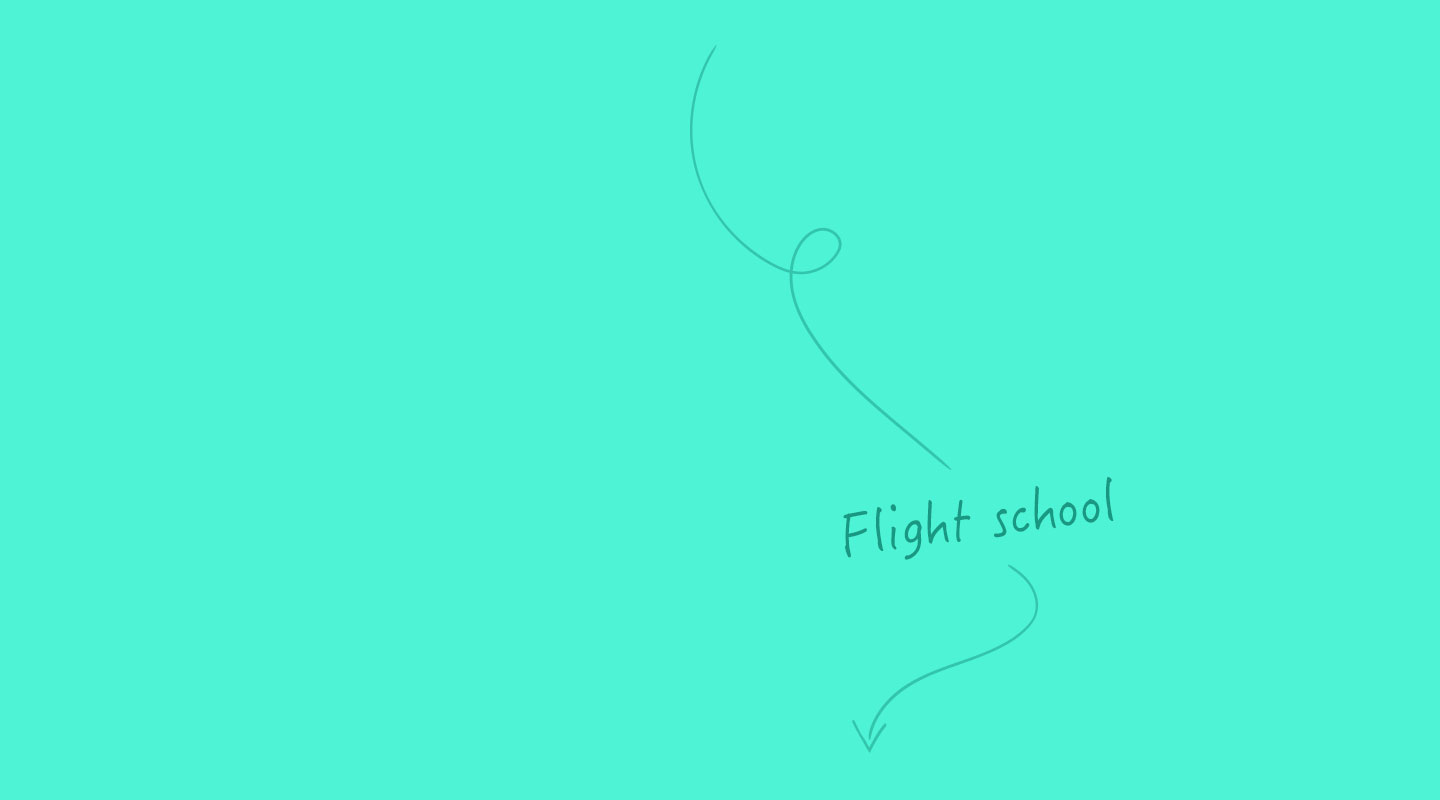November 19, 2018
Lesson: Follow Up With Inbound Sales Leads
23% of companies never respond to inbound sales leads. Don’t let these potential buyers fall through the cracks.
Think of all the ways you spend your marketing budget: display ads, search engine marketing, paid social media ads, sponsored email campaigns, events, and more. Generating new leads takes a lot of time, effort, and resources. When a lead finally fills out a “Contact Sales” form, what happens next?
In this lesson, you’ll learn:
- How to track your “Contact Sales” form
- The lead follow-up journey
- What to do with inbound sales leads who don’t respond
How to follow up with inbound sales leads
How to track your “Contact Sales” form
Autopilot allows you to capture form submissions from existing forms on your website as well as landing pages. In other words, you can stick with the “Contact Sales” form you already use.
Assuming you’ve added the Autopilot tracking code, capturing your “Contact Sales” form leads is a breeze. Simply create a new journey in Autopilot, drag a form submitted trigger onto the canvas, and follow the steps below.

How to track a new form from your journey canvas
The steps are straightforward:
- Click “Track New Form”
- Name your form
- Input the URL where your “Contact Sales” form lives
- Choose your form’s workflow
- Click “Continue”
From there, Autopilot scans the form and displays the forms on the page as well as a preview of their fields:
After scanning the form, you'll see a preview of the form fields
After you select your “Contact Sales” form, map your form fields to the corresponding fields in Autopilot. The system makes its best guess for the field mappings, but sometimes you’ll need to search to find the proper field.
If you don’t find the field you’re looking for, you can add a new custom field:
Map the form fields to the corresponding fields in Autopilot. If needed, you can create a new custom field.
After you finish mapping your form fields, hit “done”.
To ensure that your form has been properly configured, test it by submitting it yourself. If your form doesn’t appear on your Activity Feed, double check the tracking code is on the page and then review the form troubleshooting guide.
Now that your “Contact Sales” form is set up, let’s create the journey.
The lead follow-up journey
A lead follow-up journey is an automated way to respond to inbound sales inquiries. It makes sure that no one falls through the cracks by a) informing them what will happen next and b) assigning the lead to a person on your sales team.
Below we walk through how to build a lead follow-up journey in Autopilot.
Inbound sales lead follow-up journey
The journey triggers when a person submits the “Contact Sales” form. Here’s a breakdown of what happens next:
- The lead is added to a “Contact Sales Leads” list
- Your team receives a Slack message, notifying them about the new signup
- A follow-up email is sent after a 5-minute delay
- The lead is assigned to a salesperson
The lead is added to a “Contact Sales Leads” list
The “Contact Sales Leads” list is your master record for all inbound sales inquiries. You can refer to the list to gauge how many new leads your contact sales page brings in as well as trigger future journeys off of it.
Your team receives a Slack message, notifying them about the new signup
New inbound sales leads are a team win. Marketing has done their job and now it’s time for sales to jump into the mix. An automated Slack notification keeps both parties in the loop.

Set up your internal Slack notification
Here’s what the above Slack notification actually looks like:

If you’d prefer to send the message to your team’s inboxes, you can send an internal email notification instead.
A follow-up email is sent after a 5-minute delay
When a person submits a form, they sometimes wonder, “Did my form go through? Did the company get my message?”
The above journey includes a “we’ve received your message” email to gives leads peace of mind that a) their message went through and b) a person will be in touch shortly.
Here’s a real-life follow-up email example:
A real-life inbound sales lead follow-up email example
Beyond that, the copy is straightforward and clear: “Your message has been sent to the appropriate team based on your request. We will be in touch as soon as possible.” No bells, no whistles—just clarity on what happened and what happens next.
Here’s another follow-up email example:
Another real-life inbound sales lead follow-up email example
Pro tip: Take a multi-channel approach. Send your follow-up message via SMS immediately after the inquiry. Write something like, “Thanks for reaching out –First Name–, someone from our team will be in touch shortly.” Learn how to send SMS with Autopilot.
Take a multi-channel approach. Send your follow-up message via SMS immediately after the inquiry.
The lead is assigned to a salesperson
After your inbound sales lead receives an automated “we’ve received your message” email, the next step is a manual message from a salesperson. Make sure this follow up happens by assigning the new inbound sales lead to a sales team member:

How to assign new inbound sales leads to sales, automatically
When an inbound sales lead fills out the form, you can update their status to “Open – Not Contacted” to make it obvious that a sales rep needs to follow up.
Once your new leads are assigned to a rep, the journey is done. Great work!
What to do with inbound sales leads who don’t buy immediately
Not all inbound sales leads are created equal. Some may buy immediately after connecting with sales—and that’s a huge win. Others may need more time to evaluate your product or service offering.
Leads still considering your solution may do some or all of the following:
- Engage with your content to learn more about the space
- Read your customer stories and online reviews to see if others have had success with your products and services
- Evaluate competing vendors to make a sound buying decision
- Present to decision makers before signing on the dotted line
These leads require a steady stream of relevant and helpful content that keeps your brand top of mind until they’re ready to buy. In other words, the relationship needs to be nurtured.
It’s up to your salesperson to decide whether they’ll nurture manually or move the lead into an automated lead nurturing flow. When it comes to the latter, start with basic lead nurturing and advance to lifecycle lead nurturing from there. Both approaches will help bring not-yet-ready-to-buy leads back into the fold.