February 15, 2018
Great marketing is like conducting an orchestra. A personalized and well orchestrated customer journey can create marketing that doesn’t feel like marketing.
But most marketers are limited by time and complexity in how they orchestrate their messages. One channel is often left out of the mix: their advertising.
Generally this isn’t for lack of trying: it’s way harder than it should be to incorporate ads into the customer journey. Existing solutions require a lot of tedious work, such as manually uploading lists. The people that are actually willing to put in the time to do this are ultimately left frustrated. Firstly, they can’t visualize where their ads fall in the context of the customer journey. Secondly, they have no simple way to ensure that when a customer does the thing that the ad is asking them to do, such as purchasing a product, that they are shown a different, more relevant ad, or no ads at all. The end result is a lose-lose situation: the marketer wastes opportunities and ad spend, and the customer has a disjointed and frustrating experience.
Today, that all changes. To solve this problem we’re announcing our integration with Google AdWords Customer Match Audiences. This integration allows you to personalize your Google Ads across the customer journey. With two new shapes you’ll be able to easily add and remove contacts from AdWords audiences directly from Autopilot’s drag-and-drop canvas:
Both shapes are available in every Autopilot account starting today. Combined with our recently released Facebook Custom Audiences integration, it has never been this easy to seamlessly incorporate your ads into the customer journey. Let’s take a look at some examples of how you could use the new AdWords audience shapes to supercharge your marketing.
Encourage one-time buyers to become repeat purchasers
Imagine you run a pet food company and want to target people who have only made a single purchase with an offer encouraging them to become a subscriber to your monthly “Pet Pack”. Here’s what you could do:
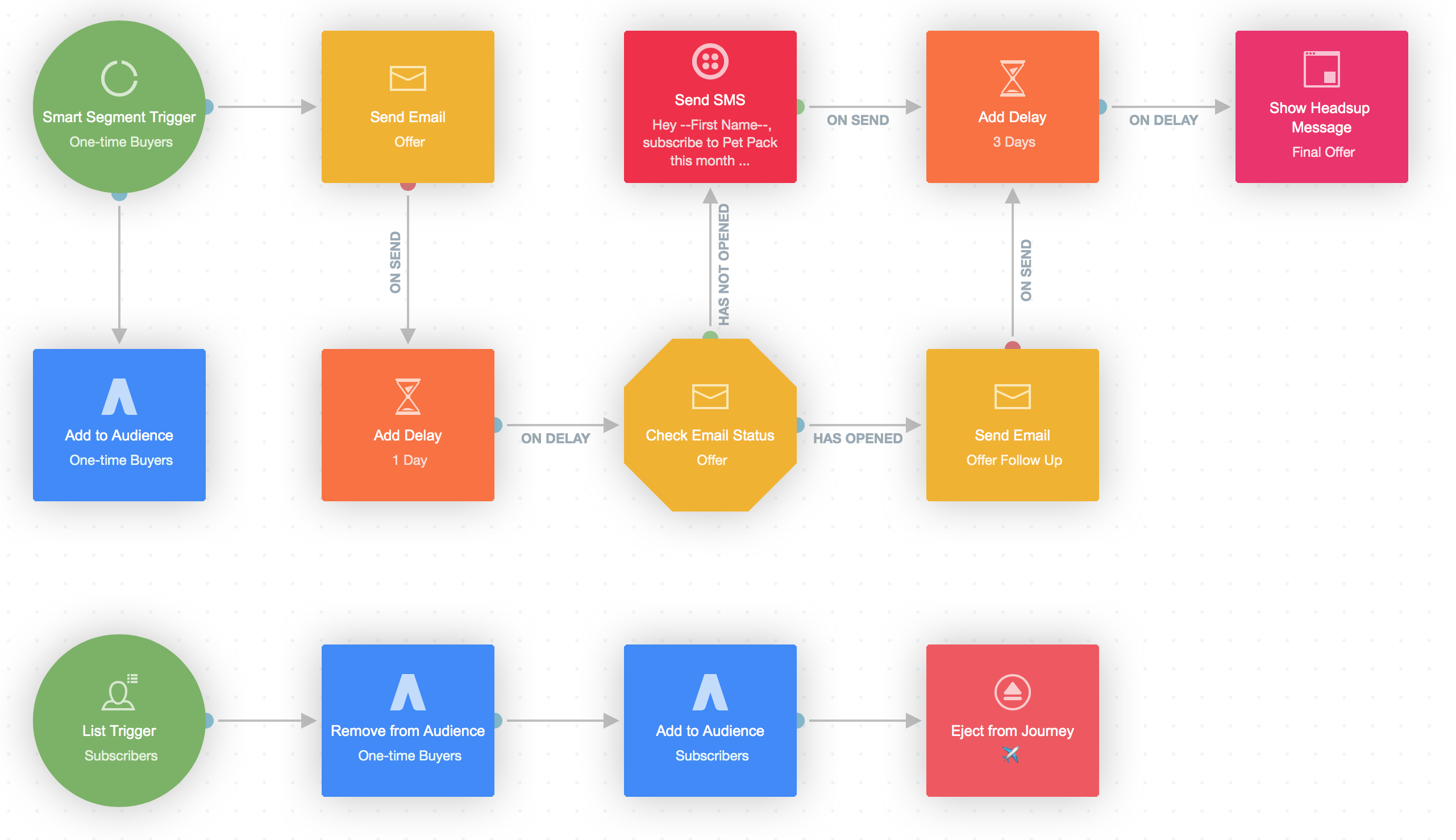
This journey demonstrates just how easy the new AdWords audience shapes make it to incorporate your ads into your customer journeys, and to visualize them in context. One-time buyers are added to an AdWords audience, so ads regarding the offer can easily be displayed to them. They are also sent a combination of personalized emails, SMS and on-site Headsup messages encouraging them to take advantage of the offer.
Once they become a subscriber, they are removed from the “One-time Buyers” AdWords audience, so they will no longer be shown ads regarding the offer. They are then added to a new “Subscribers” AdWords audience so they can be targeted with different, more relevant ads.
Nurture newsletter subscribers who aren’t customers yet
Subscribing to your newsletter brings people one step closer to buying from you. With the new AdWords Audience shapes, you can complement your emails by displaying ads to your newsletter subscribers who aren’t customers yet. It’s like a one-two punch for nurturing people towards their first sale.
For example, imagine your company sells travel insurance and you have a bunch of content from travel writers and photographers. You’ve built a large newsletter list with this goldmine of content, and want to add a few ads into the mix. Doing this in Autopilot is easy:
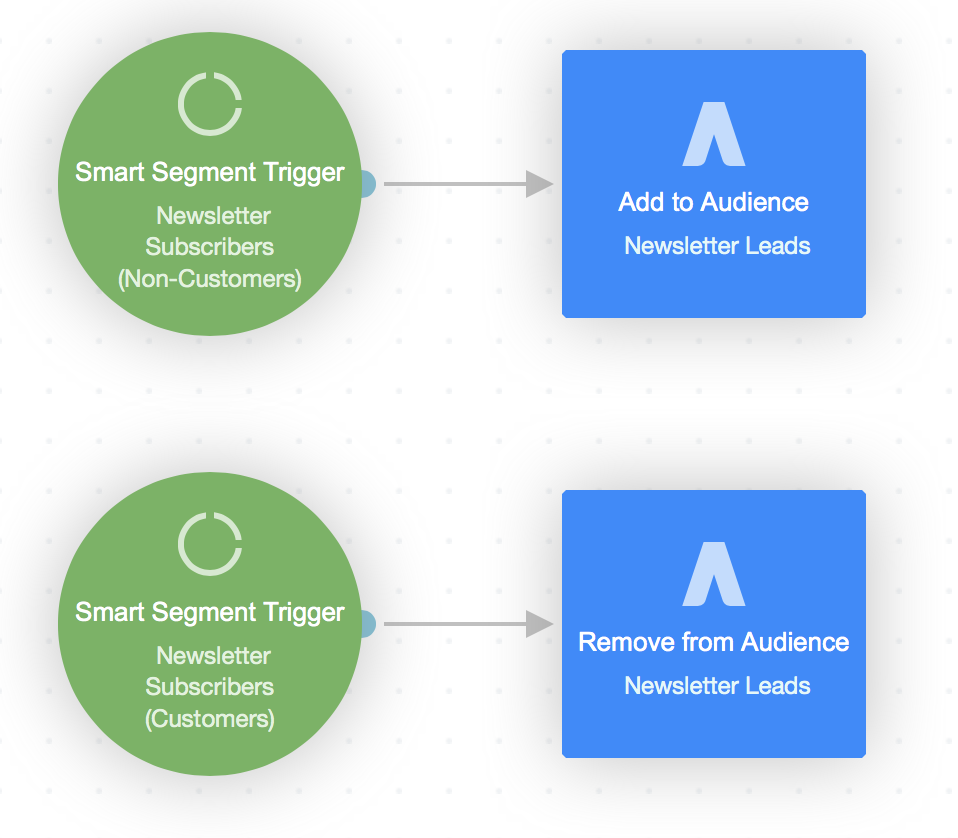
Newsletter subscribers who aren’t yet customers are added to the “Newsletter Leads” AdWords audience so the ads you’ve setup will be displayed to them. Once they purchase their first travel insurance policy, they are removed from the AdWords audience.
Create a “similar audience” to generate new qualified leads
Sales teams are always on the hunt for more qualified leads. They would love nothing more than to be on the phone with likely buyers all day, every day. Unfortunately, if marketing passes unqualified leads to sales then your typical rep’s time is spent deciding which unqualified lead to to pursue next.
The new Google AdWords audiences integration helps solve this problem upfront. You can easily push sales qualified leads to Google and they’ll automatically generate what’s called a “similar audience” based on that list, to help you reach new people who look like your best leads. For example, let’s say you sell performance management software to mid-size and enterprise companies. Your product is so good, that up until now you haven’t had to do any demand generation, since everything has been word of mouth. All these sales qualified leads have come in the door and you want to leverage that to start generating demand since your inbound marketing qualified leads are drying up. It’s this simple to set this up in Autopilot:
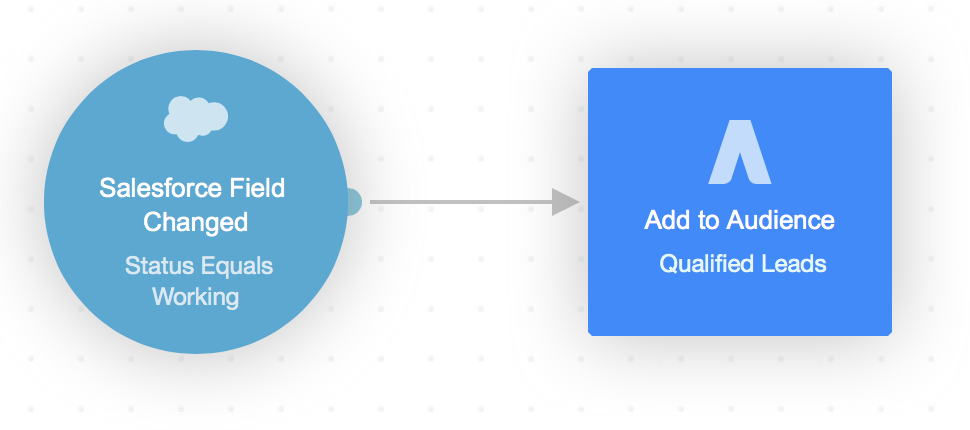
When a sales rep changes the lead’s status to “working” in Salesforce, Autopilot will add them to the “Qualified Leads” AdWords audience. Google will then automatically generate a similar audience for you that can be used in YouTube or Gmail ads.
Since you’re investing in demand generation, this is the perfect opportunity to display your new customer testimonial videos to a relevant audience on YouTube. Imagine all of the qualified leads that could come in the door with this kind of personalized demand generation.
How do you plan on using Google AdWords Audiences and Autopilot? Sign up for a free 30 day trial and start exploring today.












