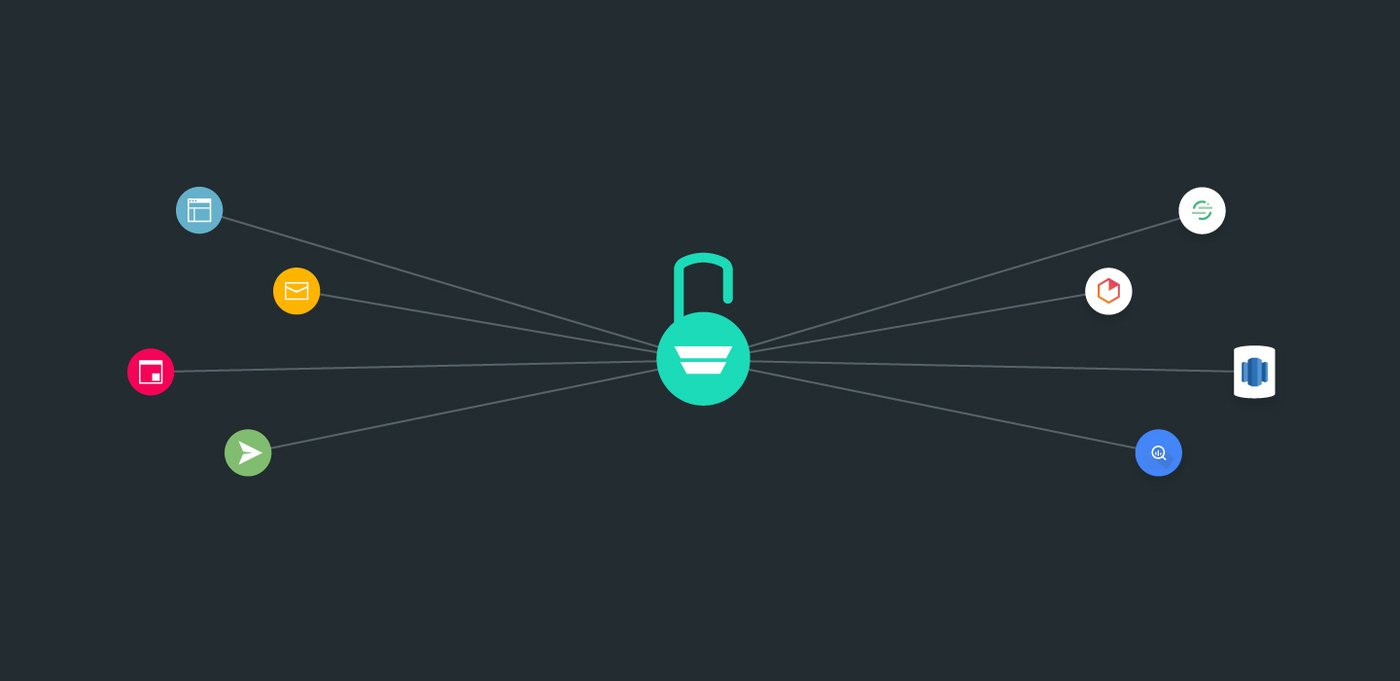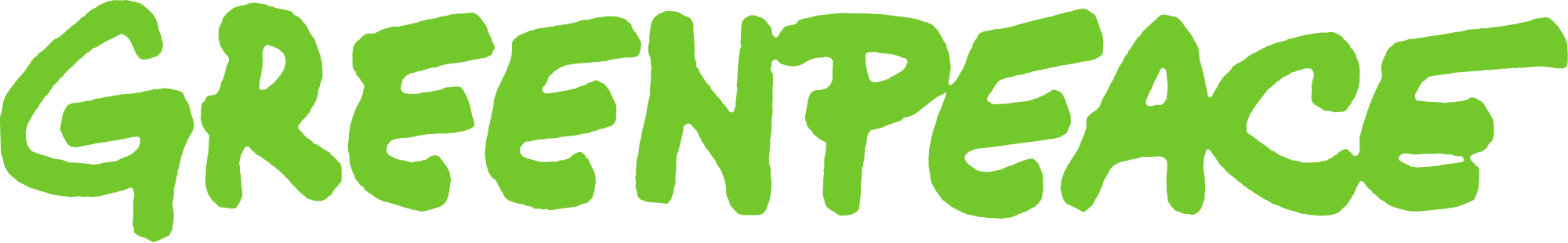September 27, 2017
SaaS and cloud solutions have truly revolutionized how we run our businesses.
We use apps like Salesforce to manage our sales, Zendesk to support our customers, Stripe to take payments, Autopilot to send personalized messages, Google Analytics to track website visitors, and Facebook to advertise our products. All of these applications are producing more and more data about our customers than ever before.
For most of us the analytics we get from these applications is enough to help us make decisions today. But as organizations grow, it becomes increasingly important to look at the entire picture by combining all the information from these different applications. This can help us answer questions across multiple data sources like, “How is my new customer journey in Autopilot reducing ticket loads in Zendesk and impacting subscription retention in Stripe?”.
Most organizations send all of the information they collect to a data warehouse (like Amazon Redshift or Google BigQuery) where they can analyze it and answer specific business questions with visualization software such as Looker or Periscope. But up until now it’s been incredibly difficult to send interactions we have with customers from marketing software to these data warehouses. Time consuming data loads, complex APIs, and lack of access to the right data have all contributed to marketing automation becoming a big black box.
That’s why we’re introducing Activity Streams for Autopilot.
Activity Streams make it incredibly simple to start streaming customer engagement activity from Autopilot to your data warehouse or favorite analytics application for analysis in real time. By unlocking the data from all of your customer engagements, Activity Streams give you the visibility you need to make data-driven decisions across the entire customer lifecycle.
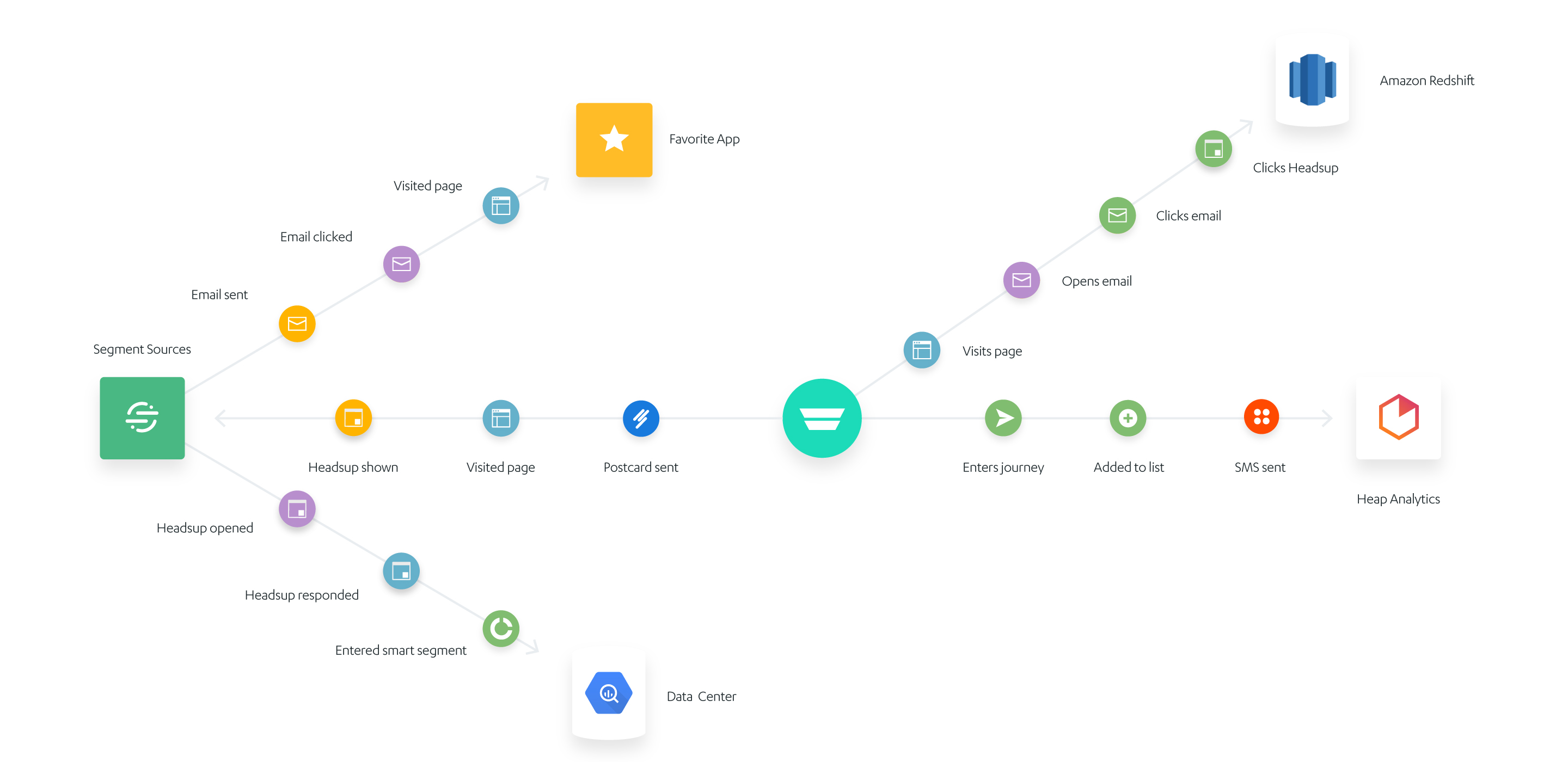
How it works
There are two ways of streaming activities.
1. Built-in Activity Streams
Without any technical knowledge or writing a line of code, you can start streaming your activities to built in integrations like Heap or Segment Sources. This takes all the complexity out of setting up a stream and let’s you immediately get the benefit of your data in your favorite BI or analytics tool. We’ll be sharing more details soon on upcoming built-in Activity Streams on this blog.
2. Custom Endpoints
For larger organizations and advanced users who require more analysis and wish to populate a data center like Amazon Redshift or Google BigQuery you can enable a custom endpoint. Here’s a short video demonstrating how to use a service like Stitch as an ETL to send your activity from Autopilot to Amazon Redshift.
Greenpeace is using Activity Streams
Greenpeace is a non-governmental environmental organization with offices located around the world. They’re using Autopilot and Activity Streams to send all the activities from Autopilot to the Greenpeace data center in order to help provide better visibility to their organization.
“With Activity Streams, we can easily measure the impact of our marketing activity in Autopilot against our donor retention data in Stripe. This enables our teams to become more data driven so we can continue winning bigger and better campaigns.“ -Luke Giuliani, Chief Technology Officer at Greenpeace Australia Pacific
More personal interactions with customers
Activity Streams make Autopilot data easily accessible in any tool. By connecting all your customer data into one place, you’ll be able to answer historically hard questions, identify valuable trends, and become more data driven in your decision making. We can’t wait to see what insights you’ll discover with Activity Streams. Learn how to get started.
Let us know in the comments below how you plan to use Activity Streams, your preferred data warehouse solution, and favorite BI and analytics applications. We’d also love to hear lessons learned when embarking on your data center project!