January 25, 2016
16 Ways to Maximize Your Email Deliverability Rates
Sure, your emails send, but are they delivered? According to a Return Path study, more than 20% of commercial, permissioned emails never reach the inbox. But not all hope is lost. Here are 16 actionable ways you can maximize your email deliverability rates.
1. Send from a custom email domain
A custom email domain allows an Email Service Provider to send emails on behalf of your company’s domain. Put another way, it’s like a letter being sent on your behalf with your return address on it. According to SendGrid, sending from a custom email domain can lead to a better sending reputation and more consistent inbox delivery. “It not only authenticates email from senders, but also builds trust with receivers because of consistent branding.” Check out this email example without a custom domain:  We’ve seen customers achieve great results while using this non-custom Autopilot domain, but there is still a chance subscribers will be thrown off. Here’s the same company’s email with a custom domain:
We’ve seen customers achieve great results while using this non-custom Autopilot domain, but there is still a chance subscribers will be thrown off. Here’s the same company’s email with a custom domain:  Notice the difference? Adding a custom email domain signals to readers that the email is being sent from your company, which builds trust with recipients. Your Email Service Provider will most likely have a step-by-step guide to set up a custom email domain. Here’s how to configure a custom email domain with Autopilot.
Notice the difference? Adding a custom email domain signals to readers that the email is being sent from your company, which builds trust with recipients. Your Email Service Provider will most likely have a step-by-step guide to set up a custom email domain. Here’s how to configure a custom email domain with Autopilot.
2. Write a subject line that sells what’s inside (without using spam trigger words)
Subject lines can lead to killer open rates or land you in spam folders. It depends on what you write. Your best bet is to avoid using spam trigger words like “no catch,” symbols like $$$, and anything in ALL CAPS. Don’t be like these real spam messages from my Gmail: 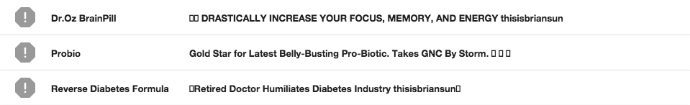 Be more like these juicy subject lines I’ve curated:
Be more like these juicy subject lines I’ve curated: 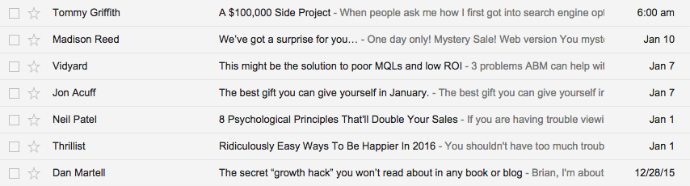 The best subject lines grab your reader’s attention, sell what’s inside, and are irresistibly clickable. If no one opens your email, all the time you spent crafting the content inside your email goes to waste.
The best subject lines grab your reader’s attention, sell what’s inside, and are irresistibly clickable. If no one opens your email, all the time you spent crafting the content inside your email goes to waste.
3. Avoid getting clipped by Gmail by limiting message size to less than 102KB
Gmail clips messages that are larger than 102KB, and leaves readers with this sight…  A clipped message could lead to your unsubscribe link being hidden if it’s towards the bottom of your email. This increases the chances people will hit ‘spam’ rather than unsubscribe, resulting in tanked deliverability rates. To prevent your email from being clipped, use these tactics before each send:
A clipped message could lead to your unsubscribe link being hidden if it’s towards the bottom of your email. This increases the chances people will hit ‘spam’ rather than unsubscribe, resulting in tanked deliverability rates. To prevent your email from being clipped, use these tactics before each send:
Reduce spacing by deleting any unnecessary empty HTML tags (e.g.
is an empty paragraph)Delete any redundant HTML code (ask your developer)
Cut content (ugh, it hurts)
Double check the size of your message in Gmail to make sure it’s below 102KB
4. Be specific in your targeting and segmentation
Segmenting your contact base can do wonders for finding leads you never knew you had and improving your reputation as a sender. Imagine having one million contacts on your email list. If you send the whole list a generic email that only hits a .000000001 percent open rate, the Gmail’s and Yahoo’s of the world will blacklist you as a spammer. On the other hand, you’ll increase your deliverability rates if you group your contacts into critical segments, identify their specific needs, and send them timely, knowledgeable, personalized content. Why? Because consumers engage more with relevant content. And the higher your engagement, the more email services trust you.
5. Optimize email send times for your specific audience
There isn’t a perfect time to email your subscribers. It varies by demographic, industry, and the habits of your contact base. However, you can experiment your way to the optimal send time with A/B tests, like…
“Do we get more opens on Wednesdays or Fridays?”
“Does our list click through content more with 8am or 1pm sends?”
“Is it better to ping East Coast subscribers in the morning or at the end of the day?”
Once you find the highest conversion days/times, automate your sends within certain delivery windows to scale like magic.
6) Avoid email fatigue by not over-sending
If you send to the same list too frequently and annoy your users, then obviously unsubscribe rates will rise. So what is the optimum frequency? It depends on the journey or campaign type.
Drip nurture: Autopilot’s internal testing has found no significant difference in unsubscribe rates when drip nurture emails are spaced 5, 10, or 15 days apart. Foundationandflow.com recommends “5-7 emails spread out over two weeks” for new subscribers or nurture emails. A good rule of thumb is to maintain a regular cadence of communication with customers – at least every two to four weeks – which findings show generates twice the leads.
Trial or onboarding: Typically 5 to 10 targeted emails during a 30-day trial or onboarding period, designed to educate or implement new users, is appropriate.
Customer newsletters: Sent on a monthly basis, good newsletters should see unsubscribe rates in the 0.3% - 0.5% range per email.
Transactional emails: One SendGrid study found that every extra send correlated with a 0.06% decrease in engagement rate. A sender who sent 100 emails was expected to have an 11% engagement rate, compared to 16.5% for a sender who sent only ten emails. “Every person has a different tolerance for email volume, and when that tolerance is exceeded, they’re less likely to engage, and are more likely to unsubscribe entirely or mark messages as spam,” the company says.
7. Optimize your email for mobile
Did you know that over fifty percent of emails are opened on mobile devices? That means at least half of your readers could be having a bad reading experience if you’re not optimizing for smartphones – potentially leading to less engagement and lower deliverability rates. The solution is to send responsive emails that look good on desktop and mobile. Autopilot has mobile responsive templates you can use for your business, like this customizable article email… 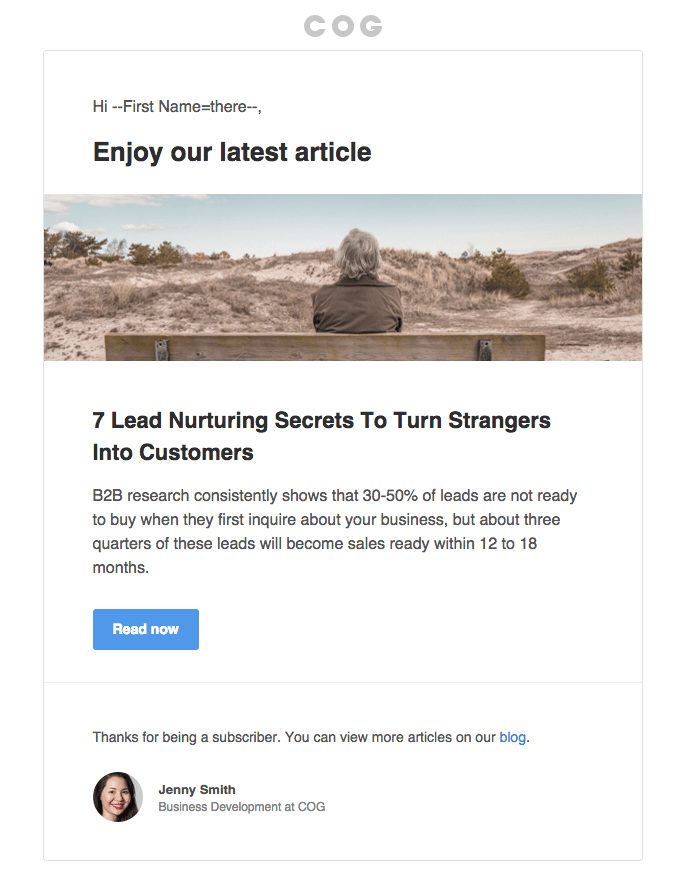
8. Use a double unsubscribe link (Unsubscribe from this list | Unsubscribe from all)
Making it hard to unsubscribe can hurt your deliverability rates. Not only is an unsubscribe link is required by CAN-SPAM law, it’s better for your sender reputation if a person unsubscribes rather than dinging you with a spam complaint. Assuming you have subscribers on different lists (e.g. email newsletter, lead nurture, trial emails, etc), include a double unsubscribe link on all of your emails… 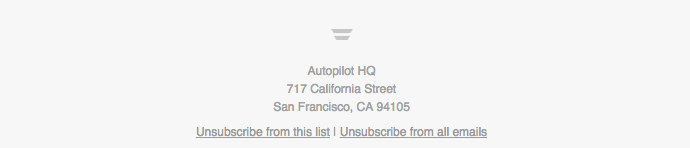 This way, subscribers can opt-out from emails they don’t want while staying opted-in to emails they do.
This way, subscribers can opt-out from emails they don’t want while staying opted-in to emails they do.
9. Send personalized text-based emails for event and meeting invites
Sending well-designed emails with images isn’t a bad thing. (We still send image-heavy emails for newsletters, lead nurturing, etc). But in our experiments, text-based emails from a person tend to earn more opens and clicks for things like asking for a review, a sales demo, or to attend an event – ultimately leading to better deliverability rates. For example, this text-based email asking for a customer review saw an 80% open rate with a 31% clickthrough rate… 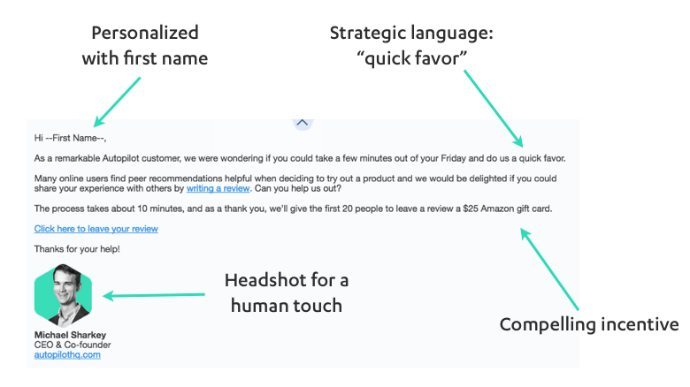 And Susan Su from 500 Startups used this exact text-based email template to increase workshop attendance, and tap into the 60% of people who didn’t open the email the first time around…
And Susan Su from 500 Startups used this exact text-based email template to increase workshop attendance, and tap into the 60% of people who didn’t open the email the first time around… 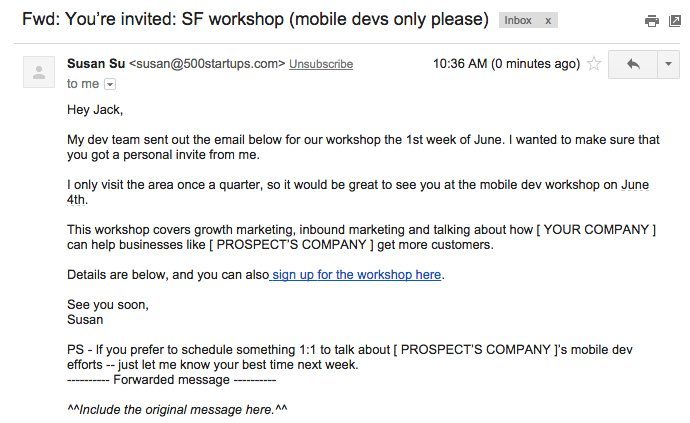 A/B test HTML versus plain-text for your invites to see what converts best with your audience.
A/B test HTML versus plain-text for your invites to see what converts best with your audience.
10. Ask your subscribers to add you to their address book
Being added to your subscriber’s address book improves your reputation as a trusted sender. It tells their email service, “I want to hear from this person/company. I trust them.” Our friends at Segment make the ask in the footer of their emails: 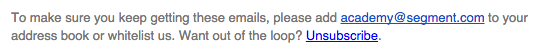
11. Remind subscribers to move you to their inbox (if you happen to land in a spam folder)
A subscriber moving you from their spam folder to their inbox tells their email service, “Hey this email isn’t spam. I want to receive this email.” Simple Green Smoothies does a great job of including the reminder in their 30-day challenge welcome email… 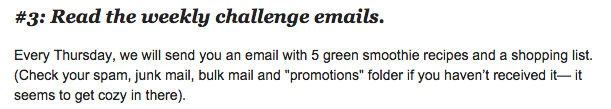 The company asks subscribers to check their spam folder in a fun, on-brand voice. When they mark the email as “not spam,” next time it sends straight to their inbox.
The company asks subscribers to check their spam folder in a fun, on-brand voice. When they mark the email as “not spam,” next time it sends straight to their inbox.
12. Ask new subscribers to add you to their Primary inbox
According to Mailchimp’s deliverability research, “Gmail delivers messages to tabbed inboxes based on complex, dynamic algorithms that consider subscriber engagement, content, and sender information. Messages from Email Service Providers…often have a higher chance of being delivered to the Promotions tab.” To keep this from happening, ask subscribers to move your emails to their Primary inbox, like Dan Martell does with his “Please confirm your email” landing page… 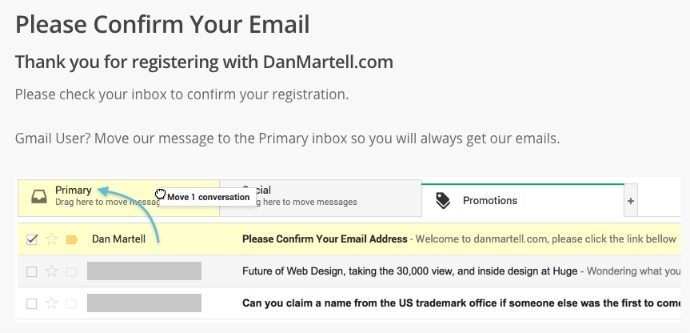 If your emails are image-heavy (like if you’re an e-commerce company), you may not want to ask subscribers to add you to their primary inbox. That way you can take advantage of Gmail’s Pinterest-esque Promotions tab:
If your emails are image-heavy (like if you’re an e-commerce company), you may not want to ask subscribers to add you to their primary inbox. That way you can take advantage of Gmail’s Pinterest-esque Promotions tab: 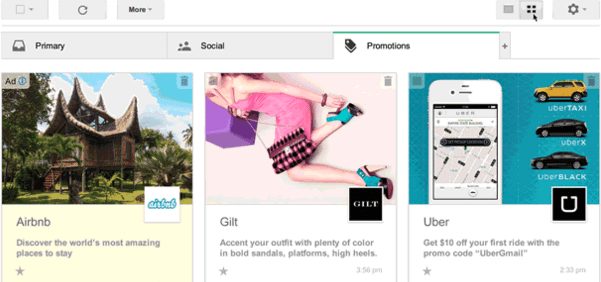
13. Ask for a reply from readers
Receiving replies builds your cred with email services. Chad White from Email Insider points out that “replies are important signals to ISPs, but we’ve spent the better part of two decades telling subscribers not to reply.” Susan Su from 500 Startups adds that “asking for a reply increases your priority rating in that person’s inbox.” Similar to blog comments, replies to emails show that people are engaging with your content and builds your reputation as a trusted source. And also trains your subscriber’s email service to not send your messages to spam. Make it a habit to ask readers to reply at the end of your emails. Ramit Sethi is a master of this… 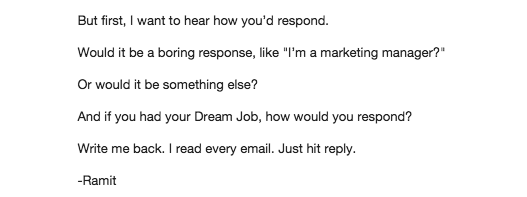 Ramit’s reader replies lead to a goldmine of feedback, subscribers used to taking action, and higher deliverability rates.
Ramit’s reader replies lead to a goldmine of feedback, subscribers used to taking action, and higher deliverability rates.
14. Consider switching to a dedicated IP address (only if you’re a high volume sender)
Email service providers send emails from shared and dedicated IP addresses. There are pros and cons to both.
Shared IP addresses
The majority of small to mid-sized businesses benefit from a shared IP address. Assuming you’re backed by a credible vendor ensuring compliance with the latest CAN-SPAM laws and deliverability practices (like Autopilot), you’ll leverage the shared reputation of well-practiced email marketers the moment you start sending.
Dedicated IP addresses
Dedicated IP addresses are best for high-volume senders typically sending hundreds of thousands to millions of emails a week. Having your own IP address means your sender reputation exclusively relates to your sends and no one else’s. This gives you more deliverability control in the long run, but if you engage in bad deliverability practices, your reputation suffers because you’re on your own. And if your send volume isn’t big enough, it can actually have a negative effect on your sender reputation. A dedicated IP address can also be pricey. Which one to choose? If you’re a small to mid-sized business, stick with a shared IP. High volume senders, talk with your Email Service Provider to see if a dedicated IP is appropriate for you.
15. Always include a plain-text version of your HTML email
Including a plain-text version of your HTML email helps improve your deliverability rates. According to Litmus, “HTML-only emails are a red flag for spam filters. A lazy spammer wouldn’t take time to create a plain-text alternative so make sure you do.”
16. Use an email grader like Litmus to test your HTML (or text-based) designs
Litmus gives you instant previews in dozens of email clients, including Gmail, Apple Mail, Outlook, _and even AOL_. 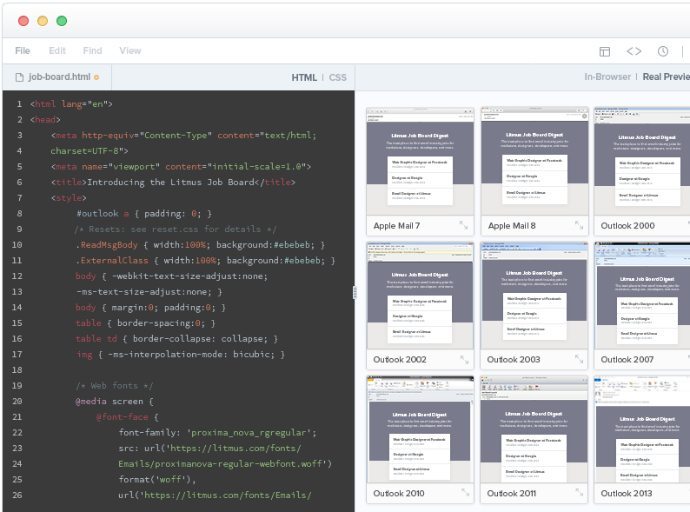 You’ll know how your email looks in people’s inboxes before it’s ever sent. This allows you to troubleshoot any issues before any negative impacts on your delivery rates. Now it’s your turn. Do you have any email deliverability tips you’d add to this list? Let us know in the comments.
You’ll know how your email looks in people’s inboxes before it’s ever sent. This allows you to troubleshoot any issues before any negative impacts on your delivery rates. Now it’s your turn. Do you have any email deliverability tips you’d add to this list? Let us know in the comments.












