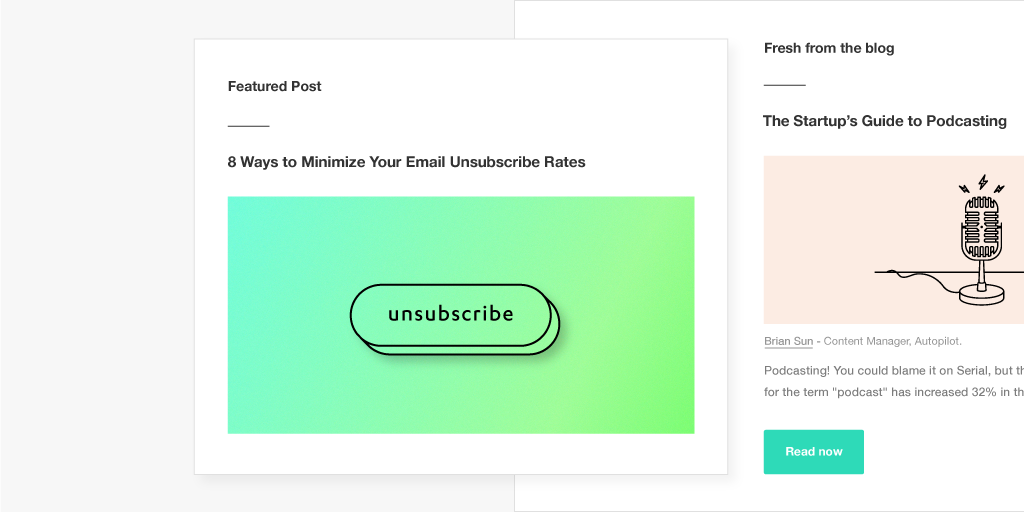February 25, 2016
Quick Wins to Minimize Your Email Unsubscribe Rates
Email unsubscribes are like the marketer’s churn rate. When people start leaving, you do everything in your power to prevent it from happening again – especially if your unsubscribe rate is higher than the typical 0.1% to 0.4% across industries. Here are eight ways you can start minimizing your email unsubscribe rates right now. 1) Add value with every exchange**. **Develop content that is relevant and informative. Even if promotional or salesy by nature, empathize with your audience and what they want to hear. 2) Include specific targeted segments based on field values. Improve content relevancy by targeting specific audience segments, including demographics, payment status, app usage, or past content engagement. For example, use an Autopilot Condition to send snowboarding news to contacts where “type” equals “snowboarder”. 3) Exclude irrelevant segments. Don’t send snowboarding content to skiers, or buying tips to already paying customers! Use Autopilot Conditions to exclude contacts with field values (e.g. type = skier), smart segments (e.g. “Paying customers”), or Lists (e.g. “Ski workshop attendees”) 4) Unsubscribe link optimization. Don’t use the default ”Unsubscribe” link in Autopilot - its prominence drives clicks. Consider personalizing the link, e.g. “Let me know if you don’t want to receive further emails”, and to reformat (smaller, grey text). 5) Offer unsubscribe preferences. Create multiple footer links: “Unsubscribe from this list” | “Unsubscribe from all”. This way a user can remove themselves from an newsletter list, for example, without opting out of all marketing. Here’s an example: 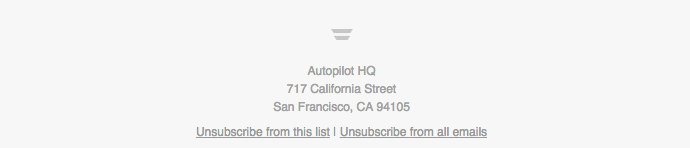 6) A/B Split Test. Use the Splitter function in Autopilot to directly compare variables like subject lines, email design, header images, or sender email address, H1 messaging, and content volume. 7) Avoid poorly performing subject lines. ALL CAPS SCREAMERS, promotional emails (“Open now and save….”), long subject lines greater than 6 words or 50 characters, guilt tactics that instantly generate skepticism or resentment (“Don’t miss out…”), self-referencing subjects (“we’ve teamed up with…”), generic messages (“the future of…”), grammar and spelling mistake eye-sores, false alarm emails (“urgent”), and fake reply indicators – this trend has passed (including “re:” or “fwd:”). 8) Avoid email fatigue by not over-sending. If you send to the same list too frequently and annoy your users, then obviously unsubscribe rates will rise. So what is the optimum frequency? It depends on the journey or campaign type.
6) A/B Split Test. Use the Splitter function in Autopilot to directly compare variables like subject lines, email design, header images, or sender email address, H1 messaging, and content volume. 7) Avoid poorly performing subject lines. ALL CAPS SCREAMERS, promotional emails (“Open now and save….”), long subject lines greater than 6 words or 50 characters, guilt tactics that instantly generate skepticism or resentment (“Don’t miss out…”), self-referencing subjects (“we’ve teamed up with…”), generic messages (“the future of…”), grammar and spelling mistake eye-sores, false alarm emails (“urgent”), and fake reply indicators – this trend has passed (including “re:” or “fwd:”). 8) Avoid email fatigue by not over-sending. If you send to the same list too frequently and annoy your users, then obviously unsubscribe rates will rise. So what is the optimum frequency? It depends on the journey or campaign type.
Drip nurture: Autopilot’s internal testing has found no significant difference in unsubscribe rates when drip nurture emails are spaced 5, 10, or 15 days apart. Foundationandflow.com recommends “5-7 emails spread out over two weeks” for new subscribers or nurture emails. A good rule of thumb is to maintain a regular cadence of communication with customers – at least every two to four weeks – which findings show generates twice the leads.
Trial or onboarding: Typically 5 to 10 targeted emails during a 30-day trial or onboarding period, designed to educate or implement new users, is appropriate.
Customer newsletters: Sent on a monthly basis, good newsletters should see unsubscribe rates in the 0.3% - 0.5% range per email.
Transactional emails: One SendGrid study found that every extra send correlated with a 0.06% decrease in engagement rate. A sender who sent 100 emails was expected to have an 11% engagement rate, compared to 16.5% for a sender who sent only ten emails. “Every person has a different tolerance for email volume, and when that tolerance is exceeded, they’re less likely to engage, and are more likely to unsubscribe entirely or mark messages as spam,” the company says.
9) Monitor your data regularly and consistently. Make a science out of monitoring your open, click, and unsubscribe rates – develop a comment spreadsheet format and visit at least monthly, as well as after major sends. Experiment regularly. Take notes to remind yourself of what variables you are testing. Any tips you’d add to this list? Let us know in the comments.