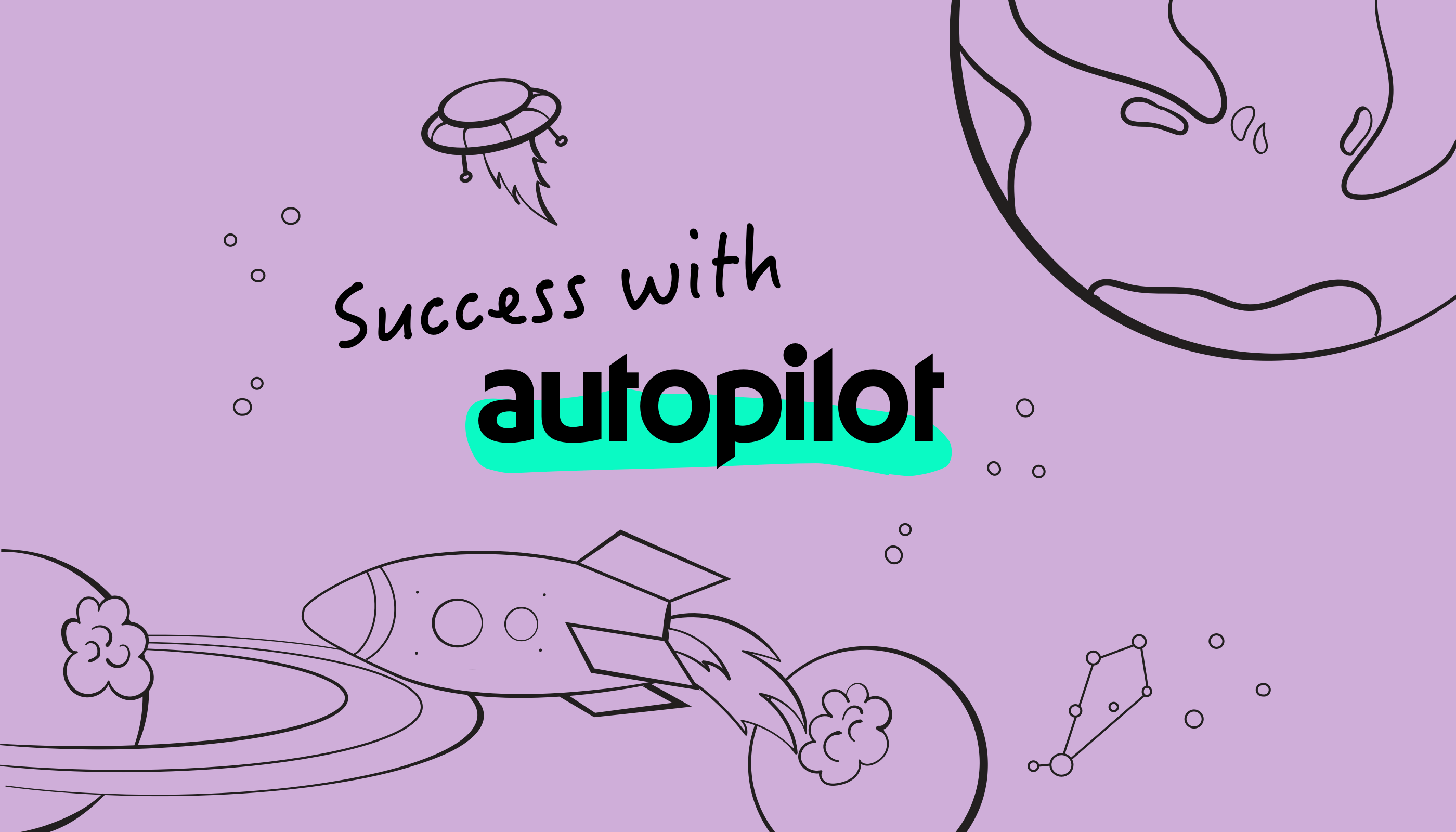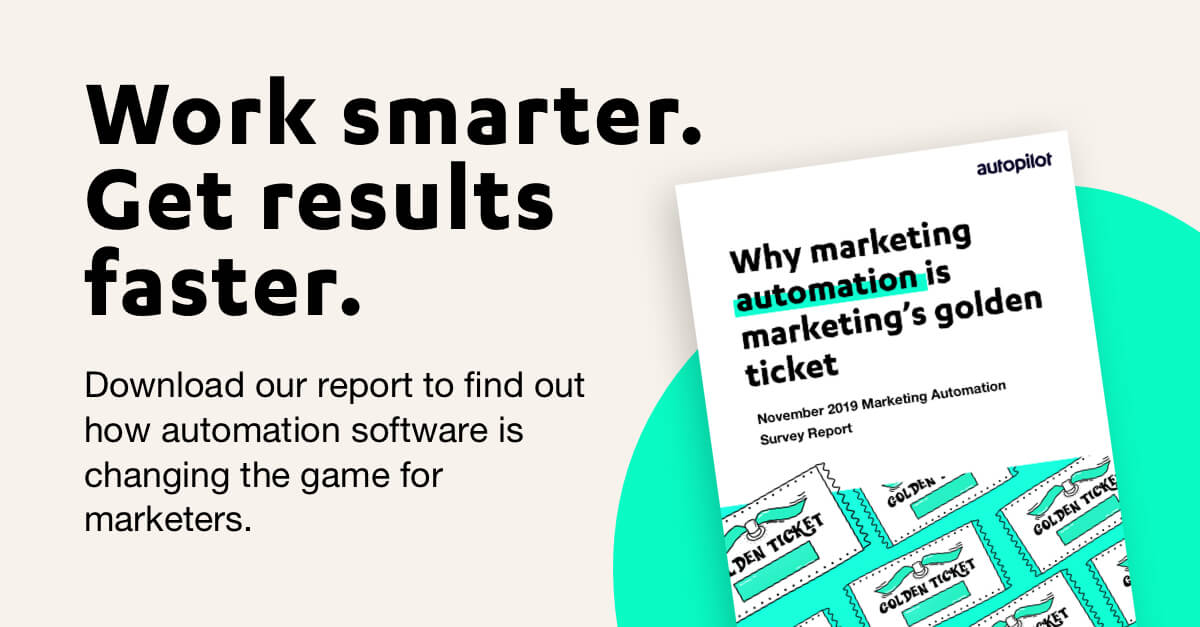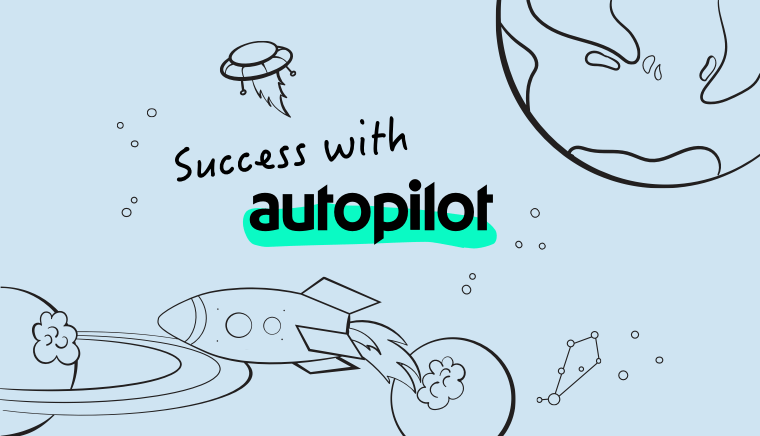May 19, 2020
The Autopilot essential resources
Every marketing automation software is different. Some solutions, such as Autopilot, are simple, visual, and easy to use, whilst others … others are not. Plus, Autopilot provides an extensive library of videos and articles in our Help Centre, as well as email and LiveChat support. Our goal is to ensure that if one of our customers does have a question about Autopilot, it can be swiftly answered.
If you’re brand new to Autopilot, or are onboarding a new team member and need to get them up to speed in your account, it can be hard to know where to start. That’s why we created this Autopilot 101 guide, to highlight a few good places to start.
Autopilot 101
The following videos will walk you through the key functionalities of our software, showcasing how you can start building multi channel customer journeys that drive record breaking growth today:
Step 1: The Autopilot demo
Every Thursday we host a live Autopilot demo, run by our in house experts, to walk new users through our key functionality and to ask any questions they have. If you can’t attend one of these sessions, here’s a summarised version of the demo.
Step 2: Introduction to the Autopilot canvas
One of the most prominent features of Autopilot is our unique visual canvas. The canvas is where you’ll build beautiful, and effective, customer journey workflows. In this video, we’ll walk you through the canvas highlights and explain its features.
Step 3: The customer journey
Now that you know how the canvas works, it’s time to look at journeys. You might also hear these referred to as workflows or automations. Simply, they're the customer journey visualised by the pathways you create to send your contacts through. Autopilot includes a library of free resources on every plan to enable you to create, improve, publish and troubleshoot all your journeys, but you should start by understanding how they work.
Now that you’re ready to create your own journeys, the possibilities are unlimited! You don’t even have to start from scratch as we have an ever-expanding library of templates. We’re always looking for new use cases to build as ready to use templates, for everything from tracking and timestamping website visits, to recognising churn before it happens.
Step 4: Drag and drop email builder
Now that you’ve got the building blocks of Autopilot down, you’ll need to know how to create an email. Luckily, we’ve got just the video walkthrough for you.
Step 5: Multi-channel marketing - using Headsup, SMS, and social media channels
Since you’ve got your head around creating journeys and building out emails, it’s time to look at getting in touch with your contacts. A unique way to do this is by using Proactive Headsup and Headsup messages, so you can talk to anonymous and known visitors to your website.
Headsup messages aren’t the only way to reach out to your contacts. Marketing shouldn’t just be about email, which is why we offer [SMS marketing](), and native integrations with Facebook and Google Ads. Make use of every channel available to you to communicate with your audience.
Step 6: Simple Email Campaigns
For the email campaigns that only require a one time, single email send, we’ve built Campaigns. Here’s a quick video overview of how you can use Campaigns in your marketing.
Here to help
These videos are a quick overview of our features, to get you started with Autopilot. To find more resources, or get your marketing off the ground today, explore our Help Centre, templates library, or reach out to our amazing team at support@autopilothq.com.