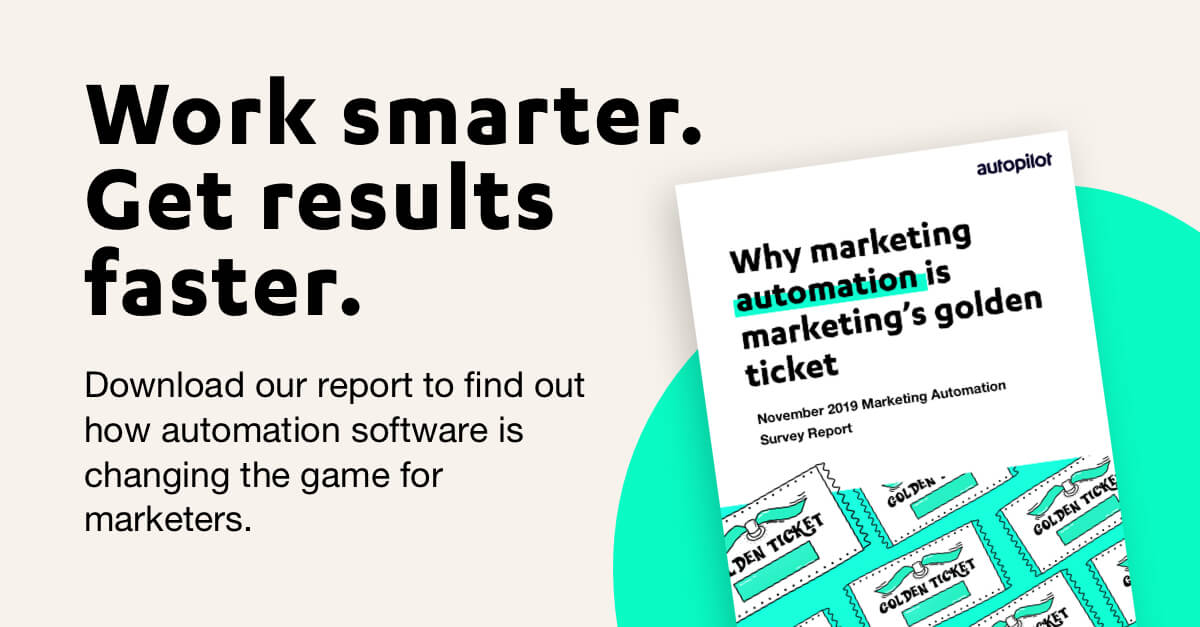February 9, 2020
Stop churn, keep customers, increase revenue
Why you shouldn’t ignore customer churn
For SaaS businesses, churn rate is an important metric that will impact your overall performance. Simply put, it is the rate at which customers cancel during a given period. Customers may actively churn by choosing to cancel their subscription or passively churn after repeated attempts to bill their payment method.
For example, you may have started last year with 200 customers and lost 20 by the end of the year; in this case, your churn rate is 10%. Churn is an indicator of how well you're retaining customers - the lower your churn rate, the better your business is performing. In fact, a study by Bain & Company found that a 5% increase in customer retention can increase profits by 25% to 95%.
There are many reasons why your customers may elect to churn, including the following:
- They may have found a more cost-effective solution to the problem they want to solve;
- They may have only needed your product for a short amount of time (for example, a one-off project);
- There was a poor product or market fit between your solution and your customers’ requirements;
- Poor user experience such as buggy software or a UI that was too difficult to navigate;
- Negative experiences interacting with your business via social media channels; and customer support teams and account managers.
Reducing churn involves identifying a segment of customers that are most likely to cancel and focusing your efforts to keep them on board. Warning signs that precede customer churn include angry complaints, a sudden drop in email or website engagement, and declining usage.
Prevent churn to improve revenue
This Preventing Churn journey gives you the ability to follow up with inactive (and potentially churning) contacts before you lose them forever. By using a Smart Segment configured to find paying contacts that haven’t logged in within a particular time frame (for example, 30 days), you’ll be able to surface these potentially churning customers. This journey also sends out a ‘Churn Alert’ Slack notification to alert your team to reach out to that contact. From there, your team’s job will be to engage with that customer and show them value so that they feel their purchase was worth the investment.