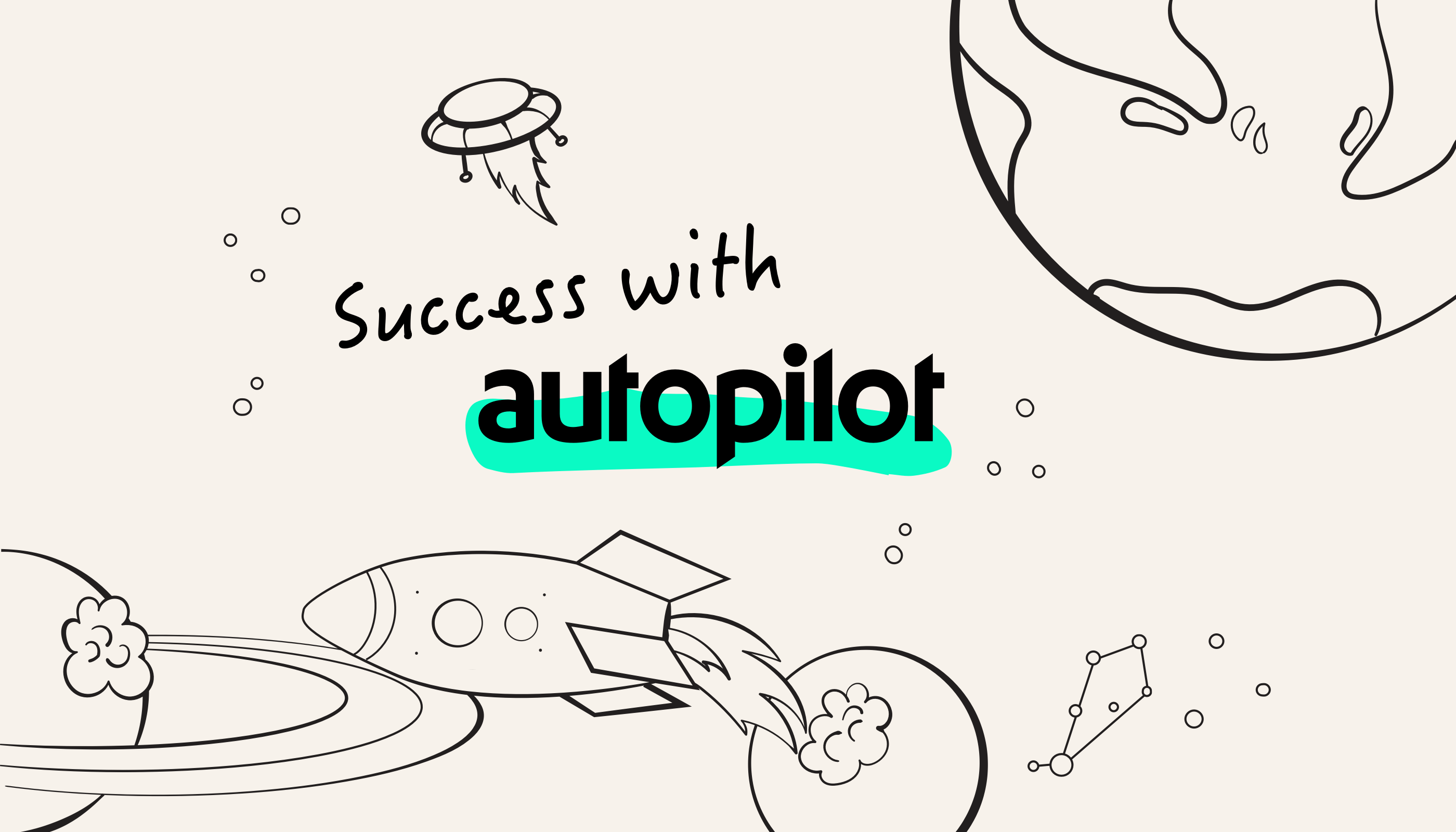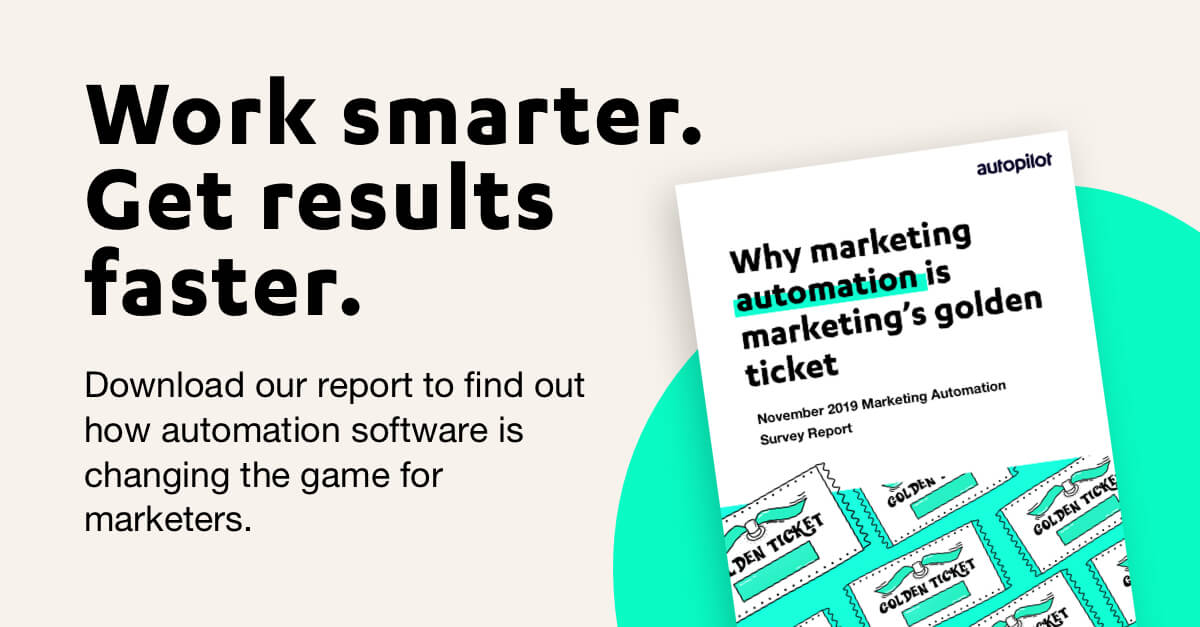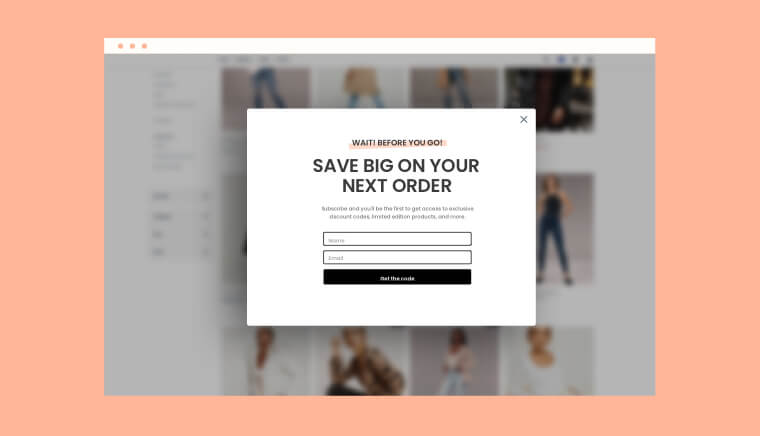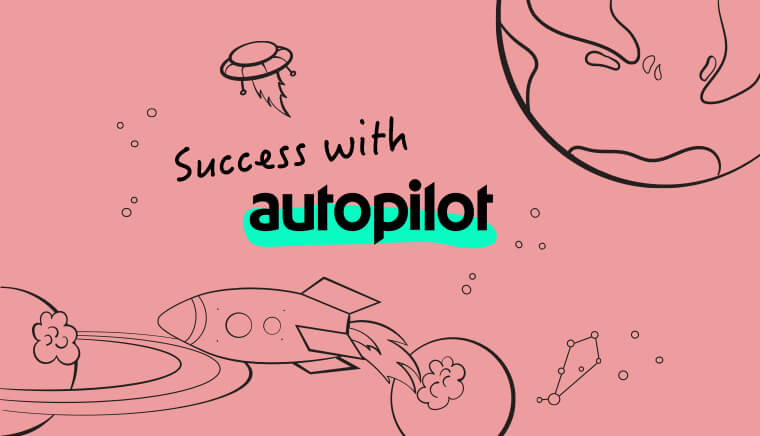August 6, 2020
Using personalized pop-ups for particular promotions
Capture more contacts with your Headsup messages
Pop-ups are a great way to reach out and capture contacts who exhibit particular behaviour on your website. They enable you to match insights about which product or service a website visitor is interested in (by tracking the visitor activity on different pages), with the immediacy (and relevancy) of a pop-up offer. In fact, pop-ups that are relevant to the page they appear can have an over 40% conversion rate (Sumo).
For example, say a visitor is browsing one of your pages that compares your features with that of a key competitor. You can use a proactive Headsup message that highlights a particular feature, offers to provide further information about your product if they enter their email, or serves them a promotion or offer. However, you may already have data on this contact. Perhaps they previously downloaded an ebook or signed up for a newsletter. Using this additional data, you can surface further insights enabling you to make a more personalized offer as soon as they arrive at that comparison page. In this example, we may know they use that competitor software, so we could highlight this insight:
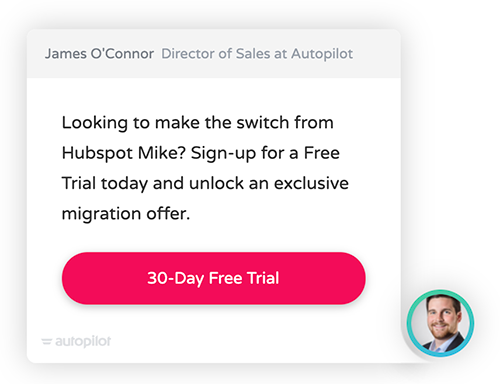
Data suggests that 98% of visitors will leave your website without converting — and up to 96% of those visitors will never return (Autopilot). By using pop-ups, you can supplement the conversion power of your website content with the timeliness of proactive Headsup messages, or target existing contacts with offers optimized from your data insights, to capture more of those leads and make more sales.
Setting up a promotional Headsup that subscribes visitors to a list
This promotional sign ups journey is an easy template to get you started with Headsup messaging. In this example, we’ve used the example of a travel company. Whenever a contact visits their ‘Deals’ page, they are served a Headsup message asking if they’d like to subscribe to the ‘Last Minute Deals’ mailing list. It’s a light, not too “sales-y” way to capture emails, and then nurture them to purchase first through the ‘Last Minute Deals’ content, before expanding those contacts’ interest in the company’s other offerings. You could use the same template for other Headsup purposes, such as signing contacts up for your newsletter, or to receive your latest blogs, or even company and product updates.