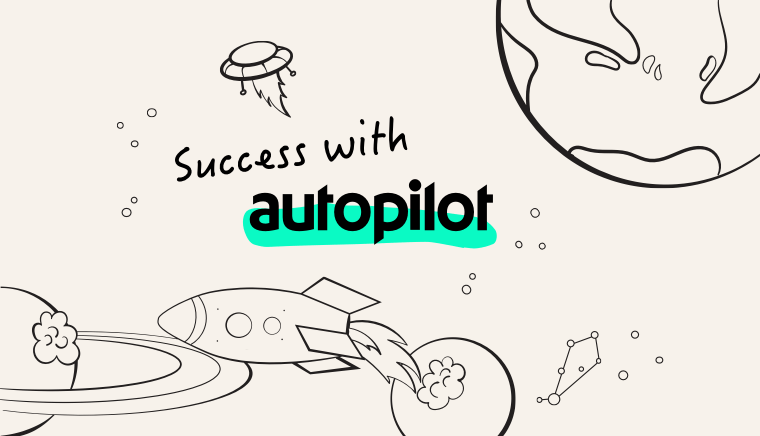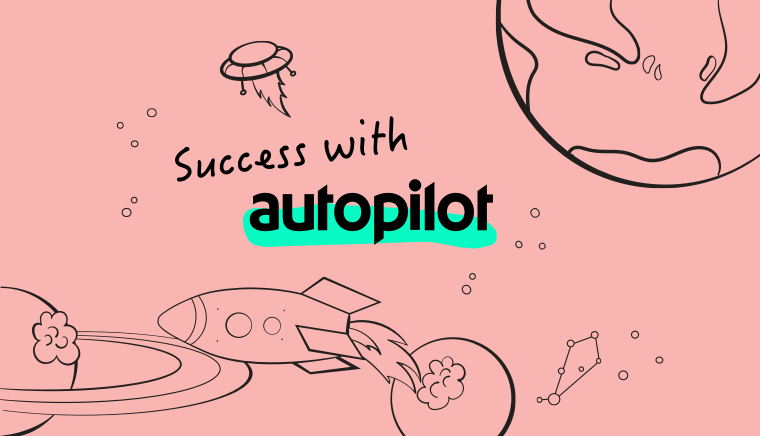November 3, 2019
The easy way to manage all your appointments
Don’t waste your time on the same tasks over and over again
Working in real estate? No doubt you're extremely busy, trying to sell houses, lease properties, and meet all your KPIs. You definitely don’t have the time to manually keep track of every single appointment enquiry that comes in from your website.
You also shouldn’t have to schedule a meeting with every single enquiry that comes in, when they would be just as easily followed up with a quick and simple email. To ensure you stay on top of your new contacts, and not get bogged down by low priority requests, you need an effective way to filter and manage all appointments, from start to finish.
No one likes a no show!
This Scheduling & Following Up Appointments journey looks at the best practices to ensure your contacts’ booking requests are captured, organized, and followed up without your teams having to manually reproduce each step for every enquiry. We’ve broken this journey into 3 parts to make it easier for you to implement each stage.
Your new contacts will be routed to the relevant salesperson based on the rental price bracket they’ve selected in the form. We’ll schedule a meeting activity with our team, but prioritize the highest rental price bracket for the first follow-up. To remind your contacts to attend, they’ll be sent an SMS reminder within 5 days of their scheduled appointment, asking them to confirm or cancel. Once the appointment is over, and you’ve met with the contact, you can automate a follow up based on their level of interest. Contacts that showed a specific interest during the appointment will be prioritized with a “thank you” SMS and be followed up personally, while others will receive an email.