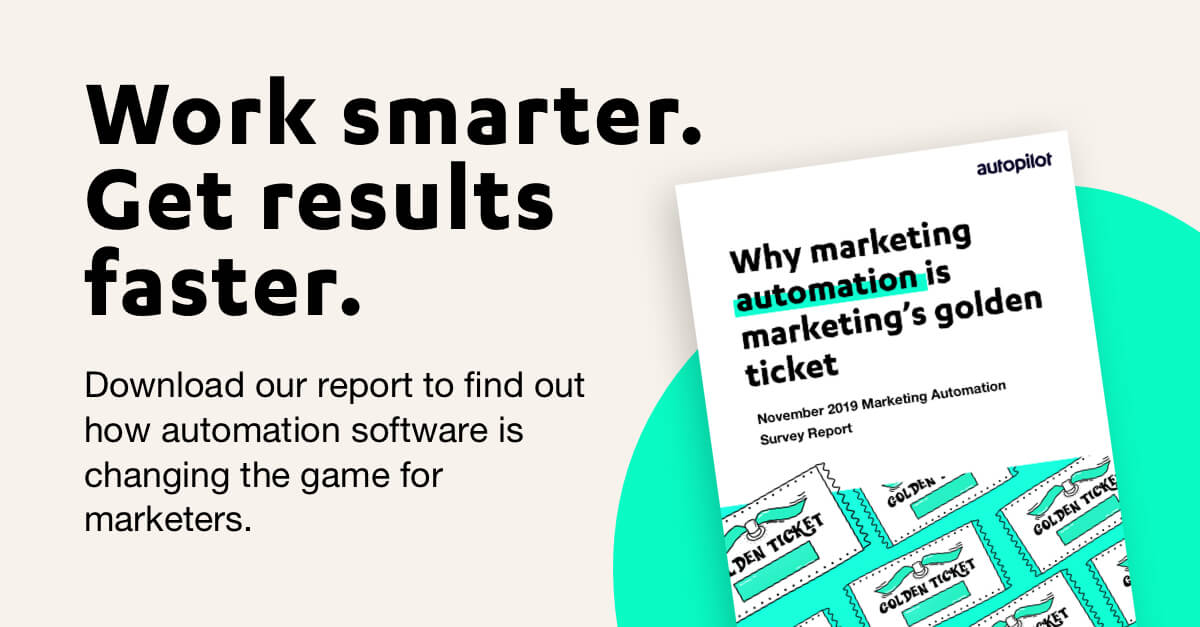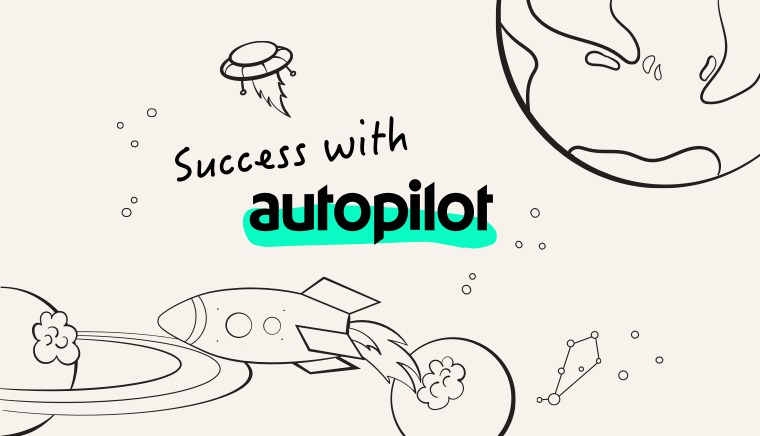September 1, 2020
Dynamically update spreadsheets with little to no effort
Get rid of the disconnect
All too often there’s a disconnect between marketing tools. You use one program to collect information, another to store it, and yet another to compile it for reporting. Getting the information from one tool to another often involves copy and pasting or manual exporting and importing, which takes time away from other important things.
Our friends over at Zapier recently wrote a blog about how you can automate Google Sheets and as we both love automation, let’s explore just one way that you can integrate Google Sheets with Autopilot, through Zapier.
Seamlessly send contact data between programs
In the video, we demonstrate how you can connect Autopilot and Google Sheets. We’ve used an example operational journey that is designed to capture new trial form submissions and add these contacts to a list. By connecting Autopilot to Google Sheets, you’re able to fire customer information across to Google Sheets and collect all essential details for further reporting. By exporting this data from Autopilot, you can use it in your spreadsheet to create graphs and distribute it easily amongst your team, without having to log into Autopilot. In the remainder of this journey, you can send internal notifications to your team each month, reminding them to check the spreadsheet for the month’s contact data.