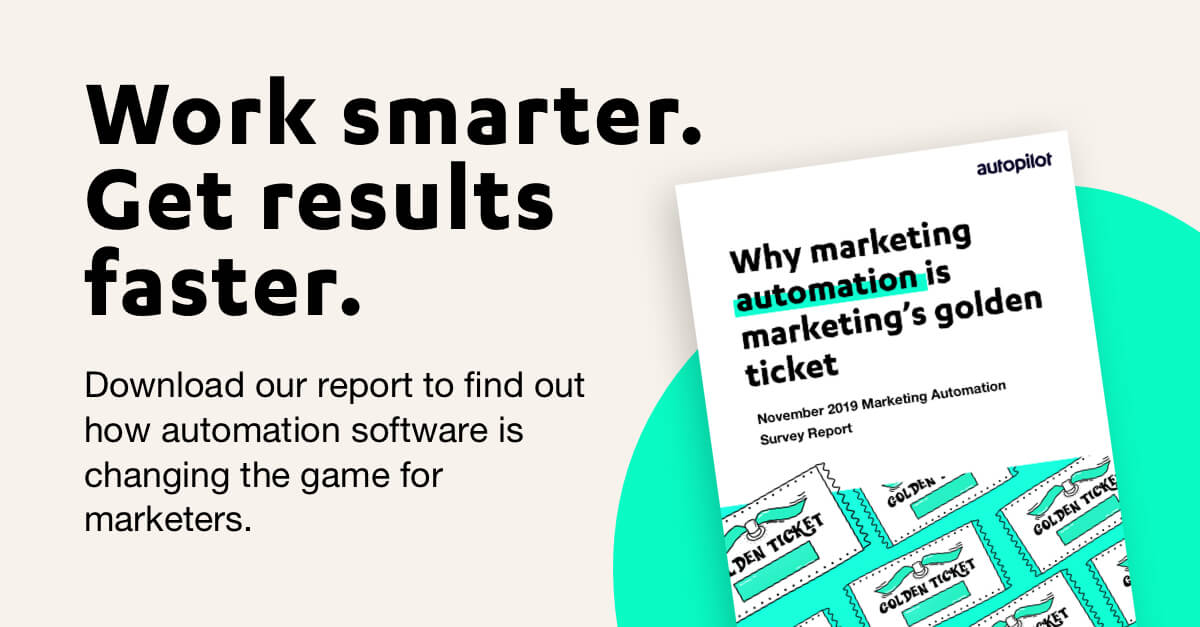July 15, 2020
Automate your webinar sign ups with Livestorm and Zapier
Using links in emails to create seamless customer experiences
Getting contacts to engage with your emails is not always easy. After the initial challenge of having contacts simply open your email, you then need your design, content, and CTA to be compelling and effective in encouraging that contact to take the desired action. It's not an easy task, even with engaged contacts like high value leads and customers, which is why most industry click through rates you see sit well below 3%.
So when a contact does engage with your email, you need to ensure that you have a simple, streamlined process in place that responds to the action the contact has taken (and ultimately rewards them for it). Using the example of an email to new trialists advertising a product demo, we’ve put together an example of how to automate the process from tracking a contact’s click in your email, to signing them up.
Save time and streamline with automation
By using this Email Link Tracking journey, and the power of the Autopilot tracking code, UTMs and Zapier, you can create a seamless process for automatically registering contacts to your demos and webinars. We’ve used a UTM link to our live demo registration success page, and embedded it in an email that will be sent out to our new contacts. The idea here is that when a contact clicks the button to register to attend, they’ll be taken to the success landing page, which will register them by adding them to a list in Autopilot. Their details are sent straight to Livestorm via a Zap, and the contact is immediately sent a confirmation email about their successful registration. We’ve also used a Check Field condition for those contacts who don’t reply to the first email, to be sent a reminder email that encourages them to sign up.