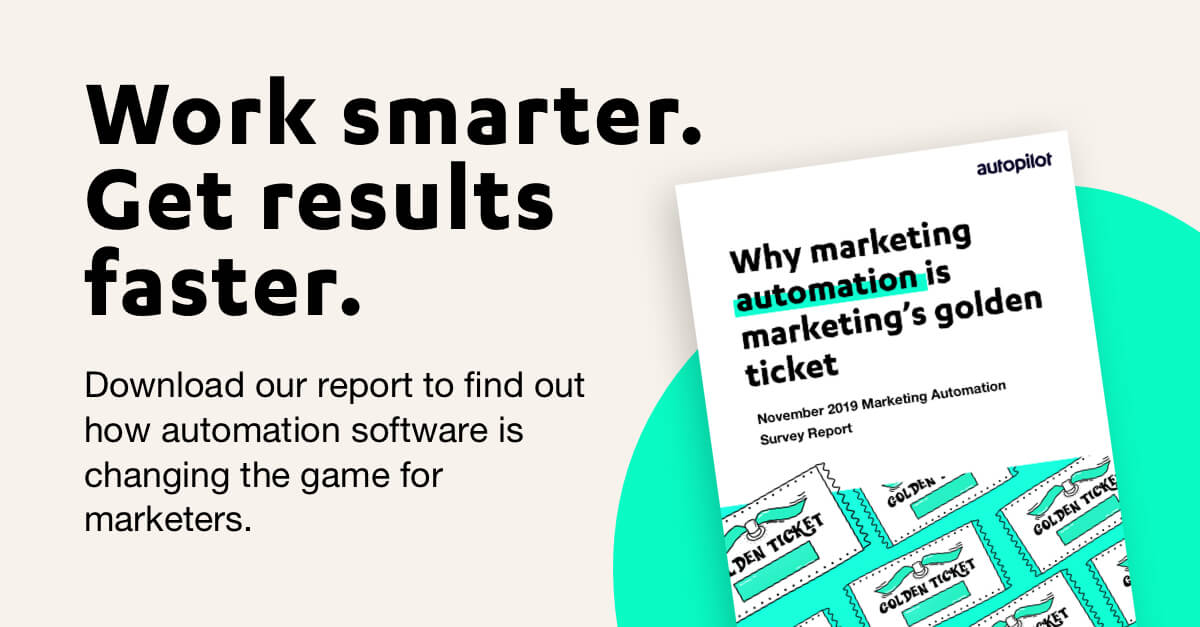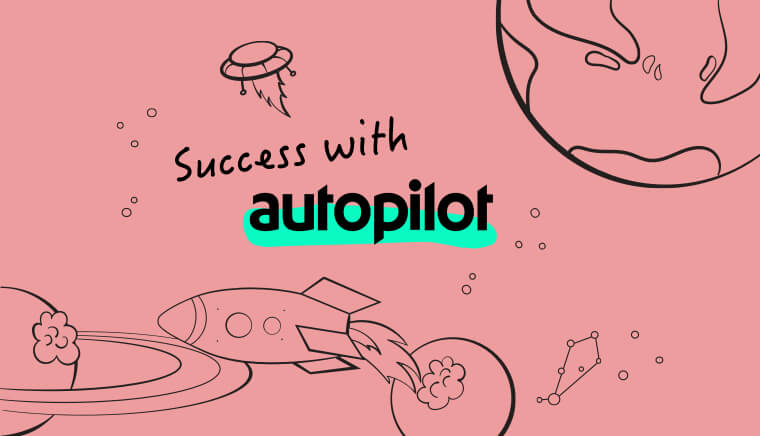July 23, 2020
How to use waterfall condition checks in your customer journeys
Don’t go chasing waterfalls - simply implement them today
Autopilot users will often fall into two camps when it comes to filtering a list or segment. There are those that use segment criteria to create new segments for each audience subset, while others prefer to trigger an entire audience into a journey and use condition checks to achieve the same segmentation. There is no right or wrong way, but for those users who prefer the latter approach, there is one crucial element to include - the catch all at the end of the waterfall.
For example, in this journey we’re sending a newsletter out at the same time across multiple timezones to account for a global readership.
We’ve used a waterfall configuration for our journey logic, so that where a contact does not meet a particular criteria they flow down into the next condition check. At the very end, we have our catch all - those contacts for whom we don’t have location data, or perhaps are based in a country we haven’t accounted for in our checks. By including this catchall, we ensure that every contact receives the newsletter, rather than languishing in a shape at the end of our journey.
Try out a condition check waterfall with this simple template
In this template, we’ve demonstrated best practice for organising Condition Checks by using a very basic example of splitting out all contacts into leads, trialists, and customers. By stacking the shapes under each other, and using the No pathway option, you can easily flow contacts through each condition, to be checked until they match. The benefit of the waterfalling technique is that you avoid creating duplicate versions of your contacts and splitting them down multiple pathways, which makes your journey reporting much easier to understand. It also ensures that your contacts don’t receive multiple emails if they meet several of your criteria.