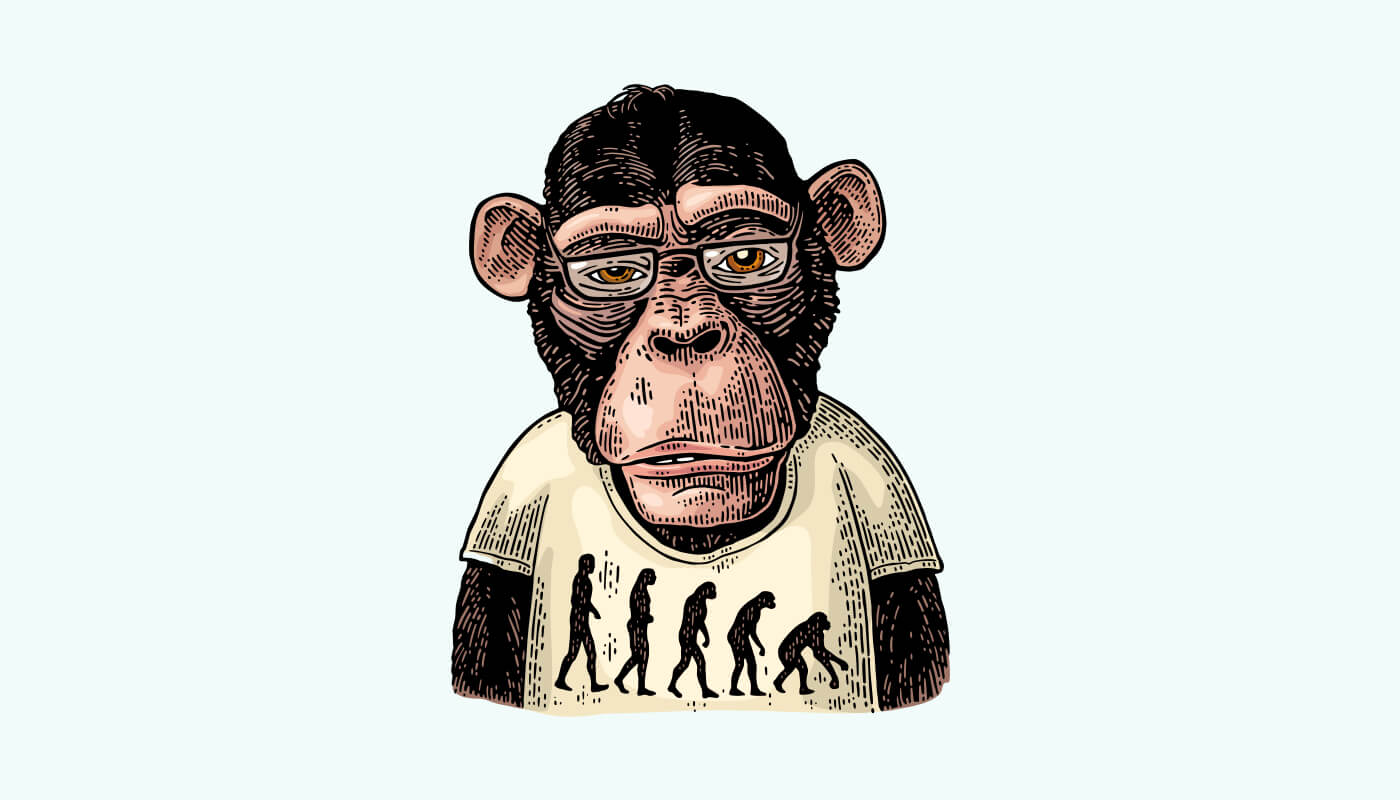January 3, 2019
YouTube SEO strategy
Just like Google, YouTube is also a search engine — a search engine for videos. We all know that optimizing SEO on Google is essential for growth, but we rarely talk about SEO on YouTube. For every company that has a channel on YouTube, SEO should be front of mind.
Today, 81% of businesses use video as a marketing tool, with YouTube being the top-performing channel (State of Video Marketing 2018 survey). The video sharing website has amassed well over a billion users, watching a billion hours of video every single day (YouTube).
With a large audience, second only to Facebook, YouTube presents marketers with countless possibilities to increase the visibility of their content, brand, and products. With so much content being produced, your YouTube channel has become ripe for optimization.
Without spending a cent, here are 10 quick hacks to improve your YouTube SEO and increase your content ranking.
1. Create a custom YouTube URL
When creating a website, you want internet users to easily find you. Make your homepage accessible, by creating a custom URL that features the name of your company.
For example, Autopilot’s website homepage is: https://www.autopilothq.com/ and the YouTube page is: https://www.youtube.com/c/Autopilothq. There’s a continuity between the two, which makes both pages searchable in the eyes of Google.
To change your URL, login to your YouTube account and navigate to Settings > Advanced Settings. Under the category “Channel Settings” click the link that says “You’re eligible for a custom URL.” In the “Get a custom URL” box, you’ll see the custom URL(s) you’ve been approved for.
Keep in mind that once your URL has been approved, you can’t request to change it. Your YouTube channel also links to your Google+ identity so everything will need to be aligned.
2. Choose video keywords
Different search engines are used for various reasons, and because of this, they have different popular keywords.
On Google, in the past two years, common keywords included in searches have been “to avoid,” “best,” and “is ___ it worth it?” However, YouTube elicits a totally different keyword search.
According to Niel Patel, the keyword “how to” often appears in YouTube search results. This tells us that most people who are searching for videos on YouTube want to receive practical and actionable advice.
To find what keywords you should be ranking for, use a Keyword tool for YouTube and Google’s Keyword Planner. These tools will show you what keywords are most common for your industry and how many monthly searches they receive.
3. Use your focus keyword in your description
Once you’ve chosen your keyword, include it in your video title. If your video is offering actionable advice, use your title to set the expectation for your audience.
Using your keyword in the video title also has an SEO benefit. YouTube crawls all video titles. Marketers who use a keyword in the title give their videos a boost in ranking.
For example, Autopilot’s video on tracking code installation makes use of the “how to” keyword. The video has a simple title that clearly summarises the content.
4. Add closed captions
Closed captions were developed to aid hearing-impaired. However, they’re also crawlable by search engines, giving your SEO an added benefit.
To optimize your SEO, enable closed captions on all your videos. YouTube offers automatic captioning and an editing option so you can ensure the accuracy of your transcript.
When closed captions are enabled, your viewer can personalize their experience by toggling them on and off.
5. Encourage viewers to comment and subscribe
Treat your YouTube channel just like you would your blog. Every article in your blog should have a CTA like “subscribe to our blog,” and every YouTube video should have a CTA like “subscribe to our channel.”
The number of subscribers factors into your ranking on YouTube. To encourage viewers to subscribe, you can ask them at the beginning or end of your video and provide a link in your video description.
Comments also work in the same way. The more comments, the greater the popularity of your video, and the higher your ranking. To begin the discussion, it’s always good practice to ask your viewers a question at the end of your video.
6. Create multiple playlists
Identify what content you want to produce and consider splitting that content into categories (just like you would with your blog). Create these categories as playlists on YouTube, offering your viewers a variety of diverse content to watch.
The more playlists you have, the more keywords you’ll create, and the more traffic you’ll generate. This is the perfect recipe for SEO optimization.
For example, Autopilot has multiple playlists that cater to the interest of multiple viewers. If your company offers a SaaS product, you may want to create a playlist that champions customer success stories and another that educates your customers on how to use each feature.
7. Direct your viewers to content with cards
You can promote additional content within your YouTube videos by adding a feature called “cards.” These cards give your video an interactive element, without disrupting the natural viewing experience.
Cards point viewers to a specific URL. This could be a URL to your web, product, or subscription page. Alternatively, you can use this card to promote other videos on your channel.
To the viewer, cards appear as a notification on their desktop or mobile device.
When adding these cards, think about what content the viewer is watching. Cards can be added at specific points in time, so if your video is selling a particular product at the five-minute mark, add a card on the 5:00 timestamp linking to the relevant product page.
In YouTube studio, you can add up to five cards per video within the video editor. Remember, you want your video to have a clear goal, so keep your cards aligned with the content presented.
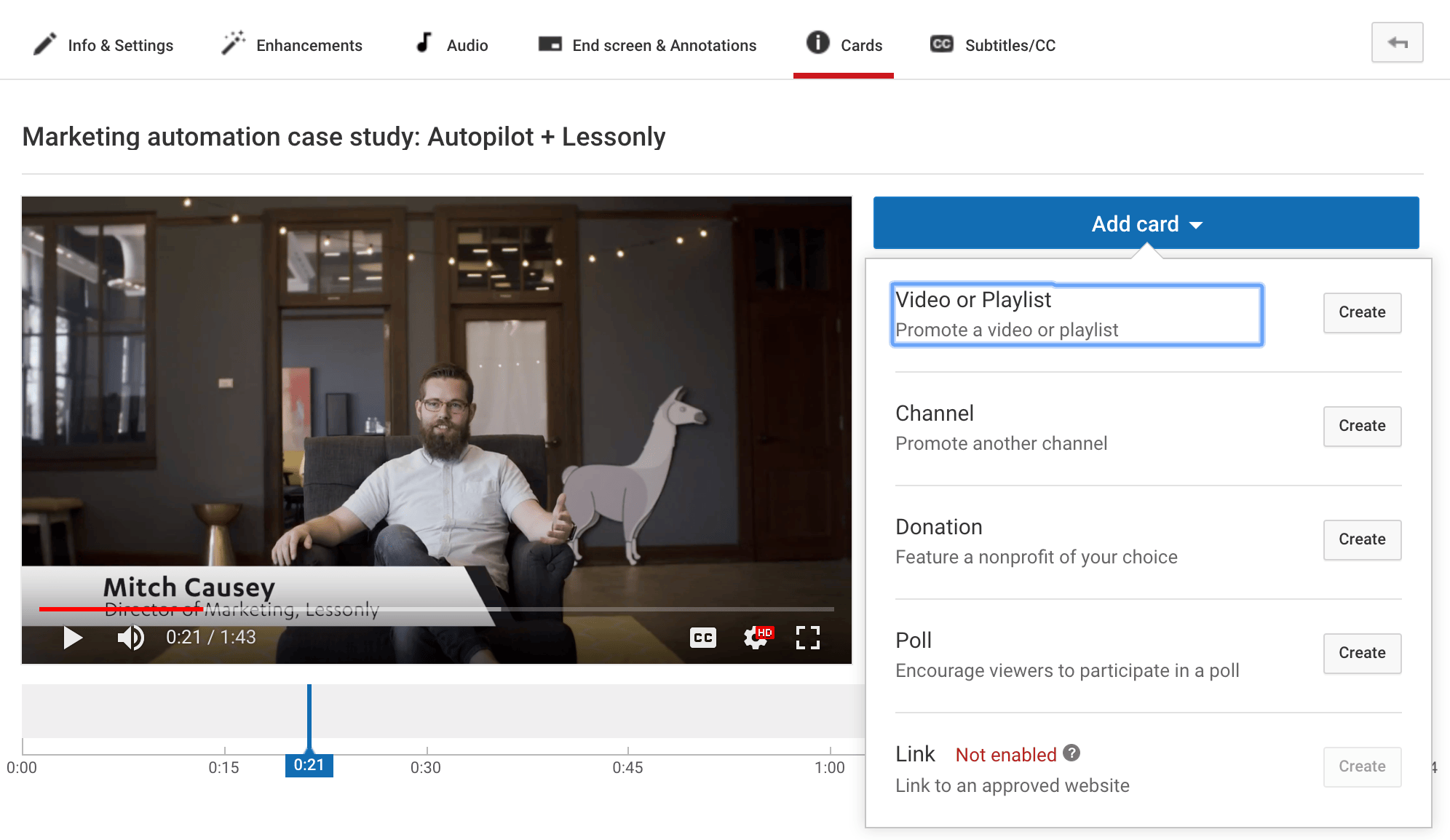
8. Promote similar content with an end screen
Watching YouTube can be addictive. You want to entice your viewers to watch more than just one of your videos, you want them to watch your entire playlist.
The easiest way to encourage your viewers to keep watching is adding an end screen to the final moment of your video. An end screen suggests other similar videos to your viewers. This is a great opportunity to send them to a new playlist and extend their watch time.
To add an end screen, open the “Videos” page in YouTube Studio, choose the editor and select “add an end screen.” As seen in the image below, you can create your own end screen template or add a pre-selection of videos and playlists.
9. Start a video at a specific time
When linking your customers to a YouTube video, sometimes only a section of that video is applicable (especially if the video is more than 10 minutes in length). Don’t make your viewers fast-forward through your video, and instead, create a link that shares your video at a specific moment like the 11-minute mark.
To create a time-specific link, select your video and click the “share” button. Choose the “Start at:” option and type the exact time you’d like the video to be shared. A time tag will appear at the end of the YouTube video URL so you can paste the link into all relevant content.
10. Create a pre-roll video campaign
If you’re running a product promotion, you may want to consider adding it to your YouTube videos. You can promote your content on YouTube, just as you would advertise with Google or Facebook Ads.
Create a pre-roll video ad and place it at the beginning of your most watched YouTube videos. Like with every campaign, add an action that encourages your user to make a purchase.
For example, online fashion retailer, Yoox created a pre-roll video that enticed viewers to buy a one-of-a-kind item by clicking the ad. If they didn’t click in time, the offer was lost forever. The ad ran for 25 seconds, and the urgency drove an increase in product sales.
Become a YouTube master
Optimizing your YouTube channel is a never-ending process. At the end of the day, whether it’s YouTube or Google, you want to ensure that your content is searchable, interesting, and hopefully good enough to appear in the top 10 ranking.