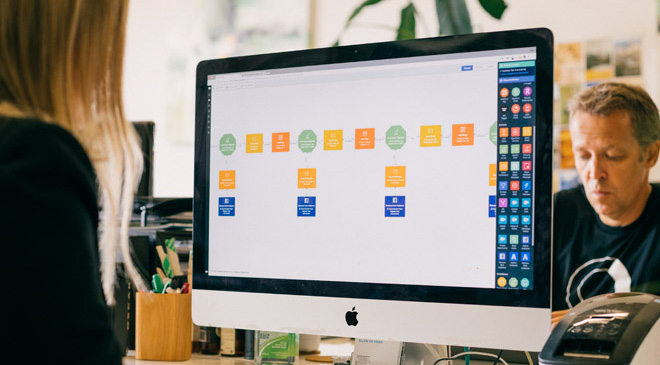Google Ads + Hubspot CRM + Heap integration
Use Autopilot to create journeys that use the Google Ads, Hubspot CRM and Heap integrations.



Marketing Automation ideas to integrate Google Ads, Hubspot CRM and Heap.
Showing 34 journey ideas for Google Ads, Hubspot CRM and Heap
About the Google Ads integration
Personalize your Google Ads right across the customer journey with Autopilot’s Google Ads Customer Match audiences integration. Easily add and remove contacts from Ads audiences directly from Autopilot’s drag-and-drop canvas. Use it to encourage one-time buyers to become repeat purchasers, nurture newsletter subscribers who aren’t customers yet, and create “similar audiences” to generate new qualified leads.
About the Hubspot CRM integration
Make sure the time and effort you spend acquiring leads pays off. Automatically send leads that you generate with Autopilot to HubSpot CRM and create personalized deals. Assign deals to your sales team using round robin lead assignment, and update HubSpot CRM fields or deals based on events that occur in Autopilot or one of your connected apps. Visually create seamless marketing and sales journeys across HubSpot CRM and your other favorite apps. Trigger journeys in Autopilot when a deal stage is changed in HubSpot CRM, or a particular field is updated, so you can ensure timely action and personalized communication occurs — to help you close more deals.
About the Heap integration
Heap allows you to aggregate, organize, and visualize all of your business data in one place. By streaming your Autopilot data to Heap you’ll instantly gain the visibility you need to make data-driven decisions across the entire customer journey. You can also easily add people to journeys in Autopilot when they perform an event that you’re tracking in Heap.
Create your own marketing automation journey
Using Triggers, Actions and Conditions included in the Google Ads integration, Hubspot CRM integration and the Heap integration.
Journey Triggers

New HubSpot CRM Contact
Add any new HubSpot CRM contact to a journey.

HubSpot CRM Contact Field Match
Add a contact to a journey when a particular HubSpot CRM field meets your criteria (e.g. contains a particular word).

HubSpot CRM Deal Stage Match
Add a contact associated with a deal to a journey when the deal stage matches your criteria.

Heap Event
Add a contact to a journey when they perform a Heap event.
Conditions

Check HubSpot CRM Deal Stage
Check the stage of the latest deal associated with a contact.
Journey Actions

Add to Google Ads Audience
Add a contact to a Google Ads Customer Match audience list.

Remove from Google Ads Audience
Remove a contact from a Google Ads Customer Match audience list.

Add HubSpot CRM Deal
Create a contextual HubSpot CRM deal.

Update HubSpot CRM Deal Stage
Update the stage of the latest deal associated with a contact.