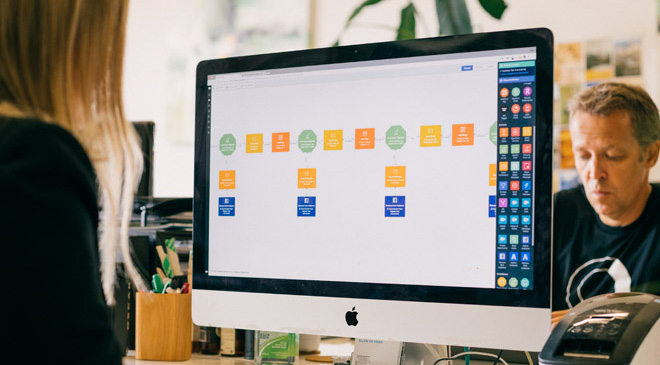Intercom + Headsup + Lead Scoring integration
Use Autopilot to create journeys that use the Intercom, Headsup and Lead Scoring integrations.



Marketing Automation ideas to integrate Intercom, Headsup and Lead Scoring.
Showing 24 journey ideas for Intercom, Headsup and Lead Scoring
About the Intercom integration
Combine the power of Intercom and Autopilot and create a seamless experience for your leads and users. You can add new Intercom leads and users to Autopilot automatically, trigger Autopilot journeys when someone is tagged in Intercom, add Autopilot contacts to Intercom, and tag leads or users in Intercom based on what occurs in an Autopilot journey, so you can take a follow-up action in Intercom.
About the Headsup integration
Display personalized, timely messages to people that visit your website, landing pages, store, blog, knowledge base or app. Acquire new subscribers, capture replies, and create beautiful call to actions to nudge people in the right direction.
About the Lead Scoring integration
Autopilot makes it easier than ever to score your leads. It's all visual and easy to setup, so everyone on your team can get involved. On top of this, you can use the Change Score action to increase or decrease any number field. This means you can go beyond lead scoring and score other things that matter to your team such as product usage, email interactions (e.g. number of opens) and more.
Create your own marketing automation journey
Using Triggers, Actions and Conditions included in the Intercom integration, Headsup integration and the Lead Scoring integration.
Journey Triggers

Add Intercom Tag
Tag an Intercom lead or user.

New Intercom User
Add any new Intercom user to a journey.

New Intercom Lead
Add any new Intercom lead to a journey.

Intercom Tag
Add an Intercom lead or user to a journey when they are tagged in Intercom.
Conditions

Check Headsup Status
Check whether a contact has interacted with a Headsup message in a specific way (e.g. opened or responded).
Journey Actions

Show Headsup Message
Show a contact a personalized message on a website, landing page, blog or inside an app.