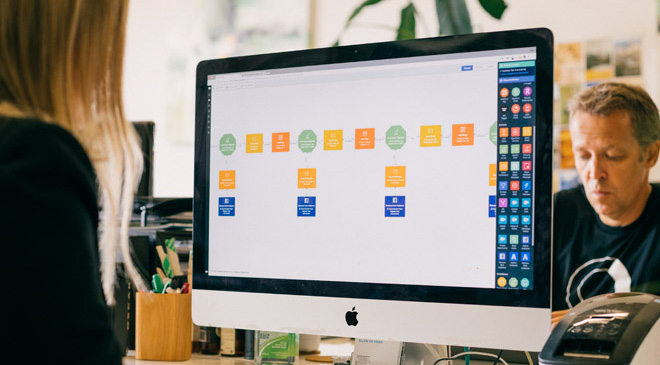Intercom + Mailchimp + LiveChat integration
Use Autopilot to create journeys that use the Intercom, Mailchimp and LiveChat integrations.



Marketing Automation ideas to integrate Intercom, Mailchimp and LiveChat.
Showing 0 journey ideas for Intercom, Mailchimp and LiveChat
About the Intercom integration
Combine the power of Intercom and Autopilot and create a seamless experience for your leads and users. You can add new Intercom leads and users to Autopilot automatically, trigger Autopilot journeys when someone is tagged in Intercom, add Autopilot contacts to Intercom, and tag leads or users in Intercom based on what occurs in an Autopilot journey, so you can take a follow-up action in Intercom.
About the Mailchimp integration
Autopilot's native Mailchimp integration makes it easy to keep your Mailchimp audiences and Autopilot lists in sync, nurture new Mailchimp subscribers in Autopilot, notify your team on Slack when you receive new Mailchimp subscribers, and add new subscribers as leads in your CRM, such as Salesforce or Pipedrive.
About the LiveChat integration
Automate what happens after a chat to close more leads and delight your customers. You can also segment leads and contacts based on how they are tagged in LiveChat, and capture fields in your chat surveys to Autopilot.
Create your own marketing automation journey
Using Triggers, Actions and Conditions included in the Intercom integration, Mailchimp integration and the LiveChat integration.
Journey Triggers

Add Intercom Tag
Tag an Intercom lead or user.

New Intercom User
Add any new Intercom user to a journey.

New Intercom Lead
Add any new Intercom lead to a journey.

Intercom Tag
Add an Intercom lead or user to a journey when they are tagged in Intercom.

Unsubscribed from Mailchimp Audience
Adds a contact to a journey when they are unsubscribed from a Mailchimp audience.

Subscribed to Mailchimp audience
Adds a contact to a journey when they are subscribed to a Mailchimp audience.

LiveChat Tag
Add a contact to a journey when they are tagged in LiveChat.
Journey Actions

Subscribe to Mailchimp audience
Subscribes a contact to a Mailchimp audience.