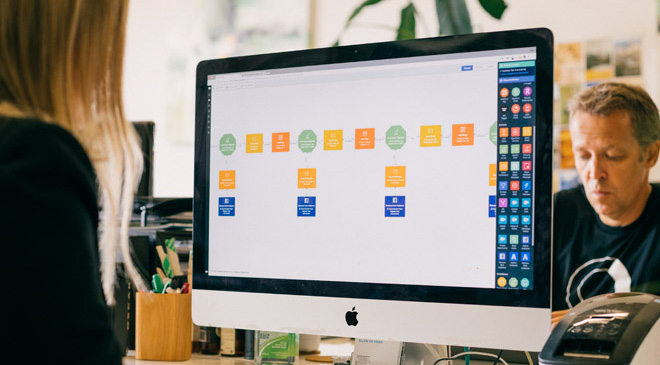Mailchimp + Page Visit Tracking + Drift integration
Use Autopilot to create journeys that use the Mailchimp, Page Visit Tracking and Drift integrations.



Marketing Automation ideas to integrate Mailchimp, Page Visit Tracking and Drift.
Showing 14 journey ideas for Mailchimp, Page Visit Tracking and Drift
About the Mailchimp integration
Autopilot's native Mailchimp integration makes it easy to keep your Mailchimp audiences and Autopilot lists in sync, nurture new Mailchimp subscribers in Autopilot, notify your team on Slack when you receive new Mailchimp subscribers, and add new subscribers as leads in your CRM, such as Salesforce or Pipedrive.
About the Page Visit Tracking integration
Track what leads and customers do on your website, landing pages, store, blog, knowledge base or app. Then trigger journeys using these activities.
About the Drift integration
Combine the power of Drift and Autopilot to create a seamless and engaging experience for your leads and customers. Add new Drift contacts to Autopilot automatically, and trigger Autopilot journeys when someone reaches a goal in Drift. Converting Drift leads has never been this easy.
Create your own marketing automation journey
Using Triggers, Actions and Conditions included in the Mailchimp integration, Page Visit Tracking integration and the Drift integration.
Journey Triggers

Unsubscribed from Mailchimp Audience
Adds a contact to a journey when they are unsubscribed from a Mailchimp audience.

Subscribed to Mailchimp audience
Adds a contact to a journey when they are subscribed to a Mailchimp audience.

Page Visited
Add a contact to a journey when they visit a specific page, or a page that meets some other criteria (e.g. contains a particular word).

New Drift Contact
Add any new Drift contact to a journey.

Drift Goal Reached
Add a contact to a journey when they reach a goal in Drift.
Conditions

Has Visited Page
Check if a contact has visited a specific page, or a page that meets some other criteria (e.g. contains a particular word).
Journey Actions

Subscribe to Mailchimp audience
Subscribes a contact to a Mailchimp audience.