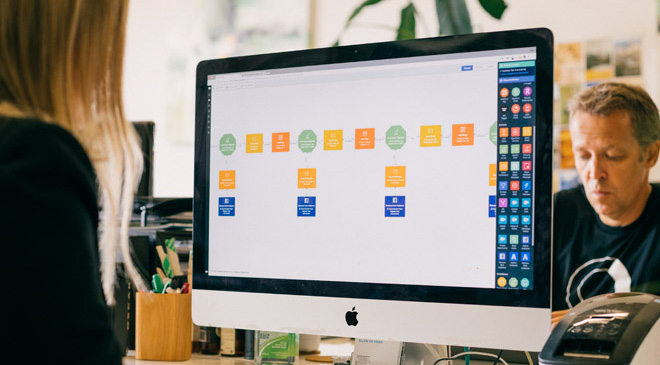Mixpanel + Custom Fields + Headsup integration
Use Autopilot to create journeys that use the Mixpanel, Custom Fields and Headsup integrations.



Marketing Automation ideas to integrate Mixpanel, Custom Fields and Headsup.
Showing 20 journey ideas for Mixpanel, Custom Fields and Headsup
About the Mixpanel integration
Mixpanel is the most advanced analytics platform for mobile & web. Autopilot has graphing and analysis capabilities rivalling Mixpanel, and additionally allows you to segment your customer base and send email, SMS and in-app messaging campaigns to those segmented customers.
About the Custom Fields integration
Capture the data about your leads and customers that’s important to you. Use it to trigger journeys and personalize messages.
About the Headsup integration
Display personalized, timely messages to people that visit your website, landing pages, store, blog, knowledge base or app. Acquire new subscribers, capture replies, and create beautiful call to actions to nudge people in the right direction.
Create your own marketing automation journey
Using Triggers, Actions and Conditions included in the Mixpanel integration, Custom Fields integration and the Headsup integration.
Journey Triggers

Mixpanel Event
Starts a journey when a Mixpanel Event occurs.

Field Match
Add a contact to a journey when a particular field's value meets your criteria (e.g. contains a particular word).
Conditions

Check Field
Check if a field is a specific value, or meets some other criteria (e.g. contains a particular word).

Check Headsup Status
Check whether a contact has interacted with a Headsup message in a specific way (e.g. opened or responded).
Journey Actions

Send Mixpanel Event
Send a Mixpanel Event.

Update Field
Update a field to a specific value.