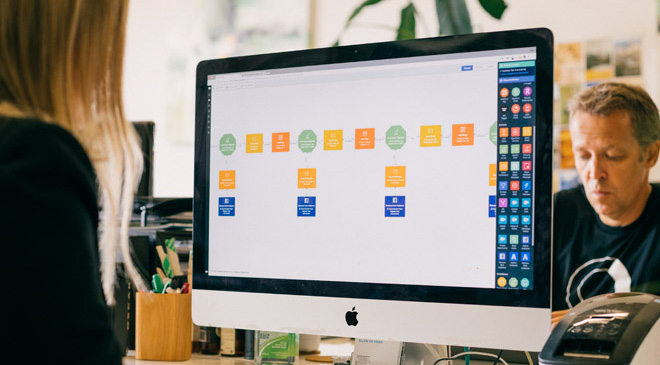Stripe + Sendgrid + Mailchimp integration
Use Autopilot to create journeys that use the Stripe, Sendgrid and Mailchimp integrations.



Marketing Automation ideas to integrate Stripe, Sendgrid and Mailchimp.
Showing 0 journey ideas for Stripe, Sendgrid and Mailchimp
About the Stripe integration
Stripe is the best way to accept payments online. Stripe aims to expand internet commerce by making it easy to process transactions and manage an online business. Autopilot's Stripe integration syncs all of your customer and invoice data and provides you deep insight into your data through built-in dashboards. Autopilot also allows you to use its email marketing tools to grow your business and make more money. Either use single-send email marketing campaign to key audiences, or use playbooks to nurture and grow your audience and make more money.
About the Sendgrid integration
SendGrid is a proven, cloud-based customer communication platform that drives engagement and business growth. SendGrid is a leader in email deliverability but lacks email marketing software. Autopilot is an alternative to SendGrid which allows you to: - Send transactional emails - Send email marketing campaigns - Set up email marketing journeys and email workflows - Advanced email editing
About the Mailchimp integration
Autopilot's native Mailchimp integration makes it easy to keep your Mailchimp audiences and Autopilot lists in sync, nurture new Mailchimp subscribers in Autopilot, notify your team on Slack when you receive new Mailchimp subscribers, and add new subscribers as leads in your CRM, such as Salesforce or Pipedrive.
Create your own marketing automation journey
Using Triggers, Actions and Conditions included in the Stripe integration, Sendgrid integration and the Mailchimp integration.
Journey Triggers

Unsubscribed from Mailchimp Audience
Adds a contact to a journey when they are unsubscribed from a Mailchimp audience.

Subscribed to Mailchimp audience
Adds a contact to a journey when they are subscribed to a Mailchimp audience.
Journey Actions

Send Sendgrid Transactional Email
Send a transactional email from Sendgrid.

Subscribe to Mailchimp audience
Subscribes a contact to a Mailchimp audience.