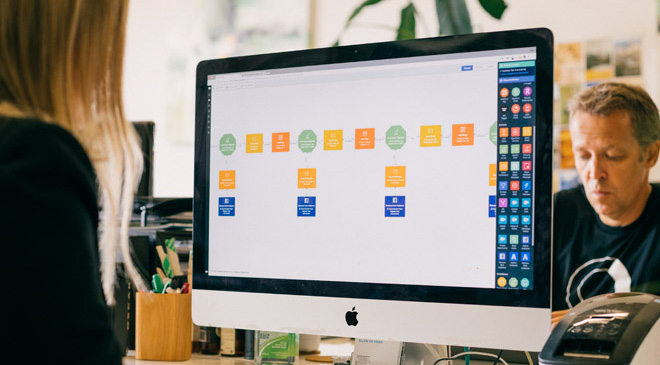Stripe + Timers + Help Scout integration
Use Autopilot to create journeys that use the Stripe, Timers and Help Scout integrations.


 Upcoming
Upcoming
Marketing Automation ideas to integrate Stripe, Timers and Help Scout.
Showing 0 journey ideas for Stripe, Timers and Help Scout
About the Stripe integration
Stripe is the best way to accept payments online. Stripe aims to expand internet commerce by making it easy to process transactions and manage an online business. Autopilot's Stripe integration syncs all of your customer and invoice data and provides you deep insight into your data through built-in dashboards. Autopilot also allows you to use its email marketing tools to grow your business and make more money. Either use single-send email marketing campaign to key audiences, or use playbooks to nurture and grow your audience and make more money.
About the Timers integration
Timers and delays make it easy to send the right message at the right time. For example, you can use delays to create a drip email sequence with each follow up email sent one day apart. Delays can also be used to wait until a particular time and day, for example you might only want to send emails on business days between 9am and 5pm.
About the Help Scout integration
Help Scout makes excellent customer service achievable for companies of all sizes. The Autopilot and Help Scout integration allows you to display customer information directly in Help Scout. Shapes allow you to create new tickets in journeys and trigger new journeys when conversations are tagged.
Create your own marketing automation journey
Using Triggers, Actions and Conditions included in the Stripe integration, Timers integration and the Help Scout integration.
Journey Triggers

Time Trigger
Add contacts on a list to a journey at a particular date and time.

Help Scout Tag
Trigger when a new tag is added to a Help Scout conversation.

Help Scout Satisfaction Rating
Triggers when a conversation has a satisfaction rating.

Help Scout Create Conversation
Creates a new Help Scout conversation.
Journey Actions