November 19, 2017
SaaS Onboarding Software
SaaS companies are only as successful as their customers. If your paying subscribers aren’t experiencing real value with your product (i.e. value on their terms), they’ll move onto the next thing, and leave a lower monthly recurring revenue and a higher churn rate in their wake. No business wants that.
Creating a contextual, helpful, and personal user onboarding experience is one of the best ways to set your customers up for success. The purpose of user onboarding is not to teach your customers how to use your product, but to teach them how to solve their problem by using your product (shout out to ChartMogul).
In part one of this four-part series, I’ll cover how to get started with SaaS user onboarding by unpacking the most common elements of a user onboarding experience:
- Signup form
- Welcome email
- Product tutorial
- Educational emails
- Check up calls
This list isn’t exhaustive, but we’ll focus on these five elements since they pertain to nearly every SaaS product’s onboarding experience. Let’s hop in.
First, start with research
Crafting an onboarding experience requires teams to understand their customers. One thing I’ve experienced working with clients who run SaaS businesses is “the curse of knowledge” where founders and employees assume their customers know everything they know about the product. The problem is, people signing up for their products don’t have the same level of knowledge. As a result, their onboarding experiences miss the mark.
This is why you have to start with user research. Combat the “curse of knowledge” by getting your team into a new user’s mindset. This helps create a shared understanding of what a successful customer experience looks like. Answer these questions as a jumping-off point:
- Who are our different user segments? What are their unique needs?
- What does success look like for our different customer segments? How can we direct them toward their desired goals?
- How much hand-holding do our different segments need during the onboarding process? How can we empower users to self-serve?
- What types of communication will users prefer? Email? In-app? Something else?
The goal of asking these kinds of questions is twofold:
- Establish a shared team understanding of what a “successful” experience looks like for customers.
- Figure out what’s required for a customer to reach “success.”
Once you’ve done the research, you can build out the five core user onboarding elements.
Signup form
As a general rule of thumb, signup forms should be simple. But that doesn’t tell the full story.
In reality, there’s a spectrum of minimal fields (like just requiring an email) to lots of fields (first and last name, email, phone number, etc). Adding more fields to your signup form gives you more upfront information to segment your users with, while minimizing fields lowers the barrier to entry.
The questions you have to ask yourself are “Where do I want to land on that spectrum? And what form fields does that translate to?” Airstory, a research-based writing software, does a great job asking for upfront information without making the experience feel overwhelming.
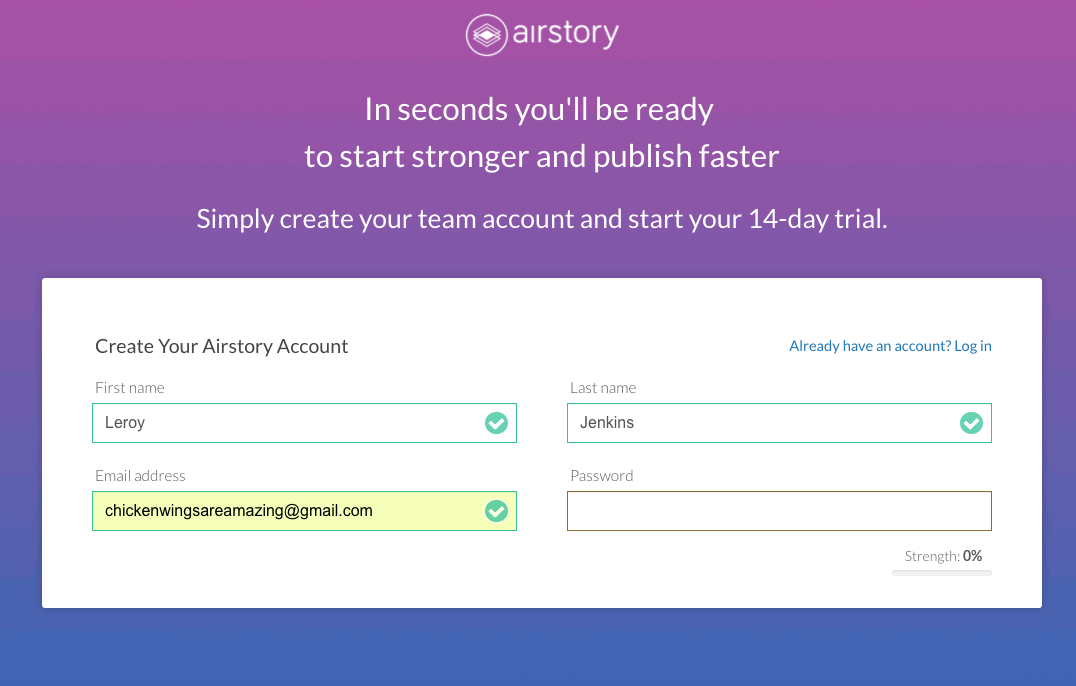
Notice how the form extends asking for more information after I type in a password. Including every field at the beginning would’ve felt like a lot, so Airstory eases me into it after I’ve already invested by filling in a few fields. The takeaways here are to:
- Decide where you want to land on the spectrum of minimal to a lot of fields
- Choose which fields that translates to
- Design a smooth signup form flow
Pro Tip: To help better understand your user and what problem they’re trying to solve, add the question “What was going on in life that led you to sign up today?” to your signup form. It’s my personal favorite to ask, and leads to a goldmine of raw, qualitative information on your users’ needs, desires, and vocabulary. After your user completes the signup form, the next phase kicks off: the welcome email.
Welcome email
The welcome email is about providing value to the user in two ways:
- Learning more about them
- Guiding their next steps
Learning more about the user through your welcome email
Your users have needs, pains, and goals. If you don’t have a clear picture of what those look like for your different target segments, you can use the welcome email (or a question on your signup form) to find out. This is especially important for brand new apps. My friend and email copy expert Alli Blum points out how Airstory uses this exact strategy in their welcome email:
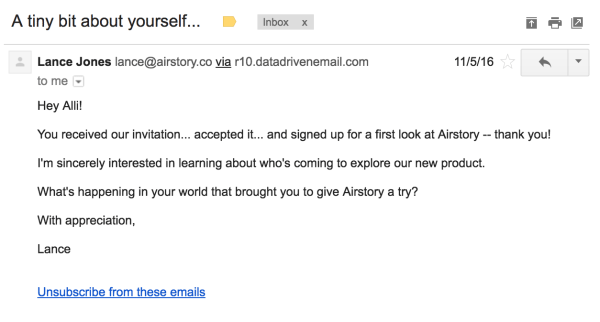
Check out how Lance leads with gratitude, expresses a desire to learn more about the person, and asks “What’s happening in your world that brought you to give Airstory a try?”
There’s a treasure trove of insight in how people respond. The team can use the replies to shape their offerings, modify their onboarding, and tailor their messaging. All huge wins.
Guiding the user’s next steps in your welcome email
Remember how you defined what customer success looks like during the research process? Use the welcome email to help users take steps in that direction.
PicMonkey, an online photo editor and design maker, does a great job of this in their welcome email:
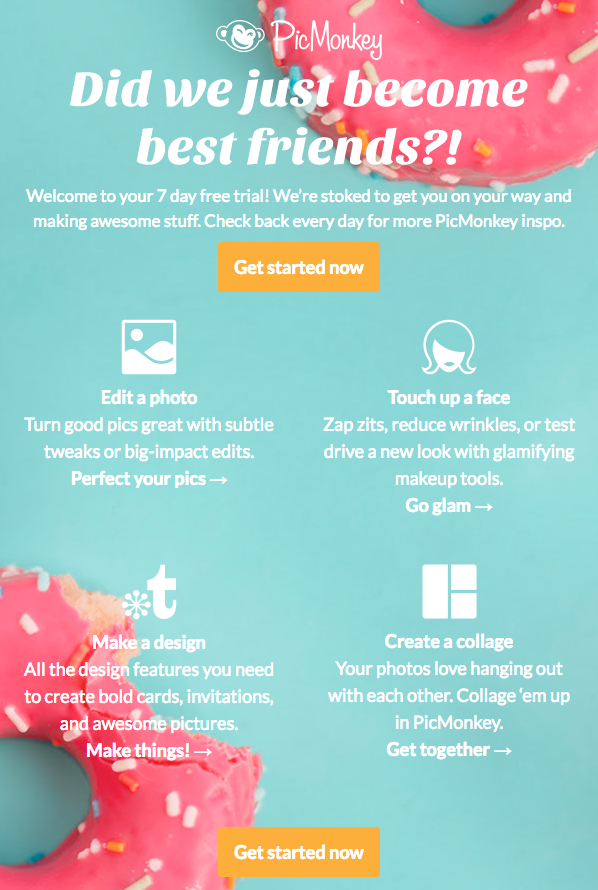
The company lays out four different tasks users can complete with the product:
- Edit a photo
- Touch up a face
- Make a design
- Create a collage
If I had to guess, my hunch is that PicMonkey found that users who accomplish these tasks were more likely to stick around as long-term paying customers. The takeaway here is to nudge your users to take actions that are specific and measurable, and that leads to the outcomes they ultimately want.
Product tutorial
There are three primary ways to approach product tutorials:
- Self-service
- Group demos
- One-on-one calls
What you choose depends on your pricing, business model, and complexity of your product. For example, if you’re doing one-on-one onboarding calls with customers that pay $5/month then you don’t have a viable business on your hands—a self-service experience or a group demo would make more financial sense in this case. Here are a few notes for each approach.
Self-service
Using the insights you collected earlier on, design an onboarding experience that requires zero human interaction and that the user can walk through on their own. Use a tool like Appcues if you don’t have a ton of developer resources to show modals, tooltips, and hotspots. Autopilot’s in-app messages are another way to encourage users to take the next best onboarding step.
Group demos
Some customers may not be into the self-service thing, and want a person to give them the tour of how to get set up and be successful. Group demos are a one-to-many approach to walk users through your product. Best practice is to offer these on a regular schedule, like Tuesdays and Thursdays at 2pm, and invite users to join. Think of it like setting up a webinar on a weekly basis.
One-on-one calls
Reserve one-on-one calls for your highest paying customers. This makes sense on the financial side, and higher paying generally translates to more complex needs. These calls are laser-focused on helping customers meet their stated goals and success metrics. Whichever route or combination you choose, the goal is the same: teach customers how to solve their problem by using your product.
Educational emails
Have you picked up on any recurring themes yet? Building an effective onboarding experience revolves around understanding your different user segments, and their problems, through research. This is true of every element we’ve covered so far and is the key to educational emails too. Ask the question “How can our educational emails complement the rest of the user onboarding experience for our different segments to solve their problems?”
If you’re starting from scratch, your quickest win is to set up a time-based email flow for all of your users. It could look something like this:
- Day 1: Welcome email
- Day 2: Tips for getting started email
- Day 14: Mid-trial check-in email
- Day 23: Account usage email
- Day 30: Life after the first 30 days email
To make the above journey more advanced, add in a few behavior-triggered emails based on what a user has or has not completed. For example, a to-do list app could fire off an “add a task” email if a person hasn’t added one after three days.
And as you learn more about your different segments, you can create an email onboarding flow for each group. Hard? Yes. But worth it to make an awesome experience for every user.
Check up calls
For companies with the people resources, check up calls are a valuable add to the user onboarding mix. Use these questions as a springboard to modify for your own check up call script:
- “What’s happening in your world that led you to purchase our software?”
- “What does success with this product look like for you?”
- “What’s the biggest problem you’re trying to solve with our software right now?”
The key, and this sounds like a broken record, is getting to know the customer and helping them achieve their stated success goals with your product.
Go forth and onboard
A personal onboarding experience is good for the financial health of your company (i.e. increased monthly recurring revenue and reduced churn) because it’s good for the long-term success of your customers. As you’re starting out with user onboarding, remember to…
- Start with research to understand your users
- Create a seamless signup form that you gives you the segmentation info you need
- Send a welcome email that helps you learn about your audience and points them in the right direction
- Design a product tutorial that makes sense for your business
- Automate educational emails that complement the rest of your onboarding experience
- Call your customers, if you have the resources, and lead them to success.
You got this, friend. I’m rooting for you.
Do you have any follow up questions about getting started with user onboarding? Let us know in the comments.













