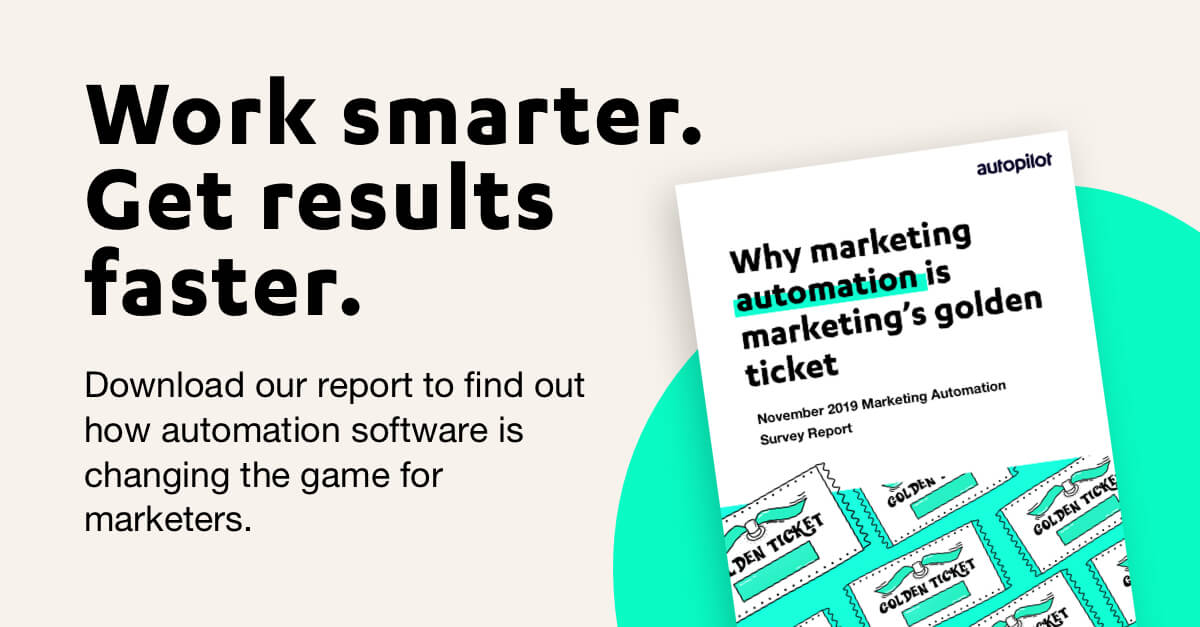October 20, 2020
Capture, store and filter your SMS replies effectively
Have you got yourself set up with SMS marketing?
With open rates at over 82 per cent, SMS is a great medium to incorporate into your marketing. However, all too often when a contact replies to your message, their response can get lost or not followed up appropriately. You need a simple but effective way to send out SMS messages, but also to capture, store and filter the replies you receive and follow up with them in a personalised way. That’s exactly why we’ve put together this template, to help you successfully manage your SMS replies with your team.
Successfully manage your SMS replies
This journey allows you to capture, store and follow up with SMS replies from your contacts. We’ve used the example of a confirmation SMS being sent to contacts with a booking in the next seven days, but you could apply this to any SMS message you’d like to follow up replies for. By saving the contact’s reply in a custom field, you can use this information to filter your contacts later in the journey, and alert your team of their response. You could even expand this journey by using the reply outcomes pathways and sending your contacts down different pathways based on their response, or schedule the appropriate replies to be sent out automatically.