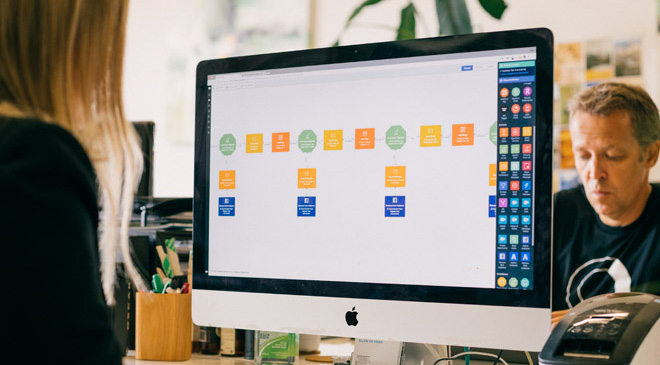Salesforce + Facebook + OneSignal integration
Use Autopilot to create journeys that use the Salesforce, Facebook and OneSignal integrations.



Marketing Automation ideas to integrate Salesforce, Facebook and OneSignal.
Showing 44 journey ideas for Salesforce, Facebook and OneSignal
About the Salesforce integration
Align sales and marketing with Autopilot's best-in-class Salesforce integration. Sync data bi-directionally, map custom fields, assign leads and trigger journeys based on lead status, campaign status and more.
About the Facebook integration
Our Facebook integration takes your audiences and automatically syncs them with Facebook to help you grow them. Target customers similar to the ones in each of your audiences.
About the OneSignal integration
Create a multi-channel customer journey with personalized push notifications. This integrates makes it incredibly easy to incorporate both mobile push notifications and web push notifications into your customer journeys. Engage users of your application at just the right time, with the right message, by using this powerful integration with OneSignal.
Create your own marketing automation journey
Using Triggers, Actions and Conditions included in the Salesforce integration, Facebook integration and the OneSignal integration.
Journey Triggers

Salesforce Campaign Trigger
Add members of a Salesforce campaign to a journey.

Salesforce Field Changed
Add a contact to a journey when a particular Salesforce field meets your criteria (e.g. contains a particular word).

Facebook Lead Ad Submitted
Add a contact to a journey when they submit a Facebook Lead Ad.
Conditions

Check Salesforce Field
Check if a Salesforce field is a specific value, or meets some other criteria (e.g. contains a particular word).

Check Salesforce Campaign Member Status
Check if a lead or contact has a specific status on a campaign.

Has Submitted Facebook Lead Ad
Check if a contact has previously submitted a specific Facebook Lead Ad.
Journey Actions

Create Salesforce Opportunity
Create a contextual Salesforce opportunity.

Assign Salesforce Lead
Assign a lead in Salesforce and set their lead source and lead status.

Set Salesforce Campaign Member Status
Set a lead or contact's status on a Salesforce campaign.

Add Salesforce Task
Create a contextual Salesforce task.

Assign Salesforce Lead to Group
Randomly assign a lead in Salesforce from a group that you define, and set their lead source and lead status.

Update Salesforce Field
Update a Salesforce field to a specific value.

Remove From Facebook Custom Audience
Remove a contact from a Facebook Custom Audience.

Add to Facebook Custom Audience
Add a contact to a Facebook Custom Audience.